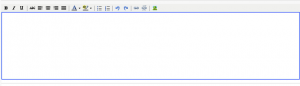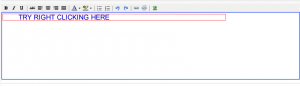In the field value for the link on the Step Branch, use regular expression to fill in details that change. In your example you would use in your RIZE branch:
attribute name:href
attribute value: http:\/\/pokerbonus\d+\.someblogaddress\.com.*
search: regex
match: 0
**NOTE** Since pokerbonus654 or whatever is your username that you supplied, you can also take the result of that branch and put it into the attribute value like this: http:\/\/{-FieldData.FieldData-|-●8●7●0●3●7●9●-|-vc-7729-}\.someblogaddress\.com.
Where {-FieldData.FieldData-|-●8●7●0●3●7●9●-|-vc-7729-} is the result of your username step branch
This way, no matter what username you use, it will always find that link.
The first example(regex) is useful for you if there is only one link on the page that would be
http://WHATEVER.blogattivo.com
The second example works where there is more than one link that would match the criteria, such as on forums or wordpress sites.
Here's an example in Wordpress.
Посмотреть вложение MultipleURLS.xml