How do i check for an element presence i.e images, buttons etc. I know how to check for text presence, but i cant seem to do same for other non text elements. What i want to achieve is to check for an image presence then apply logic to achieve what i want. Thanks for your help.
How to check for element/image presence.
- Автор темы Ossy Uche
- Дата начала
Use action degisgner, set attributes to search and try to use GET mode instead of SET or RISE and take width for example.
If action will fail: element is not found
Thanks for your answer, please can you give me a template example or screenshot, will understand it quicker that way. Thanks once more.
rostonix
Известная личность
- Регистрация
- 23.12.2011
- Сообщения
- 29 068
- Благодарностей
- 5 725
- Баллы
- 113
Hery Yanto
Client
- Регистрация
- 08.07.2015
- Сообщения
- 5
- Благодарностей
- 0
- Баллы
- 1
Would you please give another example which is easier than this one , I have openned this template in project maker, It could not be run , I still confuseHere you go
Use GET mode instead of SET or RISE, and then what else which type of attribut should I choose ?
I have same problem, I can not make bot for push "share button" in google plus if share button still weak
Hery Yanto
Client
- Регистрация
- 08.07.2015
- Сообщения
- 5
- Благодарностей
- 0
- Баллы
- 1
the problem is I do not understand
would you Please info where is tutorial / manual/ wikipedia for action designer :
Set
which Attribute should we choose
what to be filled in Value
Get
which Attribute should we choose
what to be filled in Value
Rise
which Event should we choose
Thanks Before
would you Please info where is tutorial / manual/ wikipedia for action designer :
Set
which Attribute should we choose
what to be filled in Value
Get
which Attribute should we choose
what to be filled in Value
Rise
which Event should we choose
Thanks Before
Tobbe
Client
- Регистрация
- 01.08.2013
- Сообщения
- 428
- Благодарностей
- 148
- Баллы
- 43
It refers to HTML elements.
A link may look like this <a class="something" href="http://tobbe.co">Best Guy Ever</a> where the bold part is the attribute and the underscored part is the value.
So if you want to GET the href-attributes value of the element above it would return http://tobbe.co,
but if you'd SET it, say with the attribute href and value http://zennoposter.com it would change the source to <a class="something" href="http://zennoposter.com">Best Guy Ever</a>.
GET/SET, you want to GET something from the source, or do you want to SET something into the source?
A link may look like this <a class="something" href="http://tobbe.co">Best Guy Ever</a> where the bold part is the attribute and the underscored part is the value.
So if you want to GET the href-attributes value of the element above it would return http://tobbe.co,
but if you'd SET it, say with the attribute href and value http://zennoposter.com it would change the source to <a class="something" href="http://zennoposter.com">Best Guy Ever</a>.
GET/SET, you want to GET something from the source, or do you want to SET something into the source?
Hery Yanto
Client
- Регистрация
- 08.07.2015
- Сообщения
- 5
- Благодарностей
- 0
- Баллы
- 1
I am not expert html, but I can find the element like class, div, outerrhtml with action designer. But I still do not know the coding of logical how to exam image / element presence.
I need your help, I am frustrating because I have been looking for this video tutorial in this forum
I want to show my problem bot to you, do you have teamviewer?
I need your help, I am frustrating because I have been looking for this video tutorial in this forum
I want to show my problem bot to you, do you have teamviewer?
Hery Yanto
Client
- Регистрация
- 08.07.2015
- Сообщения
- 5
- Благодарностей
- 0
- Баллы
- 1
here is my bot : share in google Plus
I can not make logical check presence of Image Element of SHARE , I must add pause for 32 second after loading photo
if the photo that I upload not completely, the share button is disable
if the photo that I upload completely, the share button is able to click
I can not make logical check presence of Image Element of SHARE , I must add pause for 32 second after loading photo
if the photo that I upload not completely, the share button is disable
if the photo that I upload completely, the share button is able to click
Вложения
-
75,8 КБ Просмотры: 260
rostonix
Известная личность
- Регистрация
- 23.12.2011
- Сообщения
- 29 068
- Благодарностей
- 5 725
- Баллы
- 113
Hery Yanto
Client
- Регистрация
- 08.07.2015
- Сообщения
- 5
- Благодарностей
- 0
- Баллы
- 1
Hi Rostonix
I Have test your bot, it run well
Now I try to learn how did you make this bot
attached two pictures
The first is my action designer try to search element :
The Second is comparison Get Value betwen Yours ( left) and mine ( the right)
There are differences :
1. your document is -1 my document is 0
2. Your Value is d-k-l b-c b-c-Ba qy jt ( area-disabled="false" ) my value is d-k-l b-c b-c-Ba qy jt b-c-I ( area-disabled="true" )
I wonder when I search element share button ( disabled) my value is always d-k-l b-c b-c-Ba qy jt b-c-I , not like yours d-k-l b-c b-c-Ba qy jt
Could you teach me how to get two points above ?
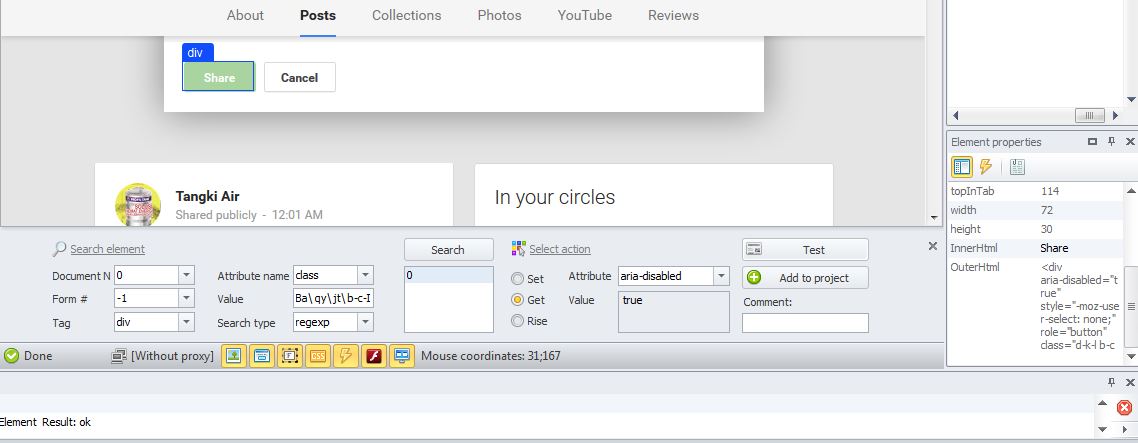
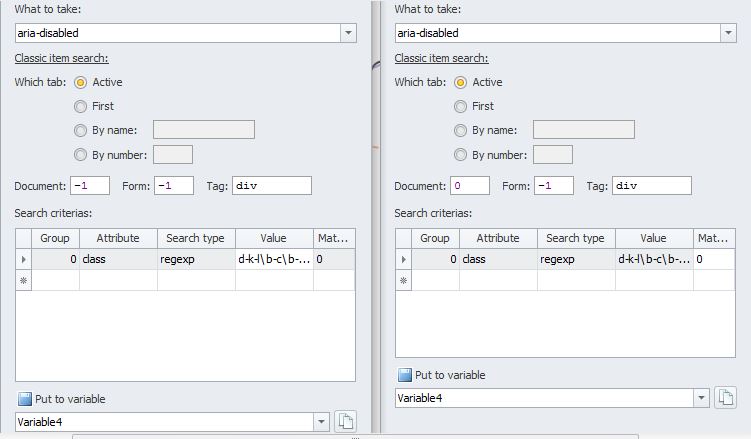
I Have test your bot, it run well
Now I try to learn how did you make this bot
attached two pictures
The first is my action designer try to search element :
The Second is comparison Get Value betwen Yours ( left) and mine ( the right)
There are differences :
1. your document is -1 my document is 0
2. Your Value is d-k-l b-c b-c-Ba qy jt ( area-disabled="false" ) my value is d-k-l b-c b-c-Ba qy jt b-c-I ( area-disabled="true" )
I wonder when I search element share button ( disabled) my value is always d-k-l b-c b-c-Ba qy jt b-c-I , not like yours d-k-l b-c b-c-Ba qy jt
Could you teach me how to get two points above ?
rostonix
Известная личность
- Регистрация
- 23.12.2011
- Сообщения
- 29 068
- Благодарностей
- 5 725
- Баллы
- 113
maybe it renders differently because i have russian version of Google+
the main point is to check value of aria-disabled attribute.
If it's true you wait in loop several seconds, if it's false - you go further
the main point is to check value of aria-disabled attribute.
If it's true you wait in loop several seconds, if it's false - you go further