How to Close ZP in Command Line?
- Автор темы Cyrix
- Дата начала
No relevant result was found:

I know how to kill the .exe process with command line, but that's not what I want.
I am looking for a command that resembles clicking the corner "X" which saves states and causes less corruption if some files are being read/written.

I know how to kill the .exe process with command line, but that's not what I want.
I am looking for a command that resembles clicking the corner "X" which saves states and causes less corruption if some files are being read/written.
Последнее редактирование:
specialist
Client
- Регистрация
- 28.12.2018
- Сообщения
- 732
- Благодарностей
- 343
- Баллы
- 63
Run PowerShell as administrator in Windows 10how to kill the .exe process
Код:
Stop-Process -Name ZennoPosterPlease, I said "I know how to kill the .exe process with command line, but that's not what I want.“Run PowerShell as administrator in Windows 10
Код:Stop-Process -Name ZennoPoster
- Регистрация
- 05.11.2014
- Сообщения
- 22 796
- Благодарностей
- 6 025
- Баллы
- 113
I think I should have said "A program"...No relevant result was found:

I know how to kill the .exe process with command line, but that's not what I want.
I am looking for a command that resembles clicking the corner "X" which saves states and causes less corruption if some files are being read/written.
ZennoPoster can be closed via cmd as any other exe program. No other special features for that.
Which exe should I close exactly?
ZennoPoster.exe
CheckingProcessor.exe
ZennoLab.ProcessTracker.exe
ZennoLab.AudioMute.exe
base_ff45.exe
base_ff52.exe
base_x64_ff52.exe
base_cr.exe
instance_cr_helper_mta.exe
instance_cr_helper_sta.exe
Is there a main one that I can close which will automatically shut down all others?
ZennoPoster.exe is not, because when I close it through command line, the other ones keep popping back up.
Thanks.
ZennoPoster.exe
CheckingProcessor.exe
ZennoLab.ProcessTracker.exe
ZennoLab.AudioMute.exe
base_ff45.exe
base_ff52.exe
base_x64_ff52.exe
base_cr.exe
instance_cr_helper_mta.exe
instance_cr_helper_sta.exe
Is there a main one that I can close which will automatically shut down all others?
ZennoPoster.exe is not, because when I close it through command line, the other ones keep popping back up.
Thanks.
- Регистрация
- 05.11.2014
- Сообщения
- 22 796
- Благодарностей
- 6 025
- Баллы
- 113
Why do you need to close them manually?Which exe should I close exactly?
ZennoPoster.exe
CheckingProcessor.exe
ZennoLab.ProcessTracker.exe
ZennoLab.AudioMute.exe
base_ff45.exe
base_ff52.exe
base_x64_ff52.exe
base_cr.exe
instance_cr_helper_mta.exe
instance_cr_helper_sta.exe
Is there a main one that I can close which will automatically shut down all others?
ZennoPoster.exe is not, because when I close it through command line, the other ones keep popping back up.
Thanks.
When my other programs need cpu and memory resource, they will need to run a command to close ZP to free up resource.Why do you need to close them manually?
But the list of exe of ZP is getting pretty large now. I am wondering if there a "leading" exe that I can close which will shut down all other ZP exes.
- Регистрация
- 05.11.2014
- Сообщения
- 22 796
- Благодарностей
- 6 025
- Баллы
- 113
I don't have this column. It's still ZennoPoster.exe process, there should be 2 of them.Can you show the file name column?
Thanks.
lokiys
Moderator
- Регистрация
- 01.02.2012
- Сообщения
- 4 918
- Благодарностей
- 1 203
- Баллы
- 113
I'm guessing he means this.I don't have this column. It's still ZennoPoster.exe process, there should be 2 of them.
I actually meant the "Process name" column with shows the file names with extension.I don't have this column. It's still ZennoPoster.exe process, there should be 2 of them.
- Регистрация
- 05.11.2014
- Сообщения
- 22 796
- Благодарностей
- 6 025
- Баллы
- 113
I don't have this column. The file name is ZennoPoster.exe for this process, there are two zennoposter.exe process currently. The one is interface, the second - execution.I actually meant the "Process name" column with shows the file names with extension.
lokiys
Moderator
- Регистрация
- 01.02.2012
- Сообщения
- 4 918
- Благодарностей
- 1 203
- Баллы
- 113
@VladZen thats very weird, maybe this helps: https://answers.microsoft.com/en-us/windows/forum/all/task-manager-is-not-displaying-process-names/c75542e1-1b98-4305-8553-62be58457092
@Cyrix probably will not help much,
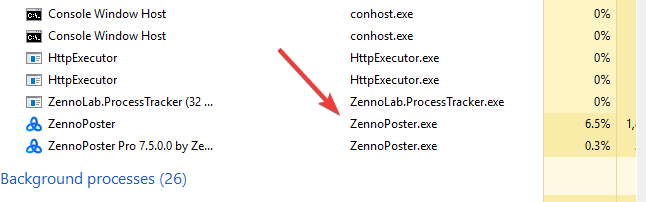
But I assume You have to close this with version number in the name.
@Cyrix probably will not help much,
But I assume You have to close this with version number in the name.