- Регистрация
- 10.03.2022
- Сообщения
- 223
- Благодарностей
- 13
- Баллы
- 18
I have a problem: I have a website where it releases a download button, but this button is initially grayed out, meaning it is not clickable. After a random amount of time, this button becomes clickable.
Here's the issue: I implemented a function to click on this button, but even when it is not clickable, the bot is able to click it. This causes a problem, as the download is never triggered. The download only works if the bot clicks the button when it becomes clickable.
Is there a way for my bot to wait and detect when the button becomes available for clicking? I tried making it wait for a fixed amount of seconds, but since the timing is random, it doesn't work well. Sometimes it takes 10 seconds, sometimes a minute, and other times more than 10 minutes. Setting a very large waiting time disrupts the bot's functionality completely.
Here's a screenshot of the button. Unfortunately, I can't share the site because it is paid.
4o
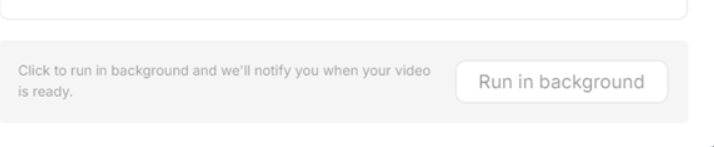
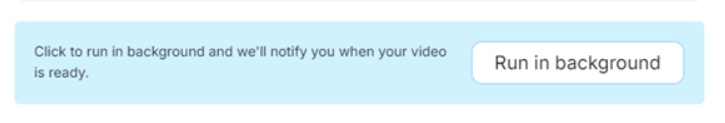
Here's the issue: I implemented a function to click on this button, but even when it is not clickable, the bot is able to click it. This causes a problem, as the download is never triggered. The download only works if the bot clicks the button when it becomes clickable.
Is there a way for my bot to wait and detect when the button becomes available for clicking? I tried making it wait for a fixed amount of seconds, but since the timing is random, it doesn't work well. Sometimes it takes 10 seconds, sometimes a minute, and other times more than 10 minutes. Setting a very large waiting time disrupts the bot's functionality completely.
Here's a screenshot of the button. Unfortunately, I can't share the site because it is paid.
4o