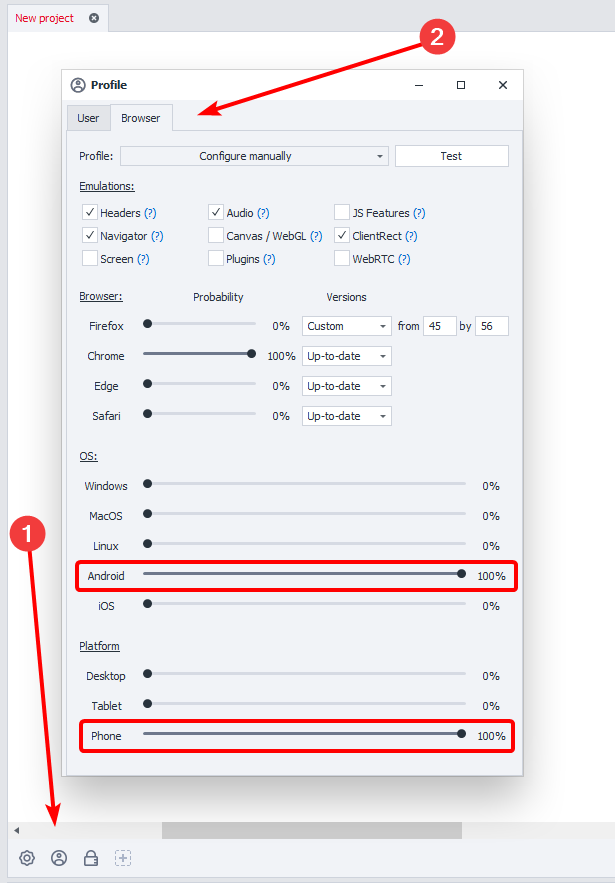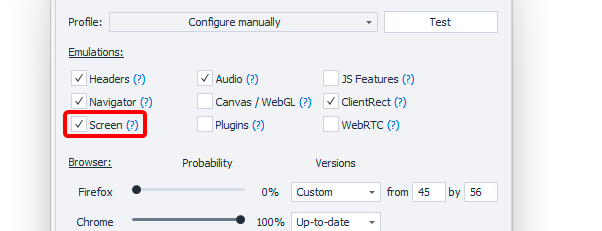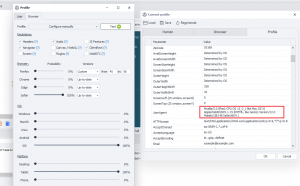Hello
A.
I would like to set a mobile view at the start of the project but cannot find out how as this is not great:
instance.SetWindowSize (411, 731);
Is there a better way to tell the browser that this instance is from an android xl (example).
Thank you.
A.
I would like to set a mobile view at the start of the project but cannot find out how as this is not great:
instance.SetWindowSize (411, 731);
Is there a better way to tell the browser that this instance is from an android xl (example).
Thank you.