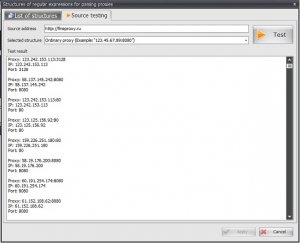Hey, i am in the sources window and added a site with proxy lists.
There is a yellow light, i.e. the site is online but the proxys can not be parsed.
So i clicked on the "regular expressions" button and then on "source testing".
I selected a structure below the "source adress" field and the first structure doesn't work.
The second structure is working and gives me all proxies but i can't click on apply.
What can i do that it works and the proxys are parsed with the right structure?
thx
There is a yellow light, i.e. the site is online but the proxys can not be parsed.
So i clicked on the "regular expressions" button and then on "source testing".
I selected a structure below the "source adress" field and the first structure doesn't work.
The second structure is working and gives me all proxies but i can't click on apply.
What can i do that it works and the proxys are parsed with the right structure?
thx