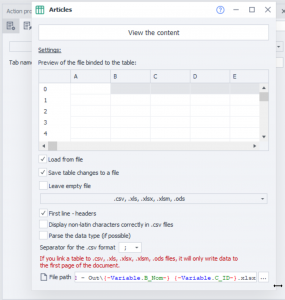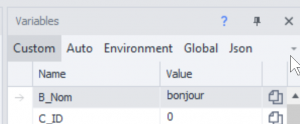- Регистрация
- 08.10.2023
- Сообщения
- 142
- Благодарностей
- 40
- Баллы
- 28
Hello,
I'm encountering a persistent issue with ZenoPoster when trying to dynamically name an Excel file using variables. My goal is to include variable content in the file's name when i create it. It works correctly when I do not append the standard file extension .xlsx to the file name. However, when I try to include the extension, the variable's value is not reflected in the saved file name.
To illustrate, I have a variable B_Nom with the value "bonjour" and another variable C_ID with a value of 0. I want to save my Excel file with the name reflecting these variables, like "bonjour 0.xlsx". But instead, the file is being saved without the variable values, just " .xlsx".
But i put a custom file extension like ".test" it's work!
I've attached a screenshot that shows the setup of my ZenoPoster project and the variables panel. As you can see, even though the variables have values assigned, they are not being included in the file name upon saving the file.
Has anyone faced a similar issue or could provide guidance on how to resolve this? Your assistance is greatly appreciated.
Thank you!
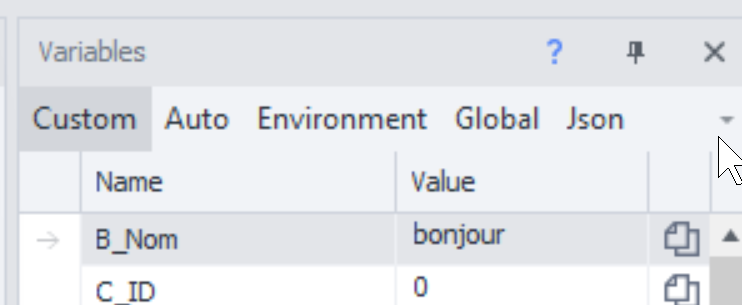

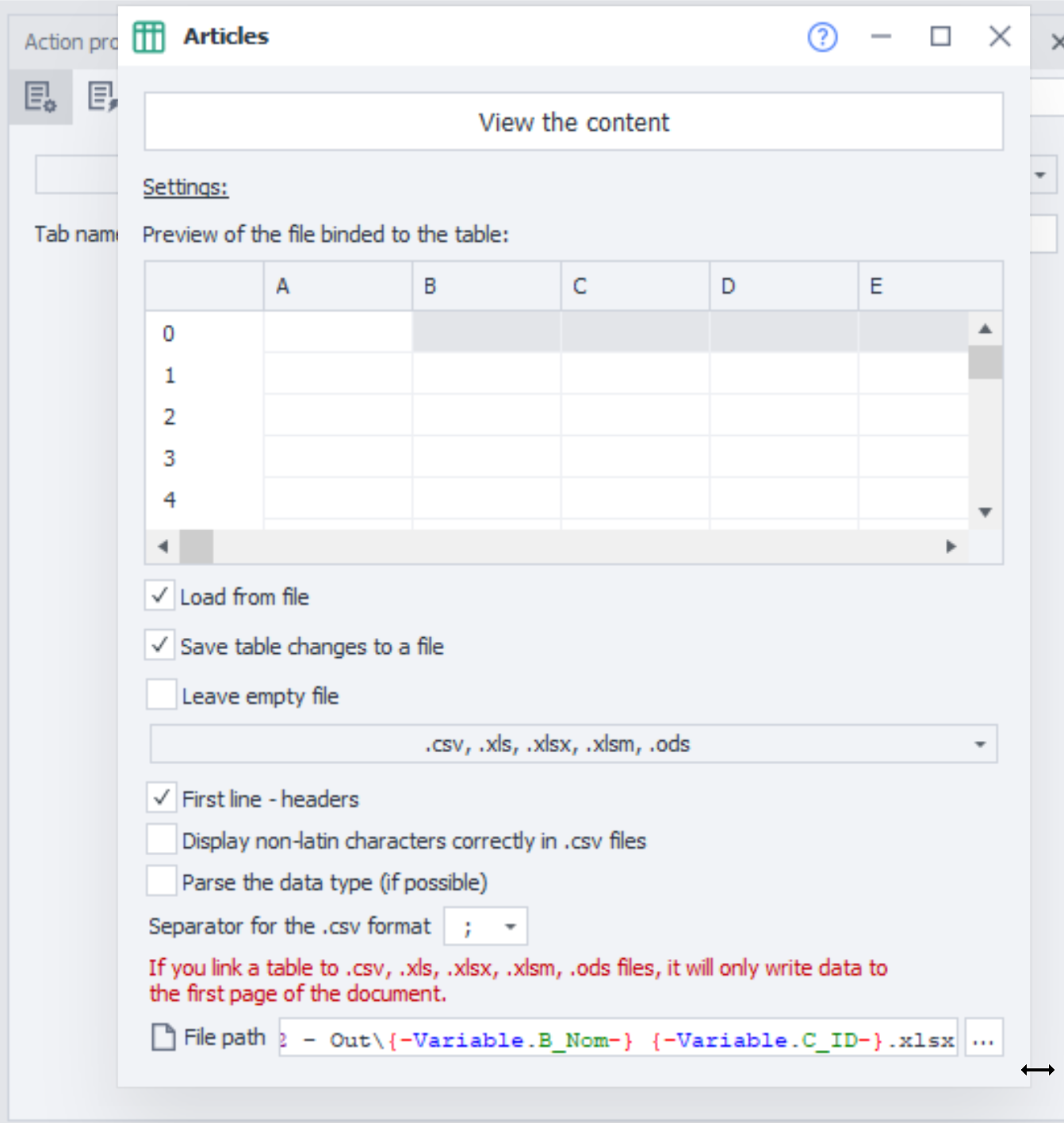
I'm encountering a persistent issue with ZenoPoster when trying to dynamically name an Excel file using variables. My goal is to include variable content in the file's name when i create it. It works correctly when I do not append the standard file extension .xlsx to the file name. However, when I try to include the extension, the variable's value is not reflected in the saved file name.
To illustrate, I have a variable B_Nom with the value "bonjour" and another variable C_ID with a value of 0. I want to save my Excel file with the name reflecting these variables, like "bonjour 0.xlsx". But instead, the file is being saved without the variable values, just " .xlsx".
But i put a custom file extension like ".test" it's work!
I've attached a screenshot that shows the setup of my ZenoPoster project and the variables panel. As you can see, even though the variables have values assigned, they are not being included in the file name upon saving the file.
Has anyone faced a similar issue or could provide guidance on how to resolve this? Your assistance is greatly appreciated.
Thank you!
Вложения
-
17 КБ Просмотры: 97
-
283,7 КБ Просмотры: 109
-
50,8 КБ Просмотры: 119