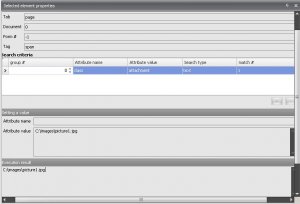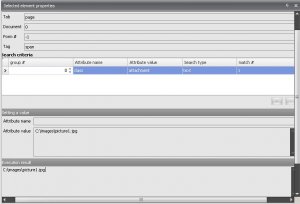- Регистрация
- 28.10.2011
- Сообщения
- 44
- Благодарностей
- 0
- Баллы
- 0
Hi guys, I'm having trouble making zennoposter select a JS button which produces a popup to select a file from your computer for uploading.
I'm using branch creator, but it never properly selects the button.
I set the value in the box below to C:\filename, and have the search criteria attribute name and value correct and search type: text.
Any ideas, I'm going nuts!
I'm using branch creator, but it never properly selects the button.
I set the value in the box below to C:\filename, and have the search criteria attribute name and value correct and search type: text.
Any ideas, I'm going nuts!