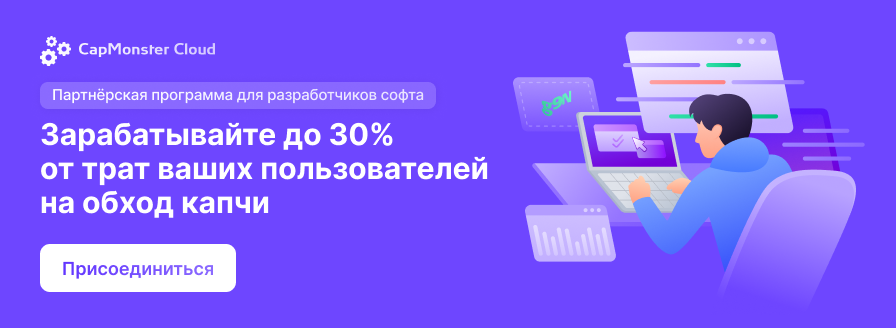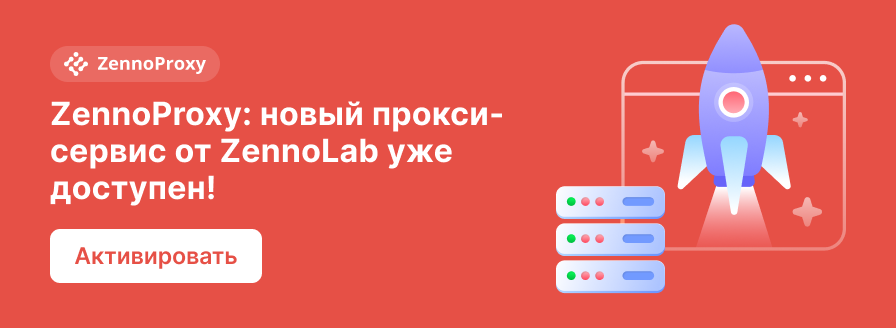Random r = new Random();
// Формируем набор популярных десктопных разрешений [Идея хранения позаимствована у doc'a, за что ему большая благодарность!]
int [,] resolutionSet = {
{2880, 1800},
{2560, 1600},
{2560, 1440},
{1920, 1200},
{1920, 1080},
{1680, 1050},
{1600, 1200},
{1600, 900},
{1440, 900},
{1366, 768},
{1360, 768},
{1280, 1024},
{1280, 800},
{1280, 768},
{1152, 864},
{1080, 1920},
{1024, 768}
};
// Получаем рандомное разрешение и устанавливаем
int resolution = r.Next(resolutionSet.Length/2);
project.Profile.ScreenSizeWidth = resolutionSet[resolution, 0];
project.Profile.ScreenSizeHeight = resolutionSet[resolution, 1];
// Видимая область
project.Profile.AvailScreenWidth = project.Profile.ScreenSizeWidth-17;
project.Profile.AvailScreenHeight = project.Profile.ScreenSizeHeight-40;
// Глубина цвета монитора (Color Depth)
// [Чуть позже будет обновление механизма установки этого параметра]
instance.SetScreenPreference("screen_color_depth", 24);