- Регистрация
- 03.03.2020
- Сообщения
- 45
- Благодарностей
- 5
- Баллы
- 8
Welcome to  LITPORT.NET — brand new mobile proxies provider.
LITPORT.NET — brand new mobile proxies provider.
We have our own infrastructure of mobile devices, that's why we guarantee that it's all fresh sim cards that have never been used before for proxy purposes.


 Top quality United States locations: California, Washington, Florida, New York, Arizona.
Top quality United States locations: California, Washington, Florida, New York, Arizona.

 Different carriers: AT&T, T-Mobile, Verizon. Huge pool of unique IPs.
Different carriers: AT&T, T-Mobile, Verizon. Huge pool of unique IPs.
 IP changes automatically every X minutes/hours, or manually via API.
IP changes automatically every X minutes/hours, or manually via API.
How much per 1 proxy?
Our packages is super flexible in terms of performance and price.
 Shared service (IG, twitter or other): $14.99 per week, $29.99 per month
Shared service (IG, twitter or other): $14.99 per week, $29.99 per month

 Shared device: $24.99 per week, $49.99 per month (most popular)
Shared device: $24.99 per week, $49.99 per month (most popular)

 Shared pool: $39.99 per week, $79.99 per month
Shared pool: $39.99 per week, $79.99 per month


 Private service: $49.99 per week, $99.99 per month
Private service: $49.99 per week, $99.99 per month


 Private device: $99.99 per week, $199.99 per month
Private device: $99.99 per week, $199.99 per month
To get more information about each package, please visit our website: https://litport.net/pricing
Need many proxies? We have sweet discounts for bulk orders.
How does shared pool work?
The pool consists of multiple devices with different IPs from different locations rotating from 2 min to 12 hours.
You can select any device from the pool whenever you want using control panel or API.
This pool is shared between other customers. Maximum 5 people per device in the pool.
Below you can see a screenshot, how shared pool looks like in our control panel.
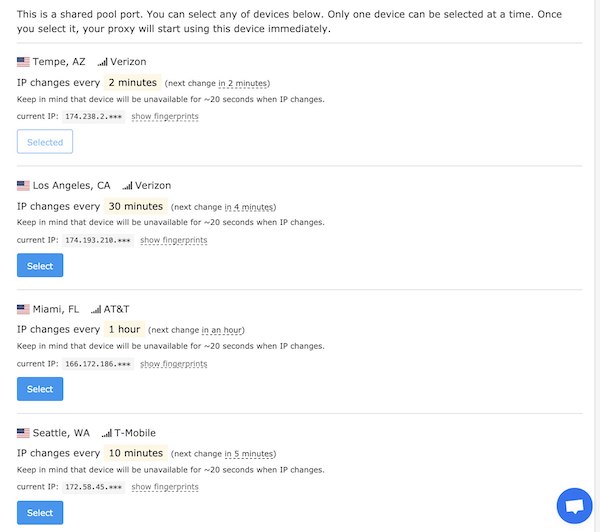
Proper TCP fingerprints: MTU and OS exactly like on Android device with LTE.
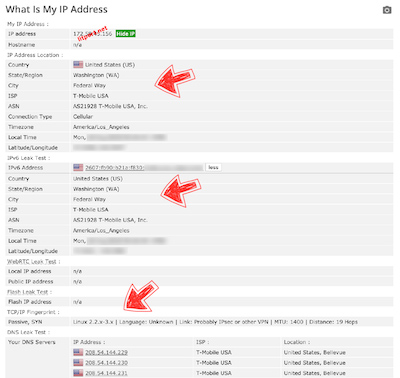
We offer trial access to all of our packages!
Please post "Want a trial" in this thread and we will contact you through PM.
For payments we accept PayPal and credit cards via Stripe.
 Contacts:
Contacts:
Chat on website: https://litport.net/
Telegram: https://t.me/litportnet
Skype: live:litportnet
Email: litportnet@gmail.com
Below you may see most important questions from our FAQ.
> What package should I get?
If you are a beginner or just wanna try mobile proxies for the very first time, try to get shared ports. But keep in mind that it may work nice for you today, but tomorrow your neighbour can make a mistake and all of your accounts will be affected. It's always risky to work on shared ports.
If you are a professional and already know what you are doing, then your best option is a private port. This is the only way you can be find the proper settings of your software and use the proxy performance potential by 100%.
These aspects apply to not just litport.net, it's about any mobile/residential proxy providers, it's just how stuff works.
> How will I get my proxies?
You need to register on our website, then you will get access to your control panel where you can see all of your current proxies, credentials, expiration dates and other information. Everything is automated, we invested a lot of time and resources to build this platform.
> How many accounts per port I can run for IG / Twitter / YouTube / etc?
Very frequent question, but unfortunately there is no the only answer to it. Number of accounts is based on your software, settings and account quality. Next thing is how good is your IP address.
On a private port you are the only person using this social network, so you can experiment with different settings and find your perfect most optimized values for follows, likes and other actions. Usually our clients run **up to 30-35 accounts per private port** with no issues.
On a shared port this number can fluctuate a lot. Today you may have 20 accounts working fine, tomorrow you may have performance issues running just 5 accounts. It all depends on your neighbours on the port at specific point in time. Today you may have 8 people slowly running IG actions, tomorrow there may be 3 people running same actions extremely active. You never know.
> How your control panel looks like?
You will see all of your proxies, expiration dates, current IPs and other settings.
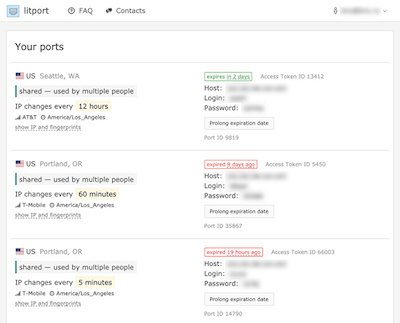
> More questions on our website: https://litport.net/faq
 Contacts:
Contacts:
Chat on website: https://litport.net/
Telegram: https://t.me/litportnet
Skype: live:litportnet
Email: litportnet@gmail.com
Refund policy: 24 hours from the moment you got it if it doesn't work with your software or you have any other issues.
 LITPORT.NET — brand new mobile proxies provider.
LITPORT.NET — brand new mobile proxies provider.We have our own infrastructure of mobile devices, that's why we guarantee that it's all fresh sim cards that have never been used before for proxy purposes.


 Top quality United States locations: California, Washington, Florida, New York, Arizona.
Top quality United States locations: California, Washington, Florida, New York, Arizona.
 Different carriers: AT&T, T-Mobile, Verizon. Huge pool of unique IPs.
Different carriers: AT&T, T-Mobile, Verizon. Huge pool of unique IPs. IP changes automatically every X minutes/hours, or manually via API.
IP changes automatically every X minutes/hours, or manually via API.How much per 1 proxy?
Our packages is super flexible in terms of performance and price.
 Shared service (IG, twitter or other): $14.99 per week, $29.99 per month
Shared service (IG, twitter or other): $14.99 per week, $29.99 per month
 Shared device: $24.99 per week, $49.99 per month (most popular)
Shared device: $24.99 per week, $49.99 per month (most popular)
 Shared pool: $39.99 per week, $79.99 per month
Shared pool: $39.99 per week, $79.99 per month

 Private service: $49.99 per week, $99.99 per month
Private service: $49.99 per week, $99.99 per month

 Private device: $99.99 per week, $199.99 per month
Private device: $99.99 per week, $199.99 per monthTo get more information about each package, please visit our website: https://litport.net/pricing
Need many proxies? We have sweet discounts for bulk orders.
How does shared pool work?
The pool consists of multiple devices with different IPs from different locations rotating from 2 min to 12 hours.
You can select any device from the pool whenever you want using control panel or API.
This pool is shared between other customers. Maximum 5 people per device in the pool.
Below you can see a screenshot, how shared pool looks like in our control panel.
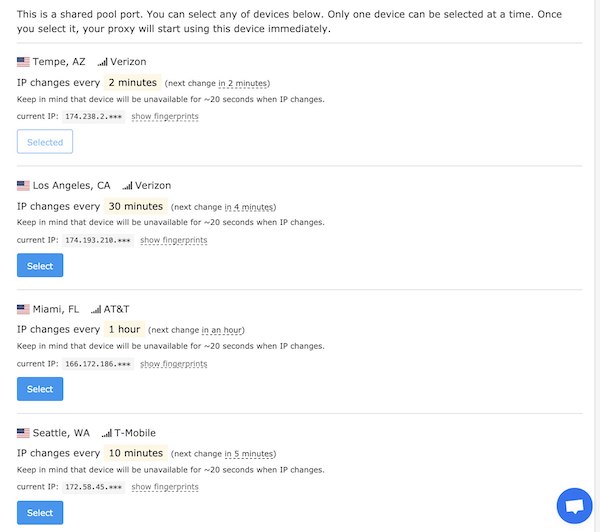
Proper TCP fingerprints: MTU and OS exactly like on Android device with LTE.
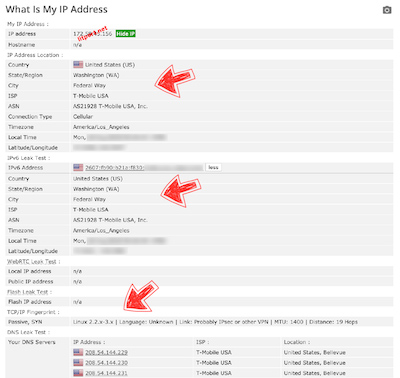
We offer trial access to all of our packages!
Please post "Want a trial" in this thread and we will contact you through PM.
For payments we accept PayPal and credit cards via Stripe.
 Contacts:
Contacts:Chat on website: https://litport.net/
Telegram: https://t.me/litportnet
Skype: live:litportnet
Email: litportnet@gmail.com
Below you may see most important questions from our FAQ.
> What package should I get?
If you are a beginner or just wanna try mobile proxies for the very first time, try to get shared ports. But keep in mind that it may work nice for you today, but tomorrow your neighbour can make a mistake and all of your accounts will be affected. It's always risky to work on shared ports.
If you are a professional and already know what you are doing, then your best option is a private port. This is the only way you can be find the proper settings of your software and use the proxy performance potential by 100%.
These aspects apply to not just litport.net, it's about any mobile/residential proxy providers, it's just how stuff works.
> How will I get my proxies?
You need to register on our website, then you will get access to your control panel where you can see all of your current proxies, credentials, expiration dates and other information. Everything is automated, we invested a lot of time and resources to build this platform.
> How many accounts per port I can run for IG / Twitter / YouTube / etc?
Very frequent question, but unfortunately there is no the only answer to it. Number of accounts is based on your software, settings and account quality. Next thing is how good is your IP address.
On a private port you are the only person using this social network, so you can experiment with different settings and find your perfect most optimized values for follows, likes and other actions. Usually our clients run **up to 30-35 accounts per private port** with no issues.
On a shared port this number can fluctuate a lot. Today you may have 20 accounts working fine, tomorrow you may have performance issues running just 5 accounts. It all depends on your neighbours on the port at specific point in time. Today you may have 8 people slowly running IG actions, tomorrow there may be 3 people running same actions extremely active. You never know.
> How your control panel looks like?
You will see all of your proxies, expiration dates, current IPs and other settings.
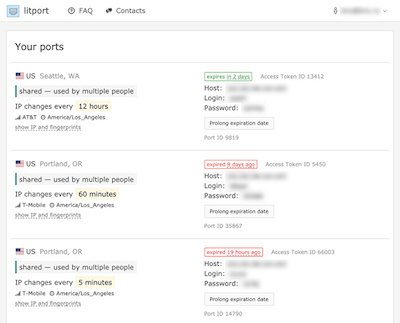
> More questions on our website: https://litport.net/faq
 Contacts:
Contacts:Chat on website: https://litport.net/
Telegram: https://t.me/litportnet
Skype: live:litportnet
Email: litportnet@gmail.com
Refund policy: 24 hours from the moment you got it if it doesn't work with your software or you have any other issues.
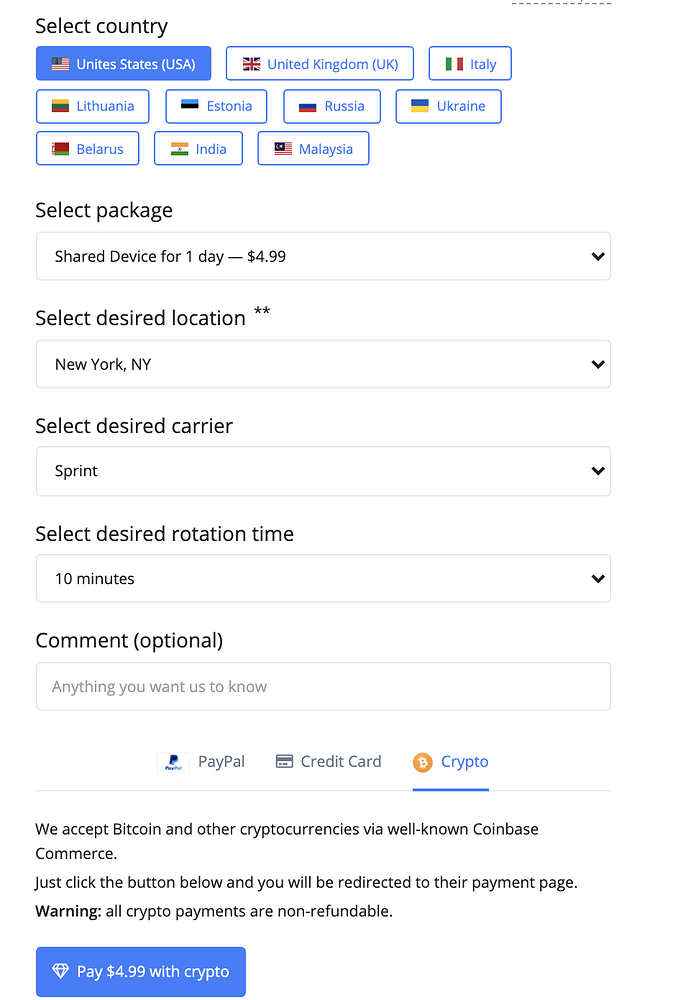
 ︎ 4 plans starting from $0.09 per day.
︎ 4 plans starting from $0.09 per day. status page. There you can see the realtime status of our shared/private mobile proxies. You can find it here:
status page. There you can see the realtime status of our shared/private mobile proxies. You can find it here: