- Регистрация
- 22.01.2019
- Сообщения
- 2 047
- Благодарностей
- 4 478
- Баллы
- 113

New Chromium v.91 (Beta)
What’s new?
We are glad to inform you that we have already covered almost 90% of the functionality as a result of the several months of tremendous work on integrating the new
 Chromium engine. Now it is available as well as other engines:
Chromium engine. Now it is available as well as other engines:
 CEF (Chrome) and
CEF (Chrome) and
 Firefox. We will implement the remaining features during the current beta testing. The changelog you can find below.
Firefox. We will implement the remaining features during the current beta testing. The changelog you can find below.
You can enable Chromium in the Project settings. To enable the new browser by default, open the ProjectMaker project settings → Browser type.
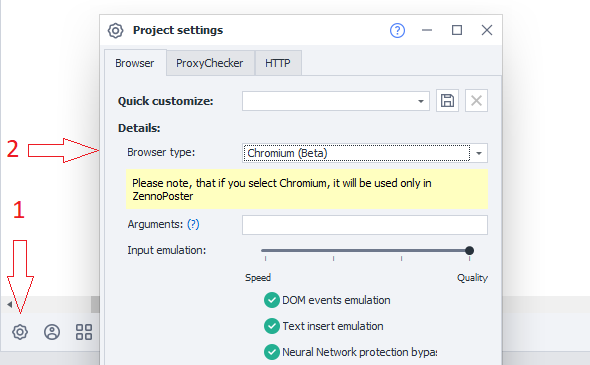
Or use action Browser → Settings → Run Instance.
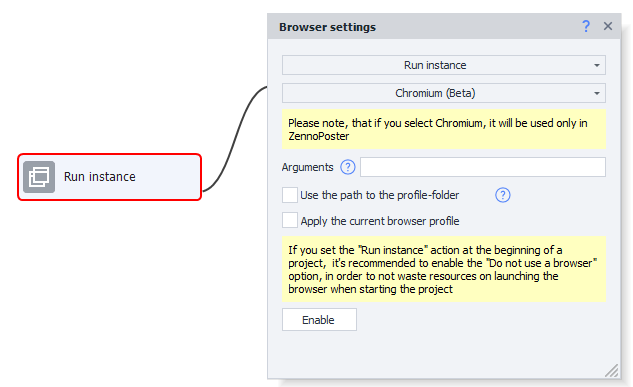
Improved browser emulation
Now working in ZennoPoster has become even more secure. We have significantly improved the browser emulation parameters in Chromium compared to previous versions of CEF. Despite this, there are still a number of parameters that we plan to implement in the next versions. Also we have improved and updated the browser emulation in CEF (see the full changelog).
Improved performance
According to our tests, the Chromium engine significantly exceeds the performance of CEF and at the same time consumes less RAM.
What else do we have to do?
Improved the system of automatic testing of the program
We have significantly improved the system of automatic testing of the program. Each build is tested for the functionality of all engines (including Chromium), anonymity and performance tests are also passed. This will improve the quality of each new release.
Added a new action «Solve hCaptcha»
A new action for hCaptcha recognition is available. Recognition is supported in the tab and via the site key. Recognition is currently implemented without the Autosubmit function, we will add it in the next updates.
What’s new?
We are glad to inform you that we have already covered almost 90% of the functionality as a result of the several months of tremendous work on integrating the new



You can enable Chromium in the Project settings. To enable the new browser by default, open the ProjectMaker project settings → Browser type.
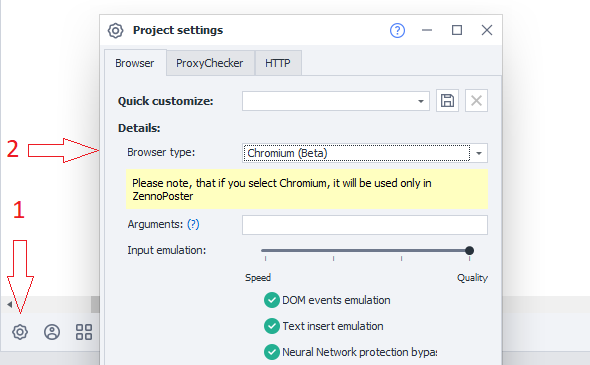
Or use action Browser → Settings → Run Instance.
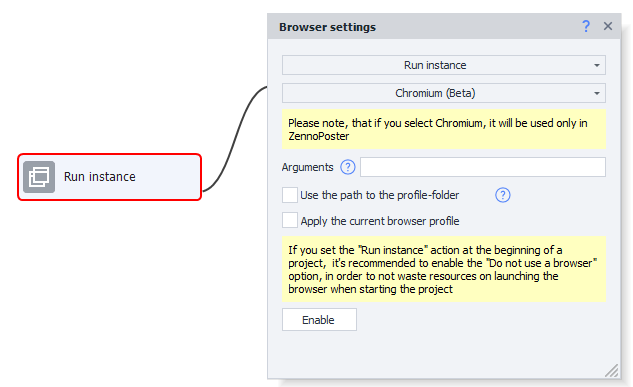
Improved browser emulation
Now working in ZennoPoster has become even more secure. We have significantly improved the browser emulation parameters in Chromium compared to previous versions of CEF. Despite this, there are still a number of parameters that we plan to implement in the next versions. Also we have improved and updated the browser emulation in CEF (see the full changelog).
Improved performance
According to our tests, the Chromium engine significantly exceeds the performance of CEF and at the same time consumes less RAM.
What else do we have to do?
- Chromium is not built into ProjectMaker, but we are actively working on it now. You can choose the new engine in the project settings, but it will run only in ZennoPoster. In PM, CEF will be enabled during debugging. Therefore, you should evaluate the work of the new engine only after launching it in ZennoPoster.
- Chromium doesn’t work with the old profile format *.zpprofile. We recommend to use a profile folder, because this method allows you to store data without any losses.
- «The content policy» function temporarily does not work in Chromium.
- The action «Analysis of web page content» → «Article extraction» does not work in Chromium yet.
- The ChangeResponse method for substituting data in requests in Chromium is not implemented.
- Notification is not implemented in the Chromium browser.
- There may be some problems with displaying Chromium instances in Windows 7 and Windows 2012 Server R2.
- Support for Touch-events is not implemented.
Please note that the new Chromium engine is in beta status. It means that there may be errors when working with it. Therefore, if stability is important to you, we recommend using CEF (Chrome). We are very grateful to the users who test the new engine and inform us about the bugs, this allows us to make ZennoPoster better!
Improved the system of automatic testing of the program
We have significantly improved the system of automatic testing of the program. Each build is tested for the functionality of all engines (including Chromium), anonymity and performance tests are also passed. This will improve the quality of each new release.
Added a new action «Solve hCaptcha»
A new action for hCaptcha recognition is available. Recognition is supported in the tab and via the site key. Recognition is currently implemented without the Autosubmit function, we will add it in the next updates.
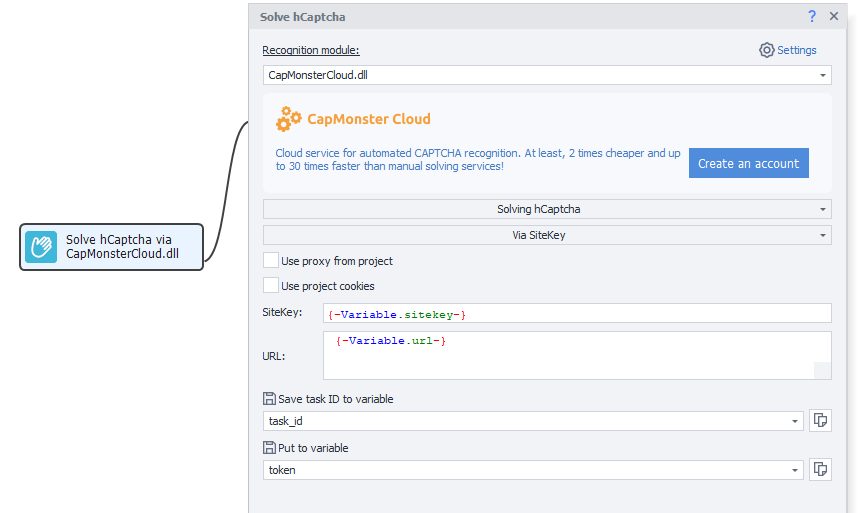
Improved CEF (Chrome) browser emulation
Updated CEF (Chrome) v.90 browser engine
The new version of the
 CEF (Chrome) v.90 browser engine includes a number of improvements in emulating browser parameters.
CEF (Chrome) v.90 browser engine includes a number of improvements in emulating browser parameters.
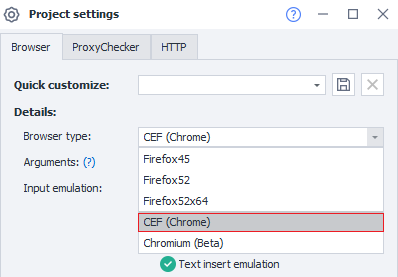
Improved JS Features emulation
Fixed more than 60 issues in the JS Features emulation. Now the operation of the JS objects is close to the real Chrome.
Native Socks5 support
Socks5 proxies with authorization are now supported out of the box, without using a P2Oxie. The work with it should become more stable.
Fixed the problem of detecting the Chrome engine
Fixed a number of problems with the exception of SpeechVoices due to which the Chrome engine was detected on the site pixelscan.net. You need to disable SpeechVoices emulation in the project settings to pass the browser validity test.
Other changes:
Copy action ID
Added the ability to copy the action ID from the context menu in the ProjectMaker project editor.
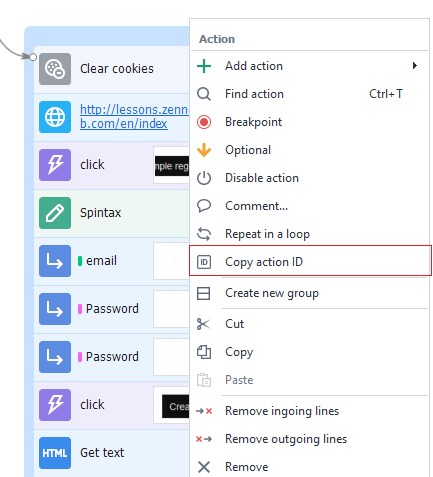
Updated CEF (Chrome) v.90 browser engine
The new version of the

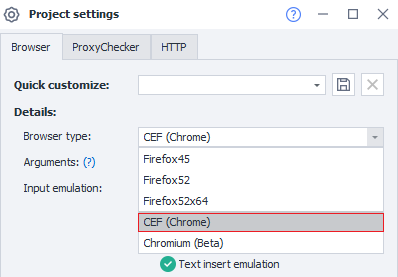
Improved JS Features emulation
Fixed more than 60 issues in the JS Features emulation. Now the operation of the JS objects is close to the real Chrome.
Native Socks5 support
Socks5 proxies with authorization are now supported out of the box, without using a P2Oxie. The work with it should become more stable.
Fixed the problem of detecting the Chrome engine
Fixed a number of problems with the exception of SpeechVoices due to which the Chrome engine was detected on the site pixelscan.net. You need to disable SpeechVoices emulation in the project settings to pass the browser validity test.
Other changes:
- CEF: Improved location emulation (Geolocation).
- CEF: Improved cleanup of local storage.
- CEF: Fixed emulation of navigator.mimeTypes.
- CEF: Fixed emulation of navigator.doNotTrack.
- CEF: Fixed sending sec-ch headers.
Copy action ID
Added the ability to copy the action ID from the context menu in the ProjectMaker project editor.
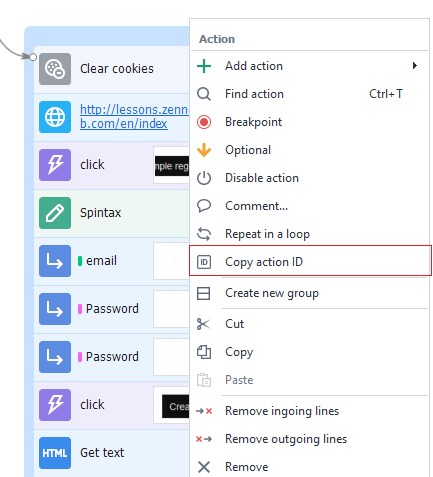
Full changelog 7.5.0.0
Added to Chromium:
+ The Chromium v91 engine is integrated in ZP.
+ We have optimized the Chromium engine to reduce resource consumption.
+ Implemented the --ignore-certificate-errors=false argument (other arguments are currently ignored).
+ Native substitution of headers.
+ Changing the instance size (SetWindowsSize).
+ Logging of the Chromium engine is configured.
+ The Chromium engine is adapted for embedding.
+ Ability to view thumbnails of Chromium instances in ZennoPoster.
+ Waiting for user actions.
+ The correct shutdown of the instance for Chromium.
+ Instance tabs optimization allowed to reduce the load on them.
+ The initialization of the instance for Chromium.
+ Hidden operation of instances with Chromium.
+ Ability to view instances in ZennoPoster.
+ Implemented actions with JavaScript dialogs.
+ Implemented actions with pop-up browser windows.
+ Improved actions with documents/frames.
+ Implemented methods of initializing and cleaning the browser when working in ZennoPoster.
+ Ability to select the Chromium engine in the project settings.
+ Support all types of proxies.
+ Chromium cache cleanup.
+ Installing a proxy in Chromium.
+ Search for elements in Chromium.
+ Working with tabs.
+ Executing JavaScript.
+ Captcha recognition.
+ Executing events with HTML elements on the page.
+ Working with tab data (Source/Text/URL/DOM).
+ Cleanup cookie/localStorage/HSTS.
+ JS emulations (Headers, Screen Maximize, Audio, Client Rect, WebRTC).
+ Navigator Emulation.
+ Timezone Emulation.
+ Geolocation Emulation.
+ WebRTC Emulation.
+ Screen Emulation.
+ Headers Emulation.
+ Navigator Plugins Emulation.
+ SpeechSynthesis Emulation.
+ Embedding the Chromium engine in ZennoPoster.
+ Keyboard Emulation.
+ Mouse Emulation.
+ Working with FullEmulationMouse methods.
+ Operation of all levels of input emulation.
+ Getting the attribute values of HTML elements.
+ Setting the attribute values of HTML elements.
+ Downloading files via the browser.
+ The application of profile settings during instance initialization.
+ Saving and loading a profile folder.
+ Working with the page loading status.
+ Working with waiting for parts of the page to load.
+ The stable operation of the Chromium has been debugged.
+ Fixed the causes of Chromium engine freezes.
+ Speech Synthesis emulation.
Added:
+ We have significantly improved the system of automatic testing of the program. Each build is tested for the functionality of all engines (including Chromium), as well as anonymity tests and performance testing. This will improve the quality of each new release.
+ The launch of the CEF browser has been accelerated.
+ New action «hCaptcha recognition».
+ Improved location Emulation (Geolocation) in CEF (Chromium).
+ The ability to copy the Action ID from the context in the ProjectMaker project editor.
+ The CEF browser natively supports socks5 proxy with authorization. Now there is no need for an additional p2oxy process.
+ Improved JS Emulation in the CEF browser (Chrome).
+ Improved cleanup of local storage in the CEF browser (Chrome).
+ If the ProjectMaker could not get the profile, a clear message about it is sent to the log.
+ JS dialogs in PM are now displayed in the tray (fixes the problem if the dialog appeared after PM).
Fixed:
• Fixed a bug where ZennoPoster could transmit geodata different from real browsers.
• Fixed JS Features emulation.
• Fixed a hint in the Random action for the «Own symbols» field.
• Fixed a bug where ZennoPoster/ProjectMaker settings could be unexpectedly reset.
• Fixed problems that caused the Chrome engine to be detected on the site pixelscan.net.
• Fixed processing of gzip data in an alternative method of HTTP requests.
• Removed unnecessary warnings about a selected process when using WebRTC for Firefox52 and Chrome.
• Fixed emulation of navigator.mimeTypes in the CEF browser (Chrome).
• Fixed emulation of navigator.doNotTrack in the CEF browser (Chrome).
• Fixed the reCaptcha solutions on some sites.
• Fixed sending sec-ch headers in the CEF browser (Chrome).
• Fixed some reasons for the crash of the rendering process in the CEF browser (Chrome).
• Now, when the project is stopped by timeout, the browser remains available for BadEnd execution.
Added to Chromium:
+ The Chromium v91 engine is integrated in ZP.
+ We have optimized the Chromium engine to reduce resource consumption.
+ Implemented the --ignore-certificate-errors=false argument (other arguments are currently ignored).
+ Native substitution of headers.
+ Changing the instance size (SetWindowsSize).
+ Logging of the Chromium engine is configured.
+ The Chromium engine is adapted for embedding.
+ Ability to view thumbnails of Chromium instances in ZennoPoster.
+ Waiting for user actions.
+ The correct shutdown of the instance for Chromium.
+ Instance tabs optimization allowed to reduce the load on them.
+ The initialization of the instance for Chromium.
+ Hidden operation of instances with Chromium.
+ Ability to view instances in ZennoPoster.
+ Implemented actions with JavaScript dialogs.
+ Implemented actions with pop-up browser windows.
+ Improved actions with documents/frames.
+ Implemented methods of initializing and cleaning the browser when working in ZennoPoster.
+ Ability to select the Chromium engine in the project settings.
+ Support all types of proxies.
+ Chromium cache cleanup.
+ Installing a proxy in Chromium.
+ Search for elements in Chromium.
+ Working with tabs.
+ Executing JavaScript.
+ Captcha recognition.
+ Executing events with HTML elements on the page.
+ Working with tab data (Source/Text/URL/DOM).
+ Cleanup cookie/localStorage/HSTS.
+ JS emulations (Headers, Screen Maximize, Audio, Client Rect, WebRTC).
+ Navigator Emulation.
+ Timezone Emulation.
+ Geolocation Emulation.
+ WebRTC Emulation.
+ Screen Emulation.
+ Headers Emulation.
+ Navigator Plugins Emulation.
+ SpeechSynthesis Emulation.
+ Embedding the Chromium engine in ZennoPoster.
+ Keyboard Emulation.
+ Mouse Emulation.
+ Working with FullEmulationMouse methods.
+ Operation of all levels of input emulation.
+ Getting the attribute values of HTML elements.
+ Setting the attribute values of HTML elements.
+ Downloading files via the browser.
+ The application of profile settings during instance initialization.
+ Saving and loading a profile folder.
+ Working with the page loading status.
+ Working with waiting for parts of the page to load.
+ The stable operation of the Chromium has been debugged.
+ Fixed the causes of Chromium engine freezes.
+ Speech Synthesis emulation.
Added:
+ We have significantly improved the system of automatic testing of the program. Each build is tested for the functionality of all engines (including Chromium), as well as anonymity tests and performance testing. This will improve the quality of each new release.
+ The launch of the CEF browser has been accelerated.
+ New action «hCaptcha recognition».
+ Improved location Emulation (Geolocation) in CEF (Chromium).
+ The ability to copy the Action ID from the context in the ProjectMaker project editor.
+ The CEF browser natively supports socks5 proxy with authorization. Now there is no need for an additional p2oxy process.
+ Improved JS Emulation in the CEF browser (Chrome).
+ Improved cleanup of local storage in the CEF browser (Chrome).
+ If the ProjectMaker could not get the profile, a clear message about it is sent to the log.
+ JS dialogs in PM are now displayed in the tray (fixes the problem if the dialog appeared after PM).
Fixed:
• Fixed a bug where ZennoPoster could transmit geodata different from real browsers.
• Fixed JS Features emulation.
• Fixed a hint in the Random action for the «Own symbols» field.
• Fixed a bug where ZennoPoster/ProjectMaker settings could be unexpectedly reset.
• Fixed problems that caused the Chrome engine to be detected on the site pixelscan.net.
• Fixed processing of gzip data in an alternative method of HTTP requests.
• Removed unnecessary warnings about a selected process when using WebRTC for Firefox52 and Chrome.
• Fixed emulation of navigator.mimeTypes in the CEF browser (Chrome).
• Fixed emulation of navigator.doNotTrack in the CEF browser (Chrome).
• Fixed the reCaptcha solutions on some sites.
• Fixed sending sec-ch headers in the CEF browser (Chrome).
• Fixed some reasons for the crash of the rendering process in the CEF browser (Chrome).
• Now, when the project is stopped by timeout, the browser remains available for BadEnd execution.