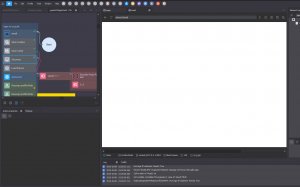- Регистрация
- 25.01.2012
- Сообщения
- 1 068
- Благодарностей
- 257
- Баллы
- 83
Just tried to debug an older project (created with V5) at the PM stops and hangs at the "Set proxy" cube and the browser window turned white. I can still click at the top menue (File, Edit...) and switch between the browser's tabs but the buttons for stop and run the project are grayed-out. I'm going to open a support ticket and add an error report.
Вложения
-
122,5 КБ Просмотры: 370