Hello,
I am creating automatic classified ads on a Swiss classifieds site. The problem I encountered, I have the title field of the ad that it detects me well, and as soon as I pass on the description field of the ad it does not detect the text field, I do not know how to make it detect it. Can you help me solve this problem? Thank you in advance.
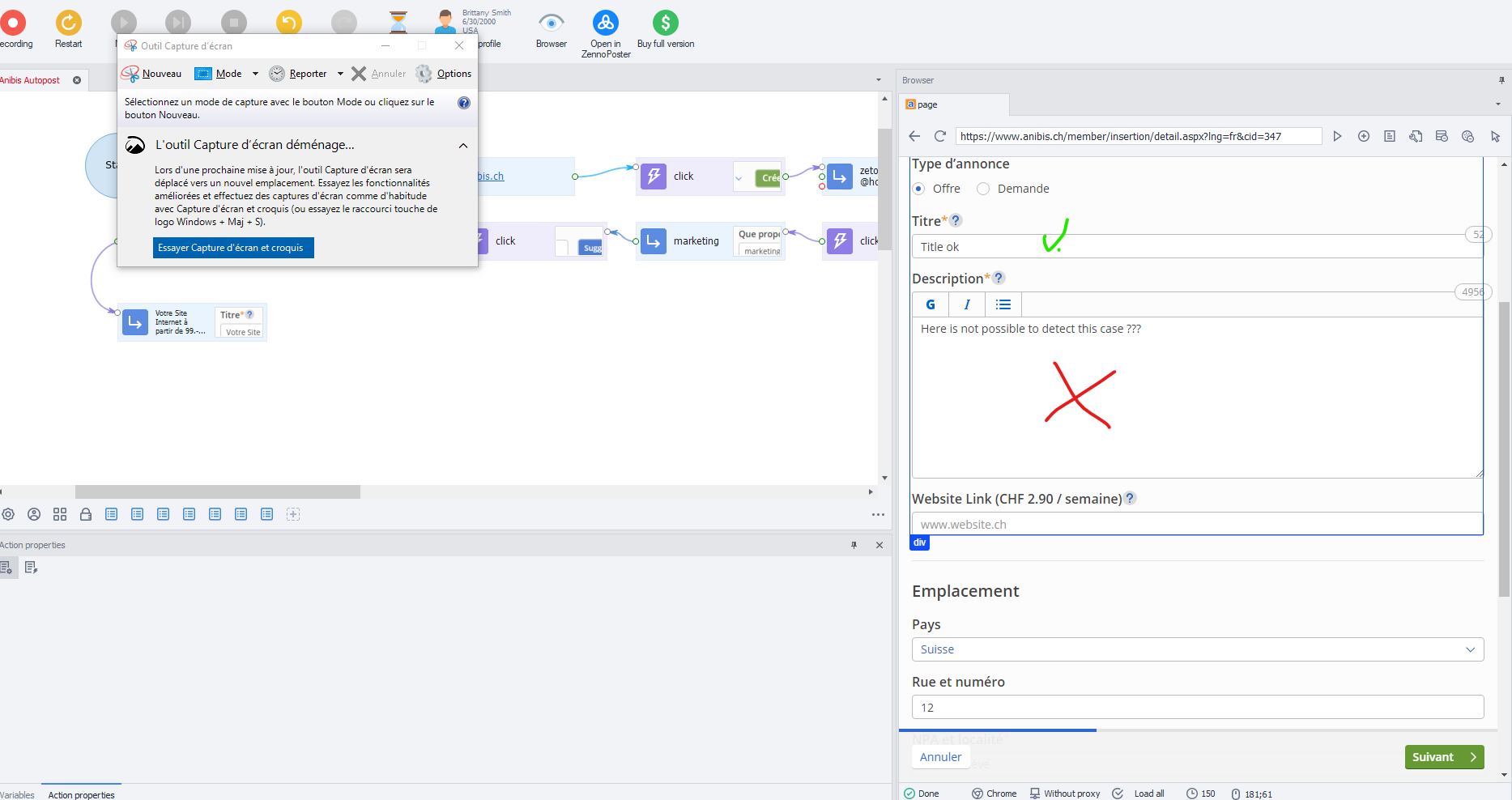
I am creating automatic classified ads on a Swiss classifieds site. The problem I encountered, I have the title field of the ad that it detects me well, and as soon as I pass on the description field of the ad it does not detect the text field, I do not know how to make it detect it. Can you help me solve this problem? Thank you in advance.

