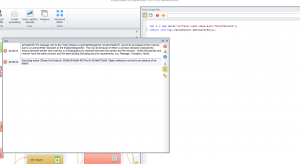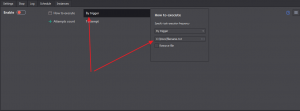- Регистрация
- 01.12.2021
- Сообщения
- 1
- Благодарностей
- 0
- Баллы
- 1
Hi,
When I use the Project in project function, Zenno the main project will stop running until the nested project finishes running. Is it possible to let the nested project run in the background, independently from the main project? I want the main project to continue running after it initiates the nested project.
My use case:
One main project to take tasks, and distribute those tasks by launching several several projects, to run in parallel.
Thanks
Edit: I'm using Zenno version 7.3.1.1
When I use the Project in project function, Zenno the main project will stop running until the nested project finishes running. Is it possible to let the nested project run in the background, independently from the main project? I want the main project to continue running after it initiates the nested project.
My use case:
One main project to take tasks, and distribute those tasks by launching several several projects, to run in parallel.
Thanks
Edit: I'm using Zenno version 7.3.1.1