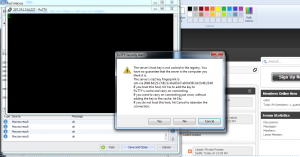- Регистрация
- 16.03.2013
- Сообщения
- 238
- Благодарностей
- 36
- Баллы
- 28
I'm trying to open putty and to automatically connect to a server. The problem is that i've managed to open the putty with the server i need, now i've spent all night trying to figure it out how to press the freaking YES button. can somebody PLEASE tell me how to do it, because so far couldn't get it to work. Also use bvssh, and the same problem there too, can't press the accept button, managed to open it but can't press the accept button.
Thanks.
Thanks.
Вложения
-
133,1 КБ Просмотры: 1 137