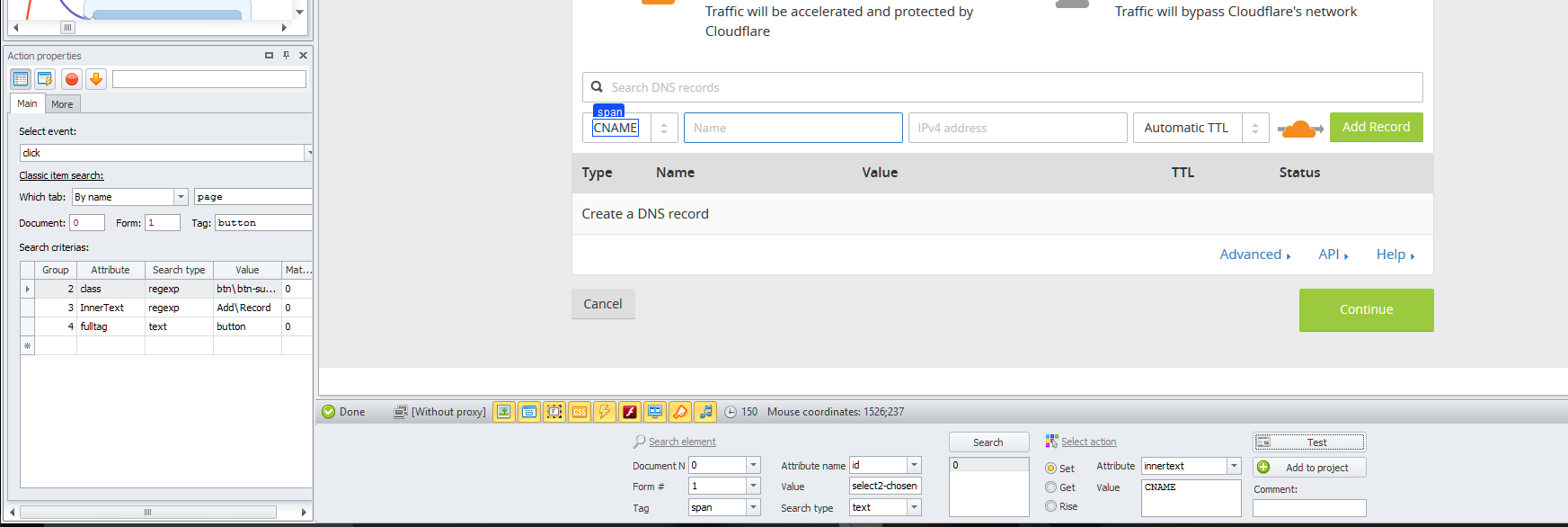I want to select an option from a drop down menu. I can change the text in the box by selecting the option I want and selecting "to actions designer" It test just fine but does not click the option. ie. it looks correct on the screen but the website does not recognize the field has been changed. If I go back and manually select the option everything works. Please point out what I am missing. Thanks