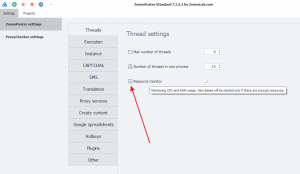- Регистрация
- 01.02.2012
- Сообщения
- 4 918
- Благодарностей
- 1 203
- Баллы
- 113
Updated zenno to 7.6 and as well I was forced to update to Chromium, as CEF does not worked anymore for my tasks and now two different servers crash by not known issues. I have to connect with remote access control tools to hard restart them. Basically after 24h run there is no possible to login sever, and all you can see is black screen. I have opened a support ticket but it does not seem there is somebody interested in this issue. Two month and there is no any news from support in tickets and how this will be fixed. @VladZen can you look maybe?
Conversation ID:37628
Conversation ID:37628