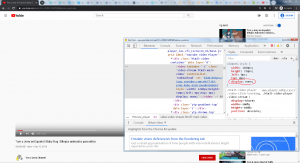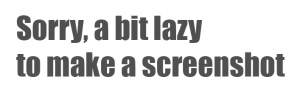- Регистрация
- 25.12.2013
- Сообщения
- 216
- Благодарностей
- 18
- Баллы
- 18
Is there a way to prevent a video from playing (and loading) on YT with the Chrome browser - like it is with Firefox (where the video doesn't even load)? I recently switched from FF browser to chrome in ZP and without changing anything videos are now playing and loading on YT, which I don't want.