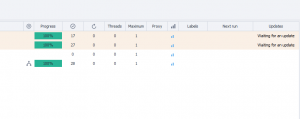- Регистрация
- 30.01.2021
- Сообщения
- 17
- Благодарностей
- 0
- Баллы
- 1
1. Some of my clients encounter an issue when using Zennobox where they cannot update the template in Zennobox despite waiting for a long time, reopening, and restarting Zennobox multiple times. The status of the template remains 'Waiting for an update'.
2. When using Botui on the customer's device, sometimes Botui does not remember the old settings and returns to the default settings.
2. When using Botui on the customer's device, sometimes Botui does not remember the old settings and returns to the default settings.