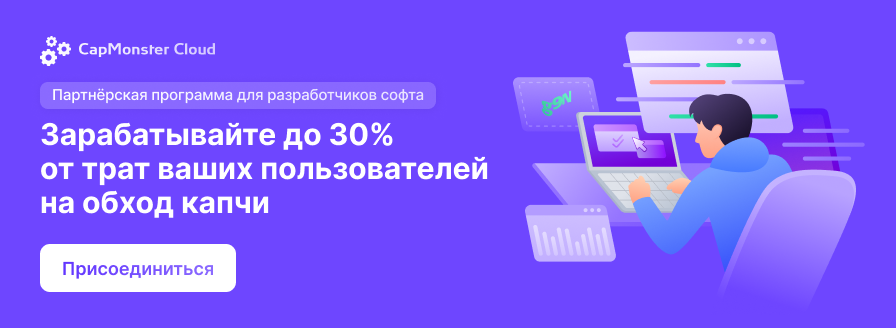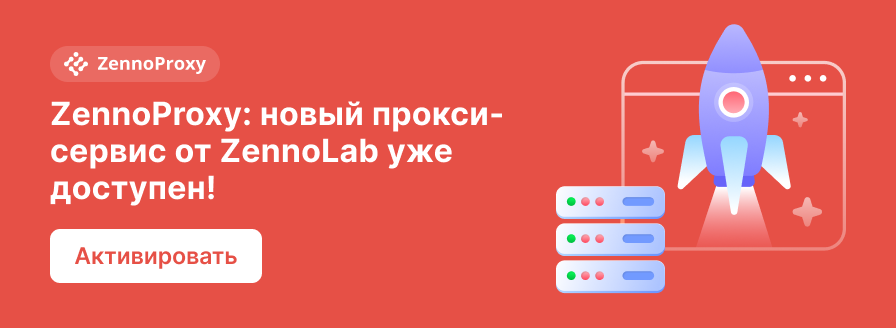TOR proxy (многопоточный)
- Автор темы KirillOFF
- Дата начала
fri-lancer
Client
- Регистрация
- 01.10.2013
- Сообщения
- 420
- Благодарностей
- 164
- Баллы
- 43
- Регистрация
- 18.12.2010
- Сообщения
- 1 127
- Благодарностей
- 517
- Баллы
- 113
Запустите launch.vbs
Откройте в PM проект TestProject.xmlz
Запустите проект по шагам, посмотрите как устроена работа
Откройте в PM проект TestProject.xmlz
Запустите проект по шагам, посмотрите как устроена работа
http://gyazo.com/da53144cc8a451a2413f95be119f8ea6
У меня иногда такая хрень вылезает на виртуалке ни разу не было...
Перенес на комп вот уже второй раз
У меня иногда такая хрень вылезает на виртуалке ни разу не было...
Перенес на комп вот уже второй раз

lupo
Client
- Регистрация
- 28.05.2012
- Сообщения
- 72
- Благодарностей
- 32
- Баллы
- 18
Большое спасибо автору этого проекта Tor - KirillOFF

I have made some modifications of the original code in order to use the TOR network in different projects and to get all the needed configuration data directly from a Project variables.
Each Individual list of started TOR proxy servers is shut down cleanly at the end of the project, and because of that this code can be implemented in as many Zenno projects as needed, also in different parts of one and same project.
The TOR geoip list have been updated at 13.09.2014 and there is information how to update the list in the future.

TOR DOWNLOAD

I have made some modifications of the original code in order to use the TOR network in different projects and to get all the needed configuration data directly from a Project variables.
Each Individual list of started TOR proxy servers is shut down cleanly at the end of the project, and because of that this code can be implemented in as many Zenno projects as needed, also in different parts of one and same project.
The TOR geoip list have been updated at 13.09.2014 and there is information how to update the list in the future.

TOR DOWNLOAD
lupo
Client
- Регистрация
- 28.05.2012
- Сообщения
- 72
- Благодарностей
- 32
- Баллы
- 18
lupo
Client
- Регистрация
- 28.05.2012
- Сообщения
- 72
- Благодарностей
- 32
- Баллы
- 18
Yes, there was a problem with the original tor project code IF somebody is using it with country list and if the TOR geoip file haven't been downloaded and installed already on the PC from some other software installation (from Tor or Vidalia setup). Needed some time yesterday to find out this problemРебят, у меня одного перестает работать после того, как в настройках задаешь страну?
Работает – http://take.ms/JxO0c
Не работает – http://take.ms/feEkD

The problem is fixed in the modification and the geoip file is included in the project.
Severip
Client
- Регистрация
- 17.10.2013
- Сообщения
- 346
- Благодарностей
- 99
- Баллы
- 28
Сорри, за вопрос.
Запуск файла tor.vbs выдает ошибки: "Выполнение действия LaunchProgram Для определения запрошенной информации необходимо, чтобы процесс завершил свою работу." и "Выполнение действия List Ошибка при обработке списка"
При этом открывается окно текстового редактора. Соответственно работа проекта прерывается и никакие скрипты не запускаются. Список прокси не создается.
Кто знает, почему?
И что делать?
P.S. Версия lupo.
P.S. В версии ТС такая же проблема - список с проксями не создается.
Запуск файла tor.vbs выдает ошибки: "Выполнение действия LaunchProgram Для определения запрошенной информации необходимо, чтобы процесс завершил свою работу." и "Выполнение действия List Ошибка при обработке списка"
При этом открывается окно текстового редактора. Соответственно работа проекта прерывается и никакие скрипты не запускаются. Список прокси не создается.
Кто знает, почему?
И что делать?
P.S. Версия lupo.
P.S. В версии ТС такая же проблема - список с проксями не создается.
Последнее редактирование:
lupo
Client
- Регистрация
- 28.05.2012
- Сообщения
- 72
- Благодарностей
- 32
- Баллы
- 18
what is in the .vbs file association settings in your Win?При этом открывается окно текстового редактора. Соответственно работа проекта прерывается и никакие скрипты не запускаются. Список прокси не создается.
Кто знает, почему?
И что делать?
P.S. Версия lupo.
P.S. В версии ТС такая же проблема - список с проксями не создается.
LexxWork
Client
- Регистрация
- 31.10.2013
- Сообщения
- 1 190
- Благодарностей
- 792
- Баллы
- 113
lupo, вы не могли бы перезалить?
Большое спасибо автору статьи а так же всем кто развивает данное направление!
Такой подход только вдохновляют на желание делиться подобной информацией.
Если кому интересно могу написать статью по использованию .net библиотеки фидлера в проектах для отловли сессий. Где это нужно: например в случаях когда необходимо вытащить полноценный работающий аякс для прогрузки данных, а после использовать хедер реквеста для загрузки данных обходя браузер.
Большое спасибо автору статьи а так же всем кто развивает данное направление!
Такой подход только вдохновляют на желание делиться подобной информацией.
Если кому интересно могу написать статью по использованию .net библиотеки фидлера в проектах для отловли сессий. Где это нужно: например в случаях когда необходимо вытащить полноценный работающий аякс для прогрузки данных, а после использовать хедер реквеста для загрузки данных обходя браузер.
- Регистрация
- 18.12.2010
- Сообщения
- 1 127
- Благодарностей
- 517
- Баллы
- 113
Я бы почитал)Если кому интересно могу написать статью по использованию .net библиотеки фидлера в проектах для отловли сессий.
lupo
Client
- Регистрация
- 28.05.2012
- Сообщения
- 72
- Благодарностей
- 32
- Баллы
- 18
lupo
Client
- Регистрация
- 28.05.2012
- Сообщения
- 72
- Благодарностей
- 32
- Баллы
- 18
lupo, вы не могли бы перезалить?
Большое спасибо автору статьи а так же всем кто развивает данное направление!
Такой подход только вдохновляют на желание делиться подобной информацией.
Если кому интересно могу написать статью по использованию .net библиотеки фидлера в проектах для отловли сессий. Где это нужно: например в случаях когда необходимо вытащить полноценный работающий аякс для прогрузки данных, а после использовать хедер реквеста для загрузки данных обходя браузер.
Unfortunately I don't keep the first version which I uploaded, and the file hosting have deleted it after 1 month.


I'm uploading the latest version of the TOR PROXY ROBOT, the code is rewritten, now you can easily just copy the tor subfolder in your project and It will be ready for use.
This project now I'm using in my ZennoPoster as a stand alone Robot which 1-2 times a day is getting new proxies for the ProxyChecker.
The most significant change in this version of the robot setup is the ProxyCountryStrict Variale.
If it's 1, then the Robot will start ProxyCount number of proxy servers for EACH country from the list, if ProxyCountryStrict!=1, then the Robot will start just the ProxyCount number of proxy servers with the country list as a paramether - you will receive just ProxyCount number of proxy servers and you will NOT control the exit country.
TOR PROXY ROBOT
Severip
Client
- Регистрация
- 17.10.2013
- Сообщения
- 346
- Благодарностей
- 99
- Баллы
- 28
lupo, а как сделать чтобы процессы tor.exe запускались не сразу пачкой, а в цикле по одному?
Цель - проверить прокси на выходе, если он есть в моем блеклисте, то процесс tor.exe убивается, вместо него запускается следующий и так до тех пор, пока не наберется нужное количество "чистых ip" на выходе, а они уже в свою очередь используются дальше. Это для того, чтобы не было дублей по ip.
Правильно ли я мыслю или тут, возможно, есть другое решение?
Цель - проверить прокси на выходе, если он есть в моем блеклисте, то процесс tor.exe убивается, вместо него запускается следующий и так до тех пор, пока не наберется нужное количество "чистых ip" на выходе, а они уже в свою очередь используются дальше. Это для того, чтобы не было дублей по ip.
Правильно ли я мыслю или тут, возможно, есть другое решение?
Severip
Client
- Регистрация
- 17.10.2013
- Сообщения
- 346
- Благодарностей
- 99
- Баллы
- 28
В последнем архиве это уже реализовано, запуск по очереди, так что вопрос снимается. Спасибо!
Другое дело, что больше 10 процессов и машина начинает уже тормозить.
Кто таки поможет разобраться со сменой ip без перезапуска Тора?
tor-NEWNYM.exe почему-то не работает...
Другое дело, что больше 10 процессов и машина начинает уже тормозить.
Кто таки поможет разобраться со сменой ip без перезапуска Тора?
tor-NEWNYM.exe почему-то не работает...
Ztt7
Client
- Регистрация
- 10.05.2014
- Сообщения
- 146
- Благодарностей
- 7
- Баллы
- 18
NNzet
Client
- Регистрация
- 26.01.2014
- Сообщения
- 114
- Благодарностей
- 29
- Баллы
- 28
Всё работаёт спасибо, только одно не смог понять. Проксичекер пишет 0 живых прокси, хотя если в ручную в проекте использовать например так socks5://127.0.0.1:26451 то всё работает.Unfortunately I don't keep the first version which I uploaded, and the file hosting have deleted it after 1 month.
I'm uploading the latest version of the TOR PROXY ROBOT, the code is rewritten, now you can easily just copy the tor subfolder in your project and It will be ready for use.
This project now I'm using in my ZennoPoster as a stand alone Robot which 1-2 times a day is getting new proxies for the ProxyChecker.
The most significant change in this version of the robot setup is the ProxyCountryStrict Variale.
If it's 1, then the Robot will start ProxyCount number of proxy servers for EACH country from the list, if ProxyCountryStrict!=1, then the Robot will start just the ProxyCount number of proxy servers with the country list as a paramether - you will receive just ProxyCount number of proxy servers and you will NOT control the exit country.
TOR PROXY ROBOT
Client
- Регистрация
- 05.09.2013
- Сообщения
- 20
- Благодарностей
- 8
- Баллы
- 3
Форумчане, нужна ваша помощь. Как пользоваться этим роботом без ProxyChecker?Unfortunately I don't keep the first version which I uploaded, and the file hosting have deleted it after 1 month.
I'm uploading the latest version of the TOR PROXY ROBOT, the code is rewritten, now you can easily just copy the tor subfolder in your project and It will be ready for use.
This project now I'm using in my ZennoPoster as a stand alone Robot which 1-2 times a day is getting new proxies for the ProxyChecker.
The most significant change in this version of the robot setup is the ProxyCountryStrict Variale.
If it's 1, then the Robot will start ProxyCount number of proxy servers for EACH country from the list, if ProxyCountryStrict!=1, then the Robot will start just the ProxyCount number of proxy servers with the country list as a paramether - you will receive just ProxyCount number of proxy servers and you will NOT control the exit country.
TOR PROXY ROBOT
1. Насколько я понимаю, папку tor надо поместить в папку с нужным шаблоном. В проекте указать, что прокси брать из файла tor-proxy.txt. А что делать с остальными файлами:
- setup.xls
- TOR_proxy_START.xmlz
- TOR_proxy_STOP.xmlz
2. Как правильно настроить файл setup.xls? Например: мне нужно получать прокси только {ru}
Client
- Регистрация
- 05.09.2013
- Сообщения
- 20
- Благодарностей
- 8
- Баллы
- 3
Не завелось и не работает. Помогите, пожалуйста.Форумчане, нужна ваша помощь. Как пользоваться этим роботом без ProxyChecker?
1. Насколько я понимаю, папку tor надо поместить в папку с нужным шаблоном. В проекте указать, что прокси брать из файла tor-proxy.txt. А что делать с остальными файлами:
- setup.xls
- TOR_proxy_START.xmlz
- TOR_proxy_STOP.xmlz
2. Как правильно настроить файл setup.xls? Например: мне нужно получать прокси только {ru}
NNzet
Client
- Регистрация
- 26.01.2014
- Сообщения
- 114
- Благодарностей
- 29
- Баллы
- 28
Эх очень мало айпишек в торе
вот что набралось за день
Я сделал у себя блек лист чтобы не использовать один и тот же айпи.
68 прокси с 10 стран ... менял прокси по запросу по порту.
вот что набралось за день
Я сделал у себя блек лист чтобы не использовать один и тот же айпи.
68 прокси с 10 стран ... менял прокси по запросу по порту.
Код:
79.120.10.98
94.242.57.2
185.65.200.93
5.19.179.10
46.38.63.7
109.120.148.60
188.120.253.39
109.120.169.211
213.148.176.232
79.120.81.183
188.186.126.1
46.38.57.196
178.250.210.95
195.154.243.53
185.8.238.20
5.104.224.15
62.210.206.25
217.115.10.131
62.210.74.186
37.157.195.83
37.59.14.201
178.16.220.162
109.163.234.7
188.138.9.49
85.25.43.84
178.162.193.213
77.95.224.187
37.130.227.133
95.130.9.89
46.165.223.217
37.187.7.74
95.128.43.164
94.242.222.8
77.95.229.18
37.221.162.226
95.130.15.251
195.154.226.66
178.217.187.39
192.135.168.251
178.20.55.16
62.210.74.143
5.199.142.195
192.42.116.16
5.9.37.136
109.163.234.4
188.138.1.229
5.79.68.161
5.199.130.188
195.228.45.176
94.242.246.23
185.8.237.29
91.109.247.173
92.222.172.41
195.154.251.25
95.211.213.152
95.130.9.190
109.163.235.243
171.25.193.78
185.36.100.145
81.89.96.88
178.20.55.18
185.17.184.228
31.31.76.50
78.108.63.46
83.179.31.115
212.48.84.53
46.165.196.184
176.9.203.132