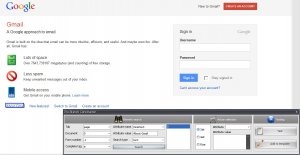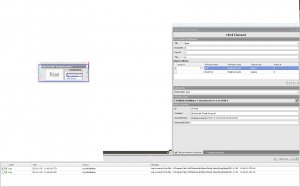Hey guys ,
I am trying to find slected element properties with different urls.
This is the html code
<textarea id="commentBodyField" cols="60" rows="8" name="commentBody"></textarea>
Inside my how to search html element
My tab is page
Document - 0;_2 -- Can some one explain what this is ??
form # 0 I am assuming this is the form 0 , so if there are 3 forms in a page it will search for first form it encounters?? Bit confused with this.
tag is textarea
so i need to select the textarea to insert the form so i hope it should be textarea
Now for search creteria
i have 1 group
which searches for
attribute - value - search type - match #
id -commentBodyField - regex /text - 0
Would like to check if thats correct.
Still when i run the template in debug mode it says cant find the html element.
Would really appreciate it someone could point me in the right direction
Thanks
I am trying to find slected element properties with different urls.
This is the html code
<textarea id="commentBodyField" cols="60" rows="8" name="commentBody"></textarea>
Inside my how to search html element
My tab is page
Document - 0;_2 -- Can some one explain what this is ??
form # 0 I am assuming this is the form 0 , so if there are 3 forms in a page it will search for first form it encounters?? Bit confused with this.
tag is textarea
so i need to select the textarea to insert the form so i hope it should be textarea
Now for search creteria
i have 1 group
which searches for
attribute - value - search type - match #
id -commentBodyField - regex /text - 0
Would like to check if thats correct.
Still when i run the template in debug mode it says cant find the html element.
Would really appreciate it someone could point me in the right direction
Thanks