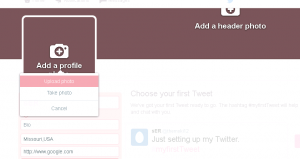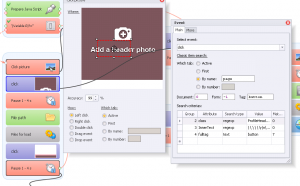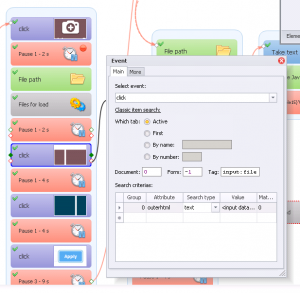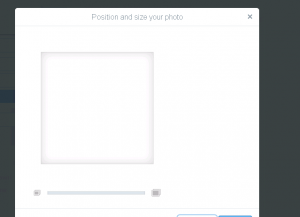Hello,
I am having a problem with twitter where the upload photo click is not being simulated either via action designer or image compare.
When I do a test while creating the action designer, the file pops up correctly. However when i a run it, nothing happens.
Any ideas?
Please find attached my workflow for the same.
I am having a problem with twitter where the upload photo click is not being simulated either via action designer or image compare.
When I do a test while creating the action designer, the file pops up correctly. However when i a run it, nothing happens.
Any ideas?
Please find attached my workflow for the same.
Вложения
-
35,1 КБ Просмотры: 519
-
135,5 КБ Просмотры: 353