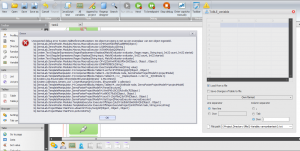Hi
In a table, you have to give a file path.
Eg this works:
{-Project.Directory-}\file1.txt
but this not:
{-Project.Directory-}\file{-Variable.varnumbertest-}.txt
Now I'd like to know what you have to do if you want the content of the table to be either that of file1 or file2?
Thanks!
In a table, you have to give a file path.
Eg this works:
{-Project.Directory-}\file1.txt
but this not:
{-Project.Directory-}\file{-Variable.varnumbertest-}.txt
Now I'd like to know what you have to do if you want the content of the table to be either that of file1 or file2?
Thanks!