The "Files for Upload" action does not work when uploading videos on Youtube.
After running "Files for Upload", clicking "Select Files" (the button to upload) still pops up the file browser.
However, after I manually closed the file browser and clicked "Select Files" AGAIN it would be able upload.
The PM stucks at the file browser unless I manually close it and click the upload link again. After such manual operations, though, it works in every upload afterwards until instance restarted.
I have tested on both v7 on a new installation of windows 10 and v5 on a windows 7. Both had the same problem.
The basic template to reflect the problem is attached.
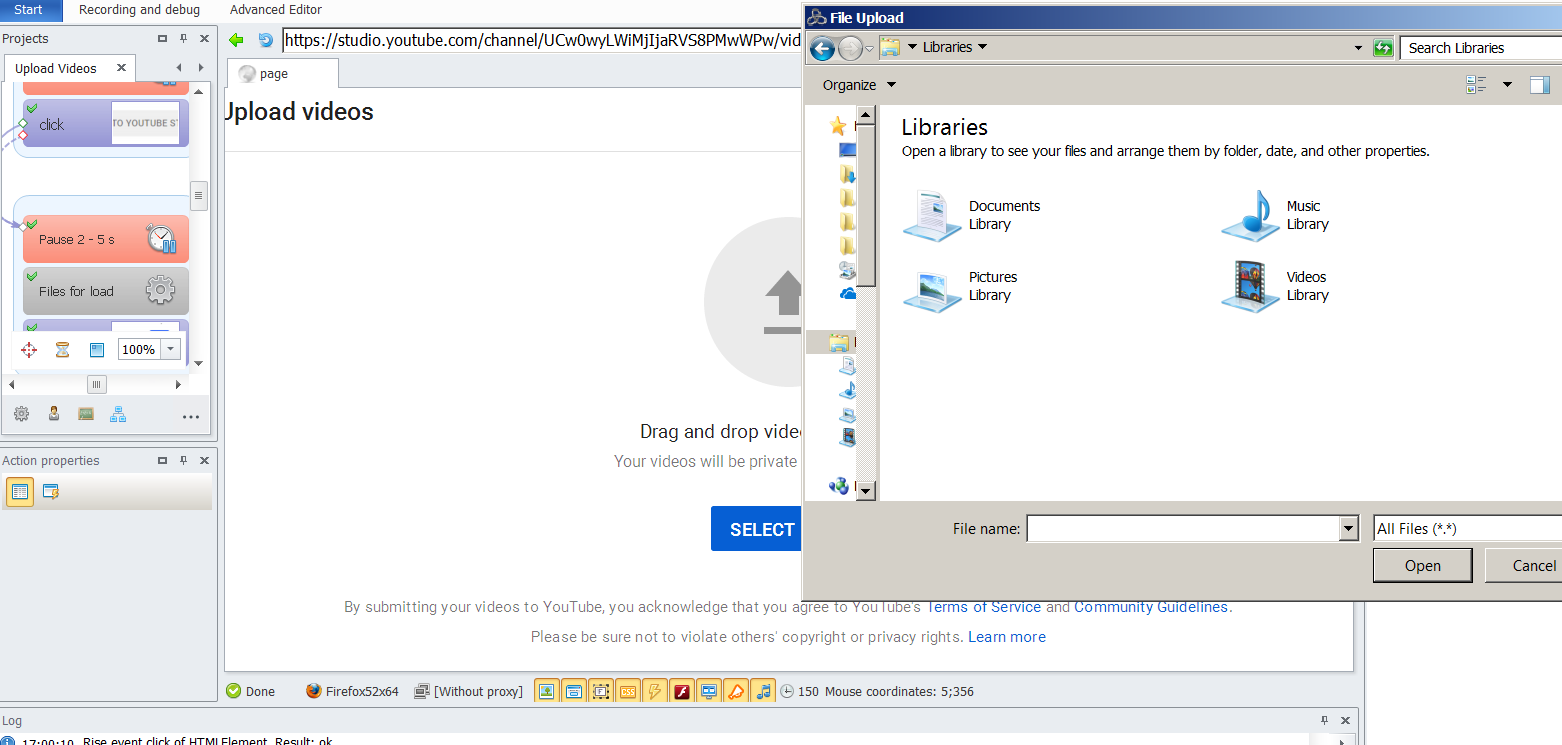
After running "Files for Upload", clicking "Select Files" (the button to upload) still pops up the file browser.
However, after I manually closed the file browser and clicked "Select Files" AGAIN it would be able upload.
The PM stucks at the file browser unless I manually close it and click the upload link again. After such manual operations, though, it works in every upload afterwards until instance restarted.
I have tested on both v7 on a new installation of windows 10 and v5 on a windows 7. Both had the same problem.
The basic template to reflect the problem is attached.
Вложения
-
42,8 КБ Просмотры: 194
Последнее редактирование: