- Регистрация
- 22.01.2019
- Сообщения
- 2 047
- Благодарностей
- 4 478
- Баллы
- 113

Android 9.0 support
Implemented Android v. 9.0 support (starting with MEmu 8.0.6), which will expand the possibilities of working with app automation.
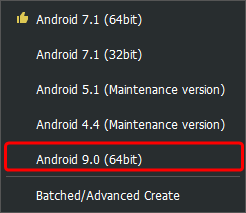
Select a random free device by mask
Added the ability to select a random free device by mask (via Regex). In ZennoDroid Pro you can group devices by prefixes in the names (ОК_1, ОК_2, VK_1, VK_2) and randomly select by setting a mask (ОК or VK).
You can add the action to the project in the context menu Add action → Android → Actions with device.
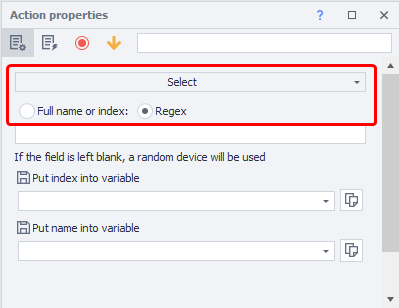
Waiting for user actions
The action will be useful when you need to manually perform some actions. For example, it will be necessary for those users who prefer not to save login data or credit card data.
You can add the action to the project in the context menu Add action → Logic → Waiting for user actions.
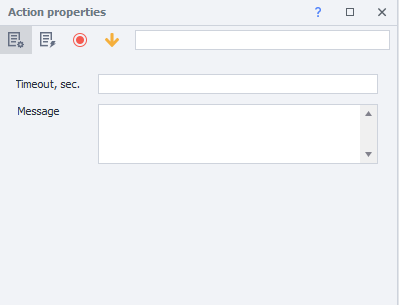
Ad blocking
This option was previously available in MEmu 7, but after the release of MEmu 8 it wasn't possible to block ads due to the new way of displaying it. We've returned the ability to disable ads in MEmu 8.0.6 and higher for a more comfortable working and saving traffic.

Added the ability to scan a QR code (API)
Now you can press the "Scan QR code" button, set the position and size of the viewfinder, draw the image under it and close.
C#:
var qr = new QRCodeManager();
qr.PressQRCodeScanButton();
qr.SetViewfinderPosition(new Rectangle(0,0,500,500));
qr.DrawImage(""qrCode.png"", new Rectangle(100,150,100,100), new Rectangle(0,50,500,450));
qr.CloseViewfinderWindow();
qr.CloseQRCodeScanWindow();
Action "Text checking"
Added the "Text checking" action, which allows you to check for the certain text on the screen. It is useful, when you need to check if the authorization/action was successful.
The source is:
- Source (the full structure of the elements on the screen, similar to the one that is formed in the action "Get structure of elements").
- Text (an array of strings that contains the text displayed on the screen).
The "Create text presence check" is added to the context menu of the screen, which will automatically generate an action to check for the presence of text under the cursor.
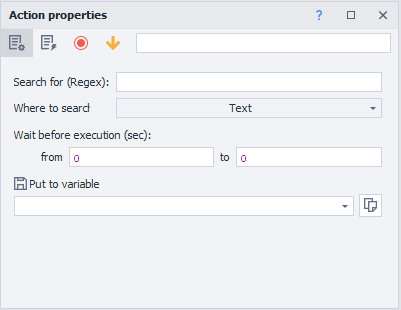
Full changelog 2.3.2.0
Added:
+ Added the "Waiting for user actions" action (menu group Logic).
+ Added the ability to set the running timeout for the "Console command" action.
+ Added the ability to install apps in the .apks, .apkm, .xapk format (often marked as the Apk bundle format).
+ Added Android 9.0 support (starting from MEmu 8.0.6).
+ Added the "Text checking" action, which allows you to check for the certain text on the screen.
+ Added a setting to the "Set value" action to adjust the character input speed. Increased the delay adjustment interval when entering characters.
+ Added an action to receive notifications from the notification bar in JSON format (date, application, title, message).
+ Added an action to change the timezone.
+ Now the global setting "Apply profile settings on startup" can be found in the "Start/Restart" action. You can apply (or not apply) profile settings in the project.
+ Added an action to emulate incoming SMS.
+ Actions with apps (Open, Close, Install, etc.) are allocated from the "Utilities" to a separate group.
+ Device settings are allocated to a separate group.
+ Added the ability to select a random free device by mask (via Regex). In ZennoDroid Pro you can group devices by prefixes in the names (ОК_1, ОК_2, VK_1, VK_2) and randomly select by setting a mask (ОК or VK).
+ Added a button for installing apps to the "Installed apps" form.
+ Added settings to regulate random delays when emulating character input.
+ Added a setting to control random click rejection (used in the "Search by picture" and "Rise event").
+ Extended recording settings. Added:
- Default color mode and deafault search area. Image search will be automatically recorded to the project in the selected mode.
- Default character input delay.
- Default element wait timeout.
- Default element search timeout.
New API features:
+ Added the ability to press "Scan QR code" button, set the position and size of the viewfinder, draw the image under it and close the window.
C#:
var qr = new QRCodeManager();
qr.PressQRCodeScanButton();
qr.SetViewfinderPosition(new Rectangle(0,0,500,500));
qr.DrawImage("qrCode.png", new Rectangle(100,150,100,100), new Rectangle(0,50,500,450));
qr.CloseViewfinderWindow();
qr.CloseQRCodeScanWindow();
C#:
droid.Input.SetClipboard("Hello!");
droid.Input.GetClipboard();
C#:
var data = instance.DroidInstance.Screen.ScreenshotAsArray(new Rectangle(100,100,250,250));
var data = instance.DroidInstance.Screen.ScreenshotAsBase64String(new Rectangle(100,100,250,250));
C#:
droid.App.BackupAppData("com.android.browser", "backup.tar.gz");
droid.App.RestoreAppData("com.android.browser", "backup.tar.gz");
C#:
droid.Input.LongTapAndSwipe(500, 200, 500, 400, 1000);Fixed:
• Now processes in the task manager are displayed as ProjectMakerZD.exe and ZennoDroid.exe.
• Now the device selection works even if the full name contains only numbers.
• Added a notification in case of problems with the installed Proxifier when running a project.
• Added shortcuts on the desktop after installing the app.
• Fixed memory leak during operation.
• Fixed the size increasing of the template with each save.
• Fixed the "Cannot load Proxifier profile. Incorrect port number" error in Proxifier.
• Fixed the "Index was outside the bounds of the array" error when selecting a device.
• Fixed the proxy usage from the proxychecker in ZennoDroid via the "Settings" tab.
• Fixed the "Get proxy" action.
• Fixed the display of successful exits for Android actions in a project.
• Added ad blocking in MEmu 8.0.6.
• Fixed the creation of an app backup with a large data size.
• Fixed the "Infinite Connection Loop Detection" error in Proxifier.
• Fixed the displaying phone number in MEmu multi-manager when changing number in ZennoDroid.