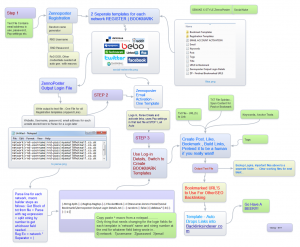
Hey guys, I was having a bit of a hard time trying to understand how to build a Senuke X style program with Zennoposter so I built a flowchart on how to do it. I’m not really a programmer apart from having a decent designing experience using HTML\CSS, so the flowchart helped lots and made things a lot easier for me to wrap my head around. I’m sharing it for you guys because maybe it can help out other peeps who might be struggling with ZP.
I’m sure that most people who have been using ZP for a while will have built their templates in a similar way or maybe have a better approach so any input or tips on how to improve this system further would be great from you experienced users.
My main problems at first with ZP templates were making the big mistake of appending files differently, no organisation to the files and folder structures. Having files all over the place and having them badly organised will give a serious headache and all this does is cause problems later when needing to re-use the info stored in the files. You have to come up with a strict system for all your text files and stick to it once you know what is working most logically for the computer and easiest for you and your sanity.
The system above is similar to that of the Senuke Socialnuke module. As you can see the file structure and folder is independent of all of the other modules - Blogsites, Article directorys, video sites, forum profiles, RSS all have their own files and folder and those templates are built in almost exactly the same way as the social bookmarking module diagram.
So far all this is working like clockwork for me and once you get into a rhythm, the templates are really fast to build - like 5-10mins to make each template.
First up is to make a registration template for a website, -- (now this is the way I have come to do it) quick and with no fuss, maybe there is a better way but it works for me fine, maybe you will find your own ways better.
1) Registration Template
In record view, fill all fields with macros - Use macros to grab the email, generate username, password. Actually type ‘retype password’ in the password field or something so you will recognise it easier in the next part. You will have to do the same for the sites that require email typing twice..
Autogenerate DOB, any other randoms, assign Captcha fields (no need to solve the captcha though).
Don’t click on Register yet or fill out – instead, Right Click, Call Event, On Click
Copy the step branches to template editor. In the template editor copy the execution result field of Random password field to your retype field (box is easy to find b\c it will be called whatever you typed in the recorder).
The final step is to append the login details to your ZP output login file. Add this step after ‘Click register\submit’ Button at the end. Use the macro builder to append line to your output login file.. Start with website name (This is case sensitive so keep all lowercase or if you caps first letter make sure you stick to that always). Copy (*ER- Execution Result) actually been copied from each field like below. I like to use the pipe symbol as a separator because I’m used to spintax but you can use any other kind of separator like a : or ; whatever really.
Network|*ER_user|*ER_pass|*ER_email
Add this step branch, don’t forget to connect it in:
Web Actions > Step Branch > GET > Macros…… Append line to file
Run Debug, if all is successful you have a registered template and the login details to use for the POST template. It’s good to get into a rhythem, maybe build 10+ Register templates at first, you will get faster and eventually becomes auto-pilot…
2) Post Template
This is the important bit..
When you have a full set of templates and you need to use it like senukex, you are going to be trying to randomise your backlinks as much as possible and have a huge list to pick and choose from, sometimes you might register some, others you won’t that time but will do another time.
So in order for ZP to make a successful login, the template needs to look in the login file and it checks for the network or website name.. If it’s there it can parse that line, then from that line, those seperators ‘|’ can be used for string separation (split string) 0 – 4
When building the macro, do it this way:
Files and Directories > Get block of text from file > Find Output Login File > Copy Result
Regular Expression > Parse With Reg Ex > Paste previous result in Input String > Reg exp field : Network.* > Copy Result
String Processing > Split > Input String : Paste Previous result > Seperator = '|' > # of a part where 1 is username and 2 is password and 3 is email.
Grab whole finished macro and paste into note pad twice or a code editor so that you can alter it easy.. One macro for username, one for password……… When you need to use it for a different network, the only thing that needs changing before you paste it back in is the network name and that has to be identical to whatever name was appended in the registration template…
So there you go, things are easy now from there.. I use Komodo Edit for keeping all the macros on a 2nd monitor, I have a huge list and it makes everything super fast to copy\paste into recording templates.
When setting it up to post content from the macros, make sure it’s allowing for spintax. If you don’t have the best spinner, go get Spinnerchief as it’s free and very powerful spin software.
And that’s about it, rinse and repeat for all the other modules, so far I have - 14 Blogsites, 21 social bookmarks, 36 P&A’s Forum profiles, 5 article dirs, 8 RSS and 2 Videosites.. All working well at the moment – in 2 months I plan to have more sites than Senuke X and it won’t cost $147 per month!

At the moment im activating email links by hand because I havent quite figured out how to build templates for this yet, the other cool thing is if you use a service like Backlinksindexer.com or linklicious.me, you can grab your finished URLS at the end and get it to upload them.. How cool is that!

All I can say is what immense piece of software it is, from all templates, all trial and error, learning how logic steps thrown in - I’ve never had such high success rates with an autoposting software, especially with forum profiles registering and posting the links, so this makes me so damn happy –
Sorry long winded, hopefully it can help some out though
now time for a Beer!
ps - big thanks for BIgCJones for youtube vids and GComm and others for all answers around the forums to learn how to use ZP
