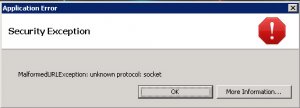- Регистрация
- 13.01.2009
- Сообщения
- 2 285
- Благодарностей
- 2 732
- Баллы
- 113
Added:
[+] Browser engine has been updated to 45 ESR version.
[+] New options Traffic policy and Traffic monitor have been added giving the opportunity to manage browser traffic. Using these options browser can be configured to accept traffic from white domain list and block traffic from black domain list. This allows to decrease resource usage, increase speed and stability of your projects. The new feature also makes possible to monitor browser requests without special third-party tools, such as Fiddler.
[+] ProjectMaker browser has been dedicated to separate process and now ProjectMaker.exe works on 64-bit systems as 64-bit application.
[+] Special tools and macros to work with JSON and XML have been added.
[+] The option to trace project execution in ZennoPoster has been added.
[+] The feature to set pause after action with element has been added to advanced action settings.
[+] Displaying of action properties and static blocks panel has been adopted to small size screens.
[+] Lists, tables and other objects now can be added from Static panel context menu.
[+] Static blocks now can be moved by drag&drop.
[+] Control character has been added when viewing lists and tables.
[+] The option to clear lists and tables from static block context menu has been added.
[+] The option to use char array as separator in tables has been added (there can be set several separator or selected set of character, which will be used as separator).
[+] Loading and saving profile operation has been improved.
[+] The ability to combine options when creating bat-files has been added.
[+] The option to open project in ProjectMaker from ZennoPoster has been added, as well as add projects from ProjectMaker to tasks in ZennoPoster (in context menu of a project in ZennoPoster and context menu in project tab in ProjectMaker).
[+] Types of notifications (information, warning, error) have been added to action “Notification”.
[+] By double click on message in PM log, cursor is moved to action in nested project if it is opened.
[+] The ability to add comments to project variables has been added. Variables table allows to select columns to display in header context menu.
[+] The button “Default” has been added to Input settings allowing to reset settings to default values.
[+] New action “Canvas” has been added to Browser>Settings. It enables modes for processing Canvas fingerprint: “Allow”, “Emulate”, “Block”. If “Allow” is enabled, Canvas will work in standard mode. “Block” mode allows to blocks execution of main methods of Canvas object. If “Emulate” is enabled, then every instance will use special unique key saved in profile, which makes canvas fingerprint unique for every instance.
[+] DropDownMultiSelect type of input settings has been improved. Now you can set it as usual DropDown.
[+] Base opening operation has been improved in ZennoPoster.
[+] Tag field in actions with html elements now allows to input several tags with “:” separator, for example, div;span;td “;”.
[+] The macro {-TimeNow.Day-} has been added.
[+] Aborting captcha recognizing is now possible when debug is stopped.
[+] New columns “Instance in use” and “Show instances” have been added to task list in ZP.
[+] ZP has been optimized for controlling threads. Now threads count is controlled dynamically to reach max number of threads.
[+] Action “This is captcha” now allows to save answer and source image to selected folder for later module training.
[+] Few improvements of search in project option has been added.
[+] New C# methods for working with JSON and XML have been implemented: project.Json and project.Xml
[+] Several options for debugging code have been implemented into “Own code C#” action, such as breakpoint, step by step debug, viewing and setting values for local variables, quick checking and getting exception messages.
[+] The option to add more parameters has been added to Translate action, for example, key change (key=your key). The same is for C# functions. ZennoLab.InterfacesLibrary.ICommonTranslateServiceInterface has been changed, so if you added your own translation modules, they should be corrected.
[+] “Processing text” action now can be converted to C#.
[+] The option “Move lines” have been added to “Own code C#” action.
[+] New methods have been added for the class ZennoLab.Macros.TextProcessing:
[+] Methods for editing cell styles in Exel tables via C# code have been added:
[+] The method project.GetLastError() now returns Exception thrown in last error action.
[+] The checkbox “Detailed log for auto-search” has been added to ProxyChecker, which enables writing autoSearchLog.txt in Logs folder in program directory.
[+] The property project.Environment has been added to “project” object in C# code. It contains information about your computer.
[+] New optional parameter considerScroll has been added to the following methods from ZennoLab.CommandCenter.Tab
The value “true” enables scroll on page for calculating coordinates.
[+] The set of Navigator object fields available for Show/Hide has been updated, as well as autosetting fields depending on user-agent. [+] Mime types have been added to plugins emulation. The property List<PluginMimeType> MimeTypes { get; set; } has been added to ZennoLab.CommandCenter.PluginItem, as well as the type. ZennoLab.CommandCenter.PluginMimeType, which describes mime type. Besides, return from ZennoLab.CommandCenter.PluginItem.ToString() method has been changed. We ask you to check it, if you use it in your projects.
[+] The following method has been added to ZennoLab.CommandCenter.Tab:
The method emulates horizontal and vertical mouse scroll and works only for browser with content.
Bug fixes:
[*] The bug loading file list to FTP has been fixed (earlier only first file from list could be loaded).
[*] Keyboard emulation when switching tabs has been corrected.
[*] Interface bug, when database request result could not be saved to variable, has been fixed.
[*] Error loading projects have been solved.
[*] So-called “CamRip” problem in PM editor, when fonts are blurred, has been solved.
[*] Horizontal scroll operating has been corrected in project editing window.
[*] Scaling issues in browser window have been solved.
[*] Problems processing modal popups have been solved.
[*] Displaying mouse emulation coursor has been corrected.
[*] The problem of authorization window constant appearing in ProjectMaker when working with HTTP proxies has been solved.
[*] The issue copying variables when moving JavaScript action to another project has been fixed.
[*] Bugs causing program to hang when checking proxies have been fixed.
[*] The option to set threads count from bat file by task name has been corrected.
[*] Carriage character processing has been retrieved in regex tester and “Show special characters” checkbox has been added.
[*] The mode “Applied” has been corrected for “Cookie” filed in HTTP GET/POST requests action.
[*] Class attribute field in action properties window is now multiline.
[*] The bug of saving cookies from previous execution in instance has been fixed.
[*] Method String ZennoLab.Emulation.Emulator.MouseClick(String, MouseButton, MouseButtonEvent, int, int, bool) has been corrected.
[*] Sorting columns in task list has been corrected in ZennoPoster.
[*] Issue editing Source rule in ProxyChecker has been fixed.
[*] Ctrl + Z hotkey operation bug has been fixed.
[*] Problems receiving e-mails via encrypted connections have been solved.
[*] The issue of freezing C# code editor when entering code has been fixed.
[*] Bugs parsing proxies from JavaScript sources have been fixed.
[+] Browser engine has been updated to 45 ESR version.
[+] New options Traffic policy and Traffic monitor have been added giving the opportunity to manage browser traffic. Using these options browser can be configured to accept traffic from white domain list and block traffic from black domain list. This allows to decrease resource usage, increase speed and stability of your projects. The new feature also makes possible to monitor browser requests without special third-party tools, such as Fiddler.
[+] ProjectMaker browser has been dedicated to separate process and now ProjectMaker.exe works on 64-bit systems as 64-bit application.
[+] Special tools and macros to work with JSON and XML have been added.
[+] The option to trace project execution in ZennoPoster has been added.
[+] The feature to set pause after action with element has been added to advanced action settings.
[+] Displaying of action properties and static blocks panel has been adopted to small size screens.
[+] Lists, tables and other objects now can be added from Static panel context menu.
[+] Static blocks now can be moved by drag&drop.
[+] Control character has been added when viewing lists and tables.
[+] The option to clear lists and tables from static block context menu has been added.
[+] The option to use char array as separator in tables has been added (there can be set several separator or selected set of character, which will be used as separator).
[+] Loading and saving profile operation has been improved.
[+] The ability to combine options when creating bat-files has been added.
[+] The option to open project in ProjectMaker from ZennoPoster has been added, as well as add projects from ProjectMaker to tasks in ZennoPoster (in context menu of a project in ZennoPoster and context menu in project tab in ProjectMaker).
[+] Types of notifications (information, warning, error) have been added to action “Notification”.
[+] By double click on message in PM log, cursor is moved to action in nested project if it is opened.
[+] The ability to add comments to project variables has been added. Variables table allows to select columns to display in header context menu.
[+] The button “Default” has been added to Input settings allowing to reset settings to default values.
[+] New action “Canvas” has been added to Browser>Settings. It enables modes for processing Canvas fingerprint: “Allow”, “Emulate”, “Block”. If “Allow” is enabled, Canvas will work in standard mode. “Block” mode allows to blocks execution of main methods of Canvas object. If “Emulate” is enabled, then every instance will use special unique key saved in profile, which makes canvas fingerprint unique for every instance.
[+] DropDownMultiSelect type of input settings has been improved. Now you can set it as usual DropDown.
[+] Base opening operation has been improved in ZennoPoster.
[+] Tag field in actions with html elements now allows to input several tags with “:” separator, for example, div;span;td “;”.
[+] The macro {-TimeNow.Day-} has been added.
[+] Aborting captcha recognizing is now possible when debug is stopped.
[+] New columns “Instance in use” and “Show instances” have been added to task list in ZP.
[+] ZP has been optimized for controlling threads. Now threads count is controlled dynamically to reach max number of threads.
[+] Action “This is captcha” now allows to save answer and source image to selected folder for later module training.
[+] Few improvements of search in project option has been added.
[+] New C# methods for working with JSON and XML have been implemented: project.Json and project.Xml
[+] Several options for debugging code have been implemented into “Own code C#” action, such as breakpoint, step by step debug, viewing and setting values for local variables, quick checking and getting exception messages.
[+] The option to add more parameters has been added to Translate action, for example, key change (key=your key). The same is for C# functions. ZennoLab.InterfacesLibrary.ICommonTranslateServiceInterface has been changed, so if you added your own translation modules, they should be corrected.
[+] “Processing text” action now can be converted to C#.
[+] The option “Move lines” have been added to “Own code C#” action.
[+] New methods have been added for the class ZennoLab.Macros.TextProcessing:
- String PrepToJavaScriptEval(String)
- String ToChar(String)
- String ToLower(String, String)
- String ToUpper(String, String)
- String Trim(String, String)
- String Trim(String, String, String)
- void ToList(String, String, String, IZennoPosterProjectModel, IZennoList)
- void ToTable(String, String, String, String, String, IZennoPosterProjectModel, IZennoTable)
- String Replace(String, String, String, String, String, String)
[+] Methods for editing cell styles in Exel tables via C# code have been added:
- table.SetCellStyle
- table.SetColumnStyle
- table.SetRowStyle
- table.GetCellStyle
- table.GetColumnStyle
- table.GetRowStyle
- IZennoList:
- IZennoTable:
[+] The method project.GetLastError() now returns Exception thrown in last error action.
[+] The checkbox “Detailed log for auto-search” has been added to ProxyChecker, which enables writing autoSearchLog.txt in Logs folder in program directory.
[+] The property project.Environment has been added to “project” object in C# code. It contains information about your computer.
[+] New optional parameter considerScroll has been added to the following methods from ZennoLab.CommandCenter.Tab
The value “true” enables scroll on page for calculating coordinates.
[+] The set of Navigator object fields available for Show/Hide has been updated, as well as autosetting fields depending on user-agent. [+] Mime types have been added to plugins emulation. The property List<PluginMimeType> MimeTypes { get; set; } has been added to ZennoLab.CommandCenter.PluginItem, as well as the type. ZennoLab.CommandCenter.PluginMimeType, which describes mime type. Besides, return from ZennoLab.CommandCenter.PluginItem.ToString() method has been changed. We ask you to check it, if you use it in your projects.
[+] The following method has been added to ZennoLab.CommandCenter.Tab:
The method emulates horizontal and vertical mouse scroll and works only for browser with content.
Bug fixes:
[*] The bug loading file list to FTP has been fixed (earlier only first file from list could be loaded).
[*] Keyboard emulation when switching tabs has been corrected.
[*] Interface bug, when database request result could not be saved to variable, has been fixed.
[*] Error loading projects have been solved.
[*] So-called “CamRip” problem in PM editor, when fonts are blurred, has been solved.
[*] Horizontal scroll operating has been corrected in project editing window.
[*] Scaling issues in browser window have been solved.
[*] Problems processing modal popups have been solved.
[*] Displaying mouse emulation coursor has been corrected.
[*] The problem of authorization window constant appearing in ProjectMaker when working with HTTP proxies has been solved.
[*] The issue copying variables when moving JavaScript action to another project has been fixed.
[*] Bugs causing program to hang when checking proxies have been fixed.
[*] The option to set threads count from bat file by task name has been corrected.
[*] Carriage character processing has been retrieved in regex tester and “Show special characters” checkbox has been added.
[*] The mode “Applied” has been corrected for “Cookie” filed in HTTP GET/POST requests action.
[*] Class attribute field in action properties window is now multiline.
[*] The bug of saving cookies from previous execution in instance has been fixed.
[*] Method String ZennoLab.Emulation.Emulator.MouseClick(String, MouseButton, MouseButtonEvent, int, int, bool) has been corrected.
[*] Sorting columns in task list has been corrected in ZennoPoster.
[*] Issue editing Source rule in ProxyChecker has been fixed.
[*] Ctrl + Z hotkey operation bug has been fixed.
[*] Problems receiving e-mails via encrypted connections have been solved.
[*] The issue of freezing C# code editor when entering code has been fixed.
[*] Bugs parsing proxies from JavaScript sources have been fixed.