- Регистрация
- 22.01.2019
- Сообщения
- 2 047
- Благодарностей
- 4 478
- Баллы
- 113

Canvas & WebGL super emulation (Beta)
What is Canvas and WebGL?
Canvas is an HTML5 element that is used for creating graphics on the web pages.
WebGL is an API for rendering 3D graphics in a browser. Both WebGL and Canvas can be used for fingerprinting your browser. There are several methods to get browser fingerprints, one of them is WebGL Image.
The fingerprinting process follows mostly the same principle: there is a hidden image drawn on a site page, from which the hash is obtained. The result will not be the same on different devices, because it depends on the combination of hardware, drivers, and browser. This difference allows you to track users.
WebGL is an API for rendering 3D graphics in a browser. Both WebGL and Canvas can be used for fingerprinting your browser. There are several methods to get browser fingerprints, one of them is WebGL Image.
The fingerprinting process follows mostly the same principle: there is a hidden image drawn on a site page, from which the hash is obtained. The result will not be the same on different devices, because it depends on the combination of hardware, drivers, and browser. This difference allows you to track users.
What are the advantages of super emulation?
There are many copies of devices all over the world, that's why the hash of the browser fingerprint will not be unique. This will allow you to blend in with the crowd, which use devices with similar parameters.
Therefore, we implemented improved substitution functionality
 Canvas and WebGL to ZennoPoster in order your profiles not to stand out among other site visitors.
Canvas and WebGL to ZennoPoster in order your profiles not to stand out among other site visitors.
Therefore, we implemented improved substitution functionality

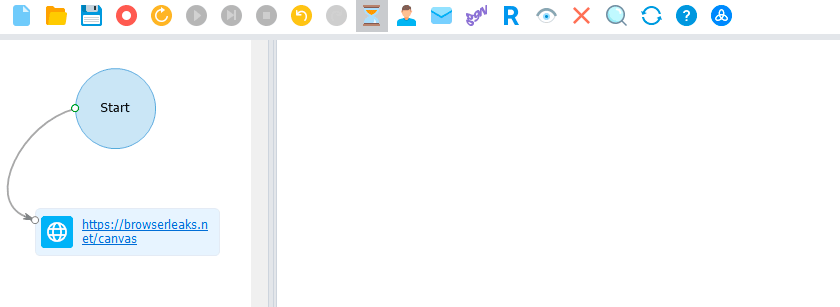
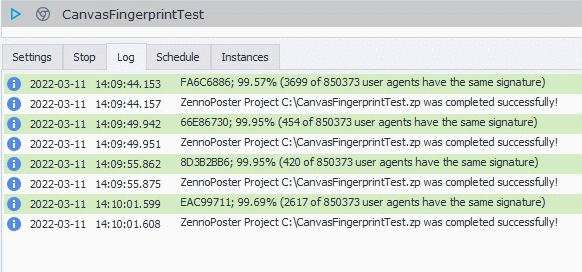
How to use it?
You can do it in 1 click

You don't need to download additional programs, search for information on websites or save anything. Open the Profile window, go to the browser tab and in the «Canvas / WebGL» section select the «Super emulation» method.
Please note, that «Super emulation» only works on the Chromium engine.

You don't need to download additional programs, search for information on websites or save anything. Open the Profile window, go to the browser tab and in the «Canvas / WebGL» section select the «Super emulation» method.
Please note, that «Super emulation» only works on the Chromium engine.
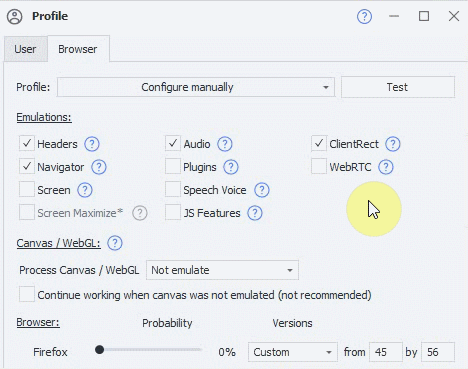
Please note, that the «Super emulation» is in beta status, so there may be problems with some sites. In this case, let us know by creating a topic in a special section.
Automate your work with MetaMask extension
The work with
 MetaMask extension has been debugged.
MetaMask extension has been debugged.
Get access to distributed apps with Ethereum or «Dapps» support in ZennoPoster with the Chromium engine!
Automate the creation and management of your crypto wallets, connect to blockchain apps without registration and much more.

Get access to distributed apps with Ethereum or «Dapps» support in ZennoPoster with the Chromium engine!
Automate the creation and management of your crypto wallets, connect to blockchain apps without registration and much more.
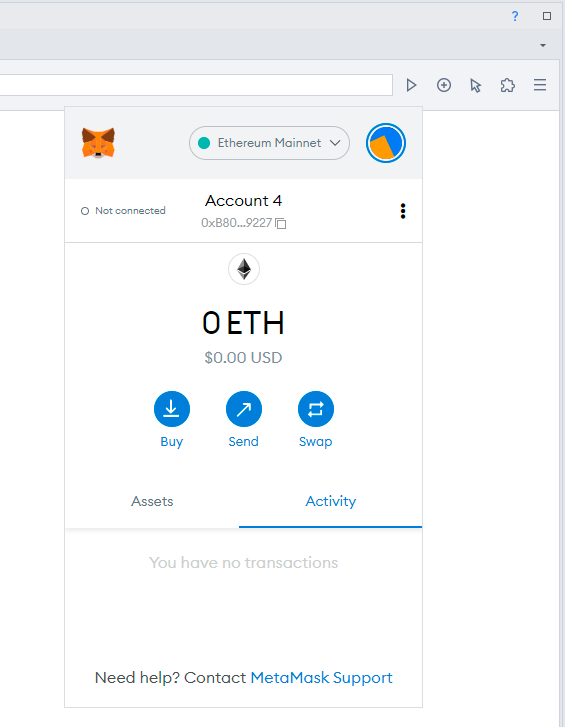
Chromium improvements
Chomium 96
The 96th version of the

New Devtools Frontend window for Chromium
DevTools is a set of tools for a web developer.
Now it is available not only in CEF, but also in Chromium. It will improve the quality of the main processes: working with HTML and debugging projects.
For quick access to DevTools use the «Web-developers Tools» button on the top panel of the browser window.
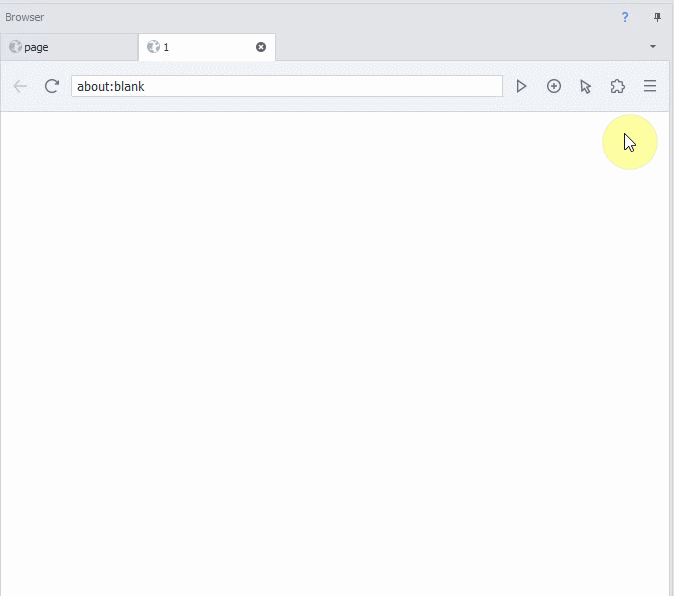
Chromium launch arguments support
We've added launch parameters (flags/command line switches) support for Chromium. It allows you to launch the browser with special parameters that can help you enable or change certain functions.
Here you can see the full list of arguments:
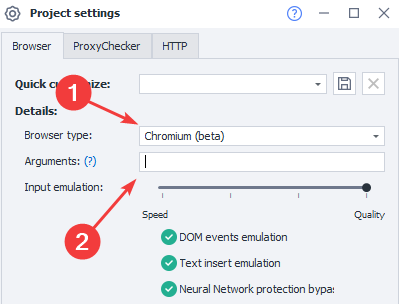
Optimized Chromium profile folder size
We've disabled the recording browser metrics data to the Chromium profile folder. This change will significantly reduce the size of profile folders.
We've disabled the recording browser metrics data to the Chromium profile folder. This change will significantly reduce the size of profile folders.
Improved browser emulation
Improved Workers emulation
We've improved Workers emulation. Now the userAgent, languages and hardwareConcurrency values match the values in the browser navigator object.
Improved Workers emulation
We've improved Workers emulation. Now the userAgent, languages and hardwareConcurrency values match the values in the browser navigator object.
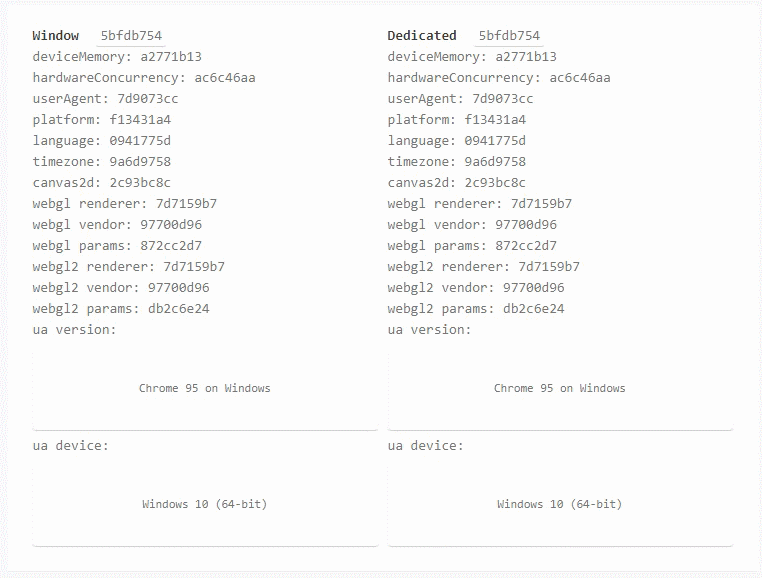
Improved browser authenticity
We made a number of changes to the emulation of browser parameters, which raised the Chromium browser trust to an A+ rating according to the CreepJS .
We made a number of changes to the emulation of browser parameters, which raised the Chromium browser trust to an A+ rating according to the CreepJS .
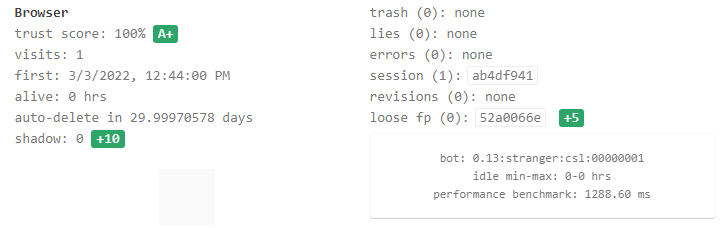
Clear variables
There is a new option «Clear variables» in the variables processing window.
There are 3 modes:
There are 3 modes:
- All
- The listed
- All except listed
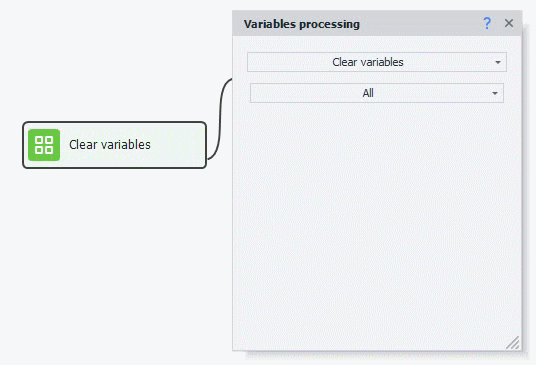
Reload Google Sheets
There is a new option «Reload table» in the action «Table processing». It has the same function as
 button in the properties of the Google Sheet. It helps you to update data in the table, if changes were made manually from a regular browser or another template.
button in the properties of the Google Sheet. It helps you to update data in the table, if changes were made manually from a regular browser or another template.

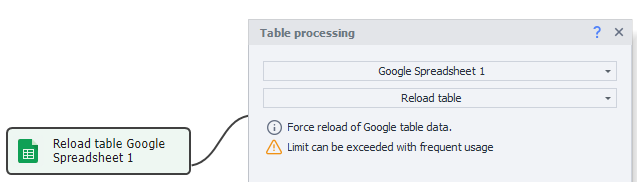
Improved context menu icons
Now the icons in the «Set the value from profile» menu have become colored to distinguish it easier.
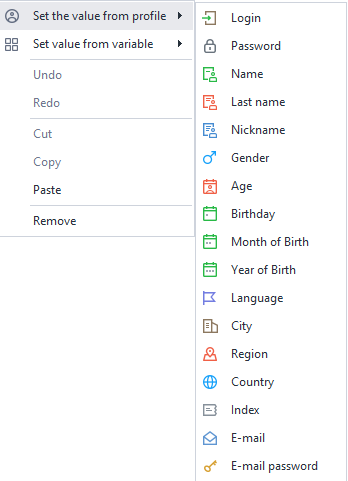
Full changelog 7.7.0.0
Added:
+ Canvas «Super emulation» mode. For correct functioning, enable it at the start or during the work of the project in the browser profile settings via Browser -> Settings -> Canvas. The new mode allows you to emulate canvas data consistent with other profile data and provide you real uniqueness, not 100% like in the «add noise» option.
+ The Chromium browser engine is updated to version 96.
+ The ability to add a pause in the «Add extension» cube to ensure that it was installed correctly before working with it.
+ New Devtools Frontend window for Chromium. Size and position of the window are saved correctly. The context menu is also displayed correctly.
+ Improved Workers emulation in the Chromium browser.
+ The ability to disable certificate verification when connecting a mail account.
+ Separate action «Waiting for user actions» in the logic section. The work of the old templates will not change, just the look of the action will be different.
+ A new option «Reload table» to the «Table processing» action.
+ A new option «Clear variables» in the variables processing window, which might be useful if you want to clear the listed or all variables.
+ Launch arguments support in the Chromium browser.
+ Improved Chromium anonymity.
+ Improved Chromium performance and launch stability.
+ Disabled the recording browser metrics data to the Chromium profile folder. This change will noticeably reduce the size of the profile folders.
Fixed:
• Fixed Widevine in CEF. (Instructions)
• Fixed the properties of the hCaptcha, the «Put to variable» field is available again.
• Fixed blocking of the ProjectMaker by dialogs appearing under the PM window.
• Fixed resizing of interface elements when changing the ProjectMaker window state.
• Fixed situations when the tab created by extension had an empty address.
• Fixed the operation of the «Activate extensions» cube for extensions that do not have a pop-up.
• Fixed working with the MetaMask extension in Chromium.
• Now the emulations applied on the pages generated by extensions are applied timely and more correctly.
• Fixed the «Restart Instance» cube freezing in theProjectMaker.
• Fixed the «Start Instance» cube freezing.
• Fixed ProjectMaker freezing when launching the browser with a profile folder.
• Fixed the selection of the browser profile in the «Launch Instance» cube when setting the default browser profile.
• Removed explicit geo-location request. Most often it could be found on the yandex website.
• Now the icons in the «Set the value from profile» menu is colored so that they can be better distinguished.
• Fixed Chromium browser flickering when scrolling pages.
• Fixed possible causes of freezing in the Chromium browser when going to the page.
• Fixed the display of the extension window when switching to a browser-free project.
• Fixed the DrawToBitmap method (reCAPTCHA 2 recognition did not work on some sites).
• Fixed the operation of file dialogs while waiting for user actions in Chromium.
• Fixed image loading for Instagram and Facebook.
• Fixed data parsing with the «Search in all frames» option in Chromium.
• For navigation errors, the page url now becomes chrome-error://chromewebdata/
• Fixed referrer transmission in the navigation cube in Chromium and CEF.
• Fixed reCAPTCHA 2 recognition on some sites in Chromium and CEF.
• Minor fixes in loading session cookies in Chromium and CEF.
• Fixed operation of socks5 proxy with login/password in which there is a semicolon symbol.
• Fixed the display of instance previews in ZennoPoster.
• Other fixes and improvements.
+ Canvas «Super emulation» mode. For correct functioning, enable it at the start or during the work of the project in the browser profile settings via Browser -> Settings -> Canvas. The new mode allows you to emulate canvas data consistent with other profile data and provide you real uniqueness, not 100% like in the «add noise» option.
+ The Chromium browser engine is updated to version 96.
+ The ability to add a pause in the «Add extension» cube to ensure that it was installed correctly before working with it.
+ New Devtools Frontend window for Chromium. Size and position of the window are saved correctly. The context menu is also displayed correctly.
+ Improved Workers emulation in the Chromium browser.
+ The ability to disable certificate verification when connecting a mail account.
+ Separate action «Waiting for user actions» in the logic section. The work of the old templates will not change, just the look of the action will be different.
+ A new option «Reload table» to the «Table processing» action.
+ A new option «Clear variables» in the variables processing window, which might be useful if you want to clear the listed or all variables.
+ Launch arguments support in the Chromium browser.
+ Improved Chromium anonymity.
+ Improved Chromium performance and launch stability.
+ Disabled the recording browser metrics data to the Chromium profile folder. This change will noticeably reduce the size of the profile folders.
Fixed:
• Fixed Widevine in CEF. (Instructions)
• Fixed the properties of the hCaptcha, the «Put to variable» field is available again.
• Fixed blocking of the ProjectMaker by dialogs appearing under the PM window.
• Fixed resizing of interface elements when changing the ProjectMaker window state.
• Fixed situations when the tab created by extension had an empty address.
• Fixed the operation of the «Activate extensions» cube for extensions that do not have a pop-up.
• Fixed working with the MetaMask extension in Chromium.
• Now the emulations applied on the pages generated by extensions are applied timely and more correctly.
• Fixed the «Restart Instance» cube freezing in theProjectMaker.
• Fixed the «Start Instance» cube freezing.
• Fixed ProjectMaker freezing when launching the browser with a profile folder.
• Fixed the selection of the browser profile in the «Launch Instance» cube when setting the default browser profile.
• Removed explicit geo-location request. Most often it could be found on the yandex website.
• Now the icons in the «Set the value from profile» menu is colored so that they can be better distinguished.
• Fixed Chromium browser flickering when scrolling pages.
• Fixed possible causes of freezing in the Chromium browser when going to the page.
• Fixed the display of the extension window when switching to a browser-free project.
• Fixed the DrawToBitmap method (reCAPTCHA 2 recognition did not work on some sites).
• Fixed the operation of file dialogs while waiting for user actions in Chromium.
• Fixed image loading for Instagram and Facebook.
• Fixed data parsing with the «Search in all frames» option in Chromium.
• For navigation errors, the page url now becomes chrome-error://chromewebdata/
• Fixed referrer transmission in the navigation cube in Chromium and CEF.
• Fixed reCAPTCHA 2 recognition on some sites in Chromium and CEF.
• Minor fixes in loading session cookies in Chromium and CEF.
• Fixed operation of socks5 proxy with login/password in which there is a semicolon symbol.
• Fixed the display of instance previews in ZennoPoster.
• Other fixes and improvements.
Последнее редактирование модератором: