- Регистрация
- 22.01.2019
- Сообщения
- 2 047
- Благодарностей
- 4 478
- Баллы
- 113

Chromium improvements
Chromium 99
The 99th version of the Chromium browser engine will allow you to improve the quality of profiles in your projects, as well as work with even more websites.
Font emulation
Now you can transfer various font sets to Chromium. This feature will improve the quality of browser and device emulation in your projects.
When running the instance, enter the key --zl-fonts-dir and specify the absolute path to the fonts folder.
When running the instance, enter the key --zl-fonts-dir and specify the absolute path to the fonts folder.
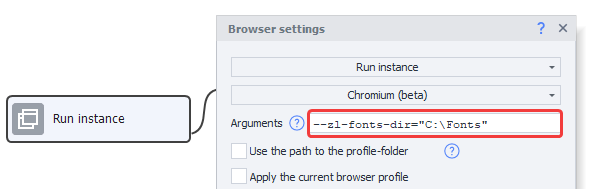
Profile folder conversion (from CEF to Chromium)
Now in Chromium you can use profiles, that were previously saved in CEF. Select the Chromium browser in the «Run instance» cube, specify the path to the profile folder and enable «Convert profile folder from CEF to Chromium».
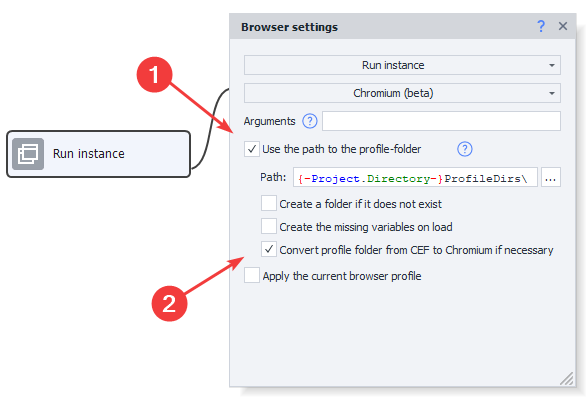
Fixed issues with transferring profile folders
Added Visual Studio 2022 support
Full changelog 7.7.1.0
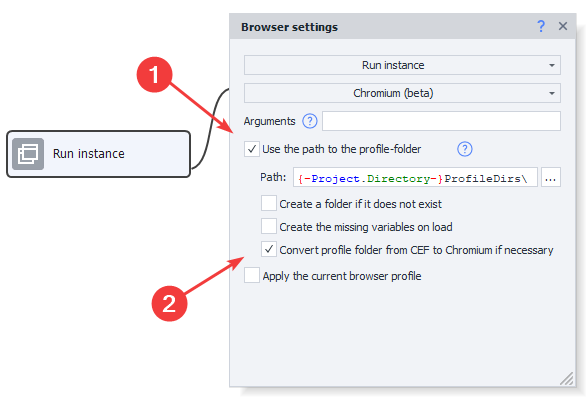
Fixed issues with transferring profile folders
We've fixed issues with transferring profile folders to other devices. Data can be transferred safe and correctly from one computer to another.
Added Visual Studio 2022 support
Integration of ZennoPoster and Visual Studio supports the new version of VS. In the current release, all the features of the updated Visual Studio 2022 are available, which will speed up and optimize the work on projects.
Full changelog 7.7.1.0
Added:
+ The Chromium browser engine is updated to version 99.
+ Font emulation in Chromium. Now you can transfer different sets of fonts to the browser. To do this, when running the instance you need to specify the key --zl-fonts-dir and the absolute path to the folder with fonts.
+ Conversion CEF profile folders to Chromium. To enable this function, turn on the «Convert profile folder from CEF to Chromium» checkbox on the «Run instance» cube.
+ Improved emulation of User-agent hint fields.
+ Improved Canvas emulation on many websites.
+ Now the integration of ZennoPoster and VisualStudio supports the VS2022 version.
+ Reduced traffic for getting Canvas from the server.
+ The messages of the integration cube with Visual Studio in ZennoPoster are hidden.
+ Messages about unsuccessful Canvas emulation in ZennoPoster are hidden when you select the mode not interrupt project if the emulation fails.
Fixed:
• Fixed the problem, when Chromium profile folders could be incorrectly transferred from one computer to another.
• Fixed the problem, when the cube execution status «Run instance» processed prematurely, which could cause a fail when going to the next page.
• Fixed a bug, where launch arguments containing a space couldn't be passed to instances.
• Fixed a problem, while installing extensions without using a profile folder, the installed extensions could remain after reusing the instance.
• Fixed user interaction with Chromium browser extensions. Now you can record templates using mouse clicks. By the context menu of the right button.
• Fixed possible causes of the UI freezes when using Chromium.
• Fixed possible causes of freezes in case of instance crash in ProjectMaker.
• Fixed Chromium browser display in ProjectMaker when restarting the browser.
• Fixed a bug, where the Swipe action in CEF might not work.
• Fixed a bug in the «Run program» cube, when it could fail if the timeout is set to more than 9999 seconds.
• Fixed Canvas emulation, when creating a Google account.
• Fixed Canvas emulation on different websites (arena-top100.com, discord.com, f.vision, youla.ru, etc.).
• Fixed Enter emulation in Chromium.
• Fixed pasting text from the clipboard in Chromium.
• Fixed the operation of the «Delete downloaded» checkmark in the «Receive mail» cube.
• Fixed the operation of the «Delete found e-mail» checkmark in the «Receive mail» cube.
• Fixed the operation of proxies with «+» symbol in login or password.
• Fixed an error, which occurred when trying to delete selected cube and a group of cubes at the same time.
• Fixed the operation of «Clear unused variables» button, when there is a cube of clearing variables in the project.
• Removed the 60-second waiting between ZennoPoster.BulkMailDownload executions.
• Fixed Chromium browser size setting in PM when launching the browser with a profile folder.
• Fixed the causes of Chromium browser freezes in some cases.
• Fixed some causes of CEF browser freezes.
• Fixed downloading files to Chromium via extensions, the download result is set to Instance.LastDownloadedFile and the corresponding macro.
• Fixed causes of exceptions when running CookieContainer in Visual Studio projects.
• Fixed ProjectMaker freezing for some ranges of values in the Page Parsing cube.
• Fixed freezing of Chromium display when maximizing the browser window to full screen in ZennoPoster.
• Fixed the causes of falling Chromium renderers during Canvas super-emulation.
• Fixed closing ctfmon.exe processes.
• Fixed endless launch of zennobrowser.exe in some situations.
• Fixed updating the instance preview when extension window appears.
• Fixed double symbol input during keyboard emulation.
• Fixed hCaptcha interception on some sites.
• Fixed Chromium crash on Gmail, Google Colab, Discord and some other sites.
• Fixed CEF browser crash when working with some sites and cookies.
• Fixed self-activation of the «Monitor computer resources» setting.
• Fixed full mouse emulation in Chromium on Avito and other websites.
• Fixed the search for elements in Chromium on Avito.
• Fixed some causes of memory leaks in Project Maker and Chromium.
• Fixed the connection of the studio plugin to the VisualStudio 2022.
• Fixed Chromium processing in ZennoPoster when opening the «Waiting for user action» form.
• Fixed getting Dom/Text in Chromium on Facebook.
• Now, if the browser in the ProjectMaker isn't used in the project, then no extra requests are sent to the traffic monitor.
• Fixed an issue where renaming a variable in ProjectMaker would rename a variable with the same name in C# code.
• Fixed long touch emulation in Chromium.
• Fixed a bug with WebRTC. Now the Local IP Address in CEF and Chromium always has the value "n/a" (we plan to improve emulation in the future).
• Fixed a bug with WebRTC Public IP Address. If WebRTC emulation is enabled in the profile, and it wasn't possible to determine the Public IP Address of the proxy (which happens on "dead" proxies), then the proxy installation cube ends with an error. In other cases, the correct value is set.
+ The Chromium browser engine is updated to version 99.
+ Font emulation in Chromium. Now you can transfer different sets of fonts to the browser. To do this, when running the instance you need to specify the key --zl-fonts-dir and the absolute path to the folder with fonts.
+ Conversion CEF profile folders to Chromium. To enable this function, turn on the «Convert profile folder from CEF to Chromium» checkbox on the «Run instance» cube.
+ Improved emulation of User-agent hint fields.
+ Improved Canvas emulation on many websites.
+ Now the integration of ZennoPoster and VisualStudio supports the VS2022 version.
+ Reduced traffic for getting Canvas from the server.
+ The messages of the integration cube with Visual Studio in ZennoPoster are hidden.
+ Messages about unsuccessful Canvas emulation in ZennoPoster are hidden when you select the mode not interrupt project if the emulation fails.
Fixed:
• Fixed the problem, when Chromium profile folders could be incorrectly transferred from one computer to another.
• Fixed the problem, when the cube execution status «Run instance» processed prematurely, which could cause a fail when going to the next page.
• Fixed a bug, where launch arguments containing a space couldn't be passed to instances.
• Fixed a problem, while installing extensions without using a profile folder, the installed extensions could remain after reusing the instance.
• Fixed user interaction with Chromium browser extensions. Now you can record templates using mouse clicks. By the context menu of the right button.
• Fixed possible causes of the UI freezes when using Chromium.
• Fixed possible causes of freezes in case of instance crash in ProjectMaker.
• Fixed Chromium browser display in ProjectMaker when restarting the browser.
• Fixed a bug, where the Swipe action in CEF might not work.
• Fixed a bug in the «Run program» cube, when it could fail if the timeout is set to more than 9999 seconds.
• Fixed Canvas emulation, when creating a Google account.
• Fixed Canvas emulation on different websites (arena-top100.com, discord.com, f.vision, youla.ru, etc.).
• Fixed Enter emulation in Chromium.
• Fixed pasting text from the clipboard in Chromium.
• Fixed the operation of the «Delete downloaded» checkmark in the «Receive mail» cube.
• Fixed the operation of the «Delete found e-mail» checkmark in the «Receive mail» cube.
• Fixed the operation of proxies with «+» symbol in login or password.
• Fixed an error, which occurred when trying to delete selected cube and a group of cubes at the same time.
• Fixed the operation of «Clear unused variables» button, when there is a cube of clearing variables in the project.
• Removed the 60-second waiting between ZennoPoster.BulkMailDownload executions.
• Fixed Chromium browser size setting in PM when launching the browser with a profile folder.
• Fixed the causes of Chromium browser freezes in some cases.
• Fixed some causes of CEF browser freezes.
• Fixed downloading files to Chromium via extensions, the download result is set to Instance.LastDownloadedFile and the corresponding macro.
• Fixed causes of exceptions when running CookieContainer in Visual Studio projects.
• Fixed ProjectMaker freezing for some ranges of values in the Page Parsing cube.
• Fixed freezing of Chromium display when maximizing the browser window to full screen in ZennoPoster.
• Fixed the causes of falling Chromium renderers during Canvas super-emulation.
• Fixed closing ctfmon.exe processes.
• Fixed endless launch of zennobrowser.exe in some situations.
• Fixed updating the instance preview when extension window appears.
• Fixed double symbol input during keyboard emulation.
• Fixed hCaptcha interception on some sites.
• Fixed Chromium crash on Gmail, Google Colab, Discord and some other sites.
• Fixed CEF browser crash when working with some sites and cookies.
• Fixed self-activation of the «Monitor computer resources» setting.
• Fixed full mouse emulation in Chromium on Avito and other websites.
• Fixed the search for elements in Chromium on Avito.
• Fixed some causes of memory leaks in Project Maker and Chromium.
• Fixed the connection of the studio plugin to the VisualStudio 2022.
• Fixed Chromium processing in ZennoPoster when opening the «Waiting for user action» form.
• Fixed getting Dom/Text in Chromium on Facebook.
• Now, if the browser in the ProjectMaker isn't used in the project, then no extra requests are sent to the traffic monitor.
• Fixed an issue where renaming a variable in ProjectMaker would rename a variable with the same name in C# code.
• Fixed long touch emulation in Chromium.
• Fixed a bug with WebRTC. Now the Local IP Address in CEF and Chromium always has the value "n/a" (we plan to improve emulation in the future).
• Fixed a bug with WebRTC Public IP Address. If WebRTC emulation is enabled in the profile, and it wasn't possible to determine the Public IP Address of the proxy (which happens on "dead" proxies), then the proxy installation cube ends with an error. In other cases, the correct value is set.