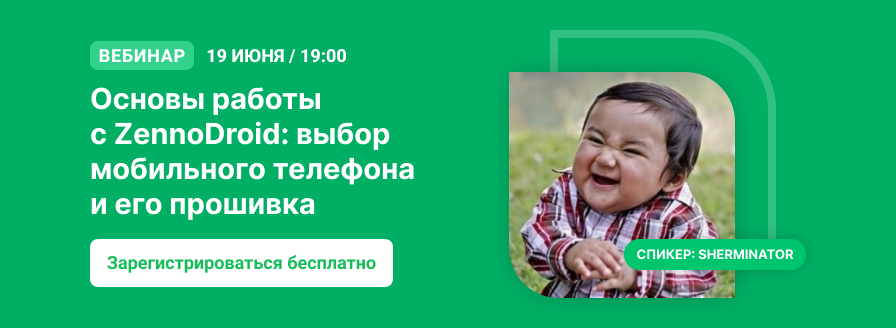- Регистрация
- 22.01.2019
- Сообщения
- 1 301
- Благодарностей
- 3 458
- Баллы
- 113

Chromium is updated to version 124
Chromium 124 will allow you to improve the quality of profiles in your projects, as well as work with even more websites.
Chromium 124 will allow you to improve the quality of profiles in your projects, as well as work with even more websites.
Full changelog 7.7.14.0
Added:
+ Chromium is updated to version 124.
+ Added the option «Alternative rendering of the Chromium browser» in Settings -> Instance.
The option applies only to ZennoPoster. When the option is enabled, Chromium changes the rendering mode. In this mode, the rendering of thumbnails in the Instances tab changes, and the rendering of browsers in windows is disabled (black windows).
Alternative rendering should fix the following problems:
- System crashes/reboots/BSOD or memory leaks related to DWM and driver combination.
- GPU work for Canvas and WebGL rendering (in standard rendering mode, a software renderer is used, regardless of the presence of a video card).
Fixed:
• Fixed installation of symbols &, <, >, ', \ into profile values in the «Profile processing» action.
• Fixed an issue with displaying the context menu for devtools in the Chromium browser window.
• Fixed installation of several files at once for uploading through the «Files for uploading to the server» action in the Chromium browser.
• Now, when you add a plugin to ProjectMaker through the project publishing interface, it is immediately available in the list in the Settings -> Plugins.
• Fixed the display of plugin cube settings when switching to it after deleting another cube in ProjectMaker.
+ Chromium is updated to version 124.
+ Added the option «Alternative rendering of the Chromium browser» in Settings -> Instance.
The option applies only to ZennoPoster. When the option is enabled, Chromium changes the rendering mode. In this mode, the rendering of thumbnails in the Instances tab changes, and the rendering of browsers in windows is disabled (black windows).
Alternative rendering should fix the following problems:
- System crashes/reboots/BSOD or memory leaks related to DWM and driver combination.
- GPU work for Canvas and WebGL rendering (in standard rendering mode, a software renderer is used, regardless of the presence of a video card).
Fixed:
• Fixed installation of symbols &, <, >, ', \ into profile values in the «Profile processing» action.
• Fixed an issue with displaying the context menu for devtools in the Chromium browser window.
• Fixed installation of several files at once for uploading through the «Files for uploading to the server» action in the Chromium browser.
• Now, when you add a plugin to ProjectMaker through the project publishing interface, it is immediately available in the list in the Settings -> Plugins.
• Fixed the display of plugin cube settings when switching to it after deleting another cube in ProjectMaker.
Последнее редактирование: