- Регистрация
- 22.01.2019
- Сообщения
- 2 047
- Благодарностей
- 4 478
- Баллы
- 113
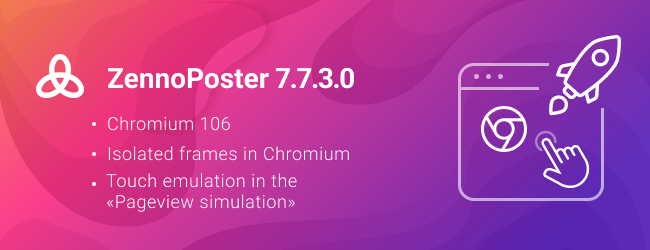
Chromium is updated to version 106
Chromium 106 will allow you to improve the quality of profiles in your projects, as well as work with even more websites.
Full support for isolated frames in Chromium
We've implemented the missing functionality for isolated frames in Chromium, which can be enabled with the --enable-site-isolation-trials argument.
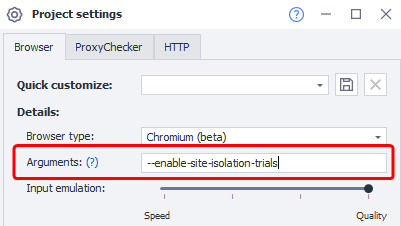
When launching the browser with this argument, the site isolation mode turns on, which is enabled in Chrome by default. But it is disabled in ZennoPoster by default for resource optimization.
Site isolation solves the problem of endless redirects and captchas on CloudFlare, as well as problems with SoundCloud.
Now the Chromium functionality in the presence of isolated frames will work fully:
- working with elements in child frames is supported,
- working with actions that require a document tree (Dom, Text, Page Source and other) is also supported,
- isolated frames are taken into account when waiting for the page to load.
Touch emulation in the «Pageview simulation» action for mobile profiles
Now the «Pageview simulation» action for mobile profiles imitates the user's behavior on the phone/tablet as closely as possible. This will improve the quality of emulation in your projects.
You only need to add the cube to the project and it will automatically view necessary pages the way the real person does, while you are doing more important things.
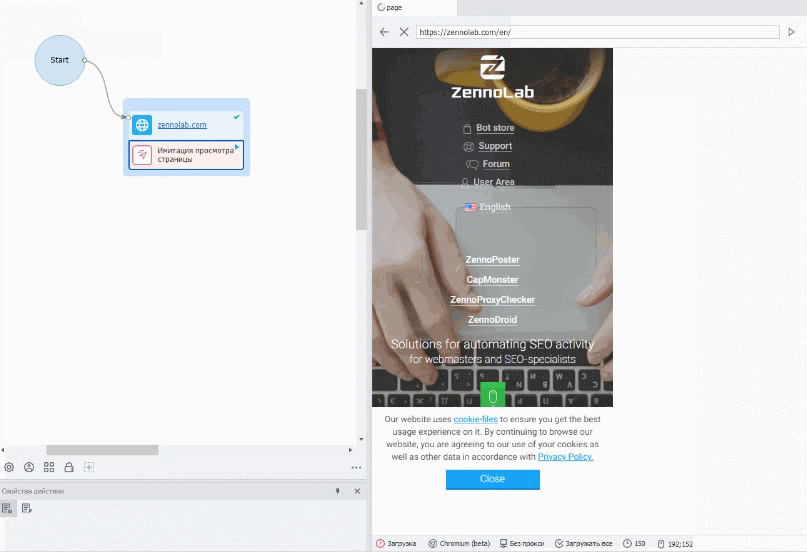
Now the «Pageview simulation» action for mobile profiles imitates the user's behavior on the phone/tablet as closely as possible. This will improve the quality of emulation in your projects.
You only need to add the cube to the project and it will automatically view necessary pages the way the real person does, while you are doing more important things.
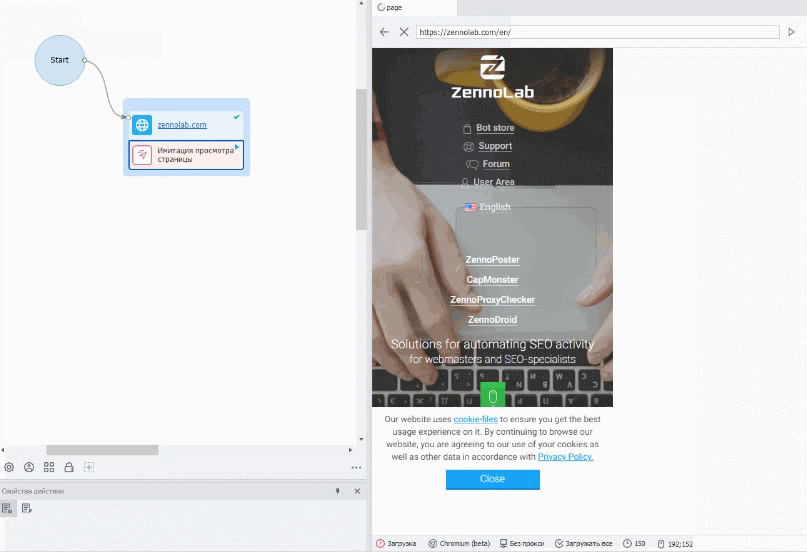
Full changelog 7.7.3.0
Added:
+ Chromium is updated to version 106.
+ Implemented full support for isolated frames in Chromium, which can be enabled with the --enable-site-isolation-trials argument.
+ We've added the option «Site isolation (beta)» in the project settings to easy enable the browser mode with isolations.
+ Disabled handling of external protocols in Chromium such as mailto.
+ Improved emulation of local WebRTC addresses.
+ Added changes to IP emulation in WebRTC candidate issuance. Now the Chromium port shows the port that it generated itself, the IP addresses are substituted for those that the user entered or that were received when installing the proxy. The candidate output now contains no inconsistencies with the original Chromium.
+ Touch emulation in the «Pageview simulation» action for mobile profiles.
+ Added support for IPv6 proxies to automatically determine the output IP in the «Set proxy» cube. Also added the the corresponding services to the default settings for ProxyChecker.
+ Re-added the {-Project.Directory-} macro as a default value to the appropriate settings field of the cubes.
+ Chromium is updated to version 106.
+ Implemented full support for isolated frames in Chromium, which can be enabled with the --enable-site-isolation-trials argument.
+ We've added the option «Site isolation (beta)» in the project settings to easy enable the browser mode with isolations.
+ Disabled handling of external protocols in Chromium such as mailto.
+ Improved emulation of local WebRTC addresses.
+ Added changes to IP emulation in WebRTC candidate issuance. Now the Chromium port shows the port that it generated itself, the IP addresses are substituted for those that the user entered or that were received when installing the proxy. The candidate output now contains no inconsistencies with the original Chromium.
+ Touch emulation in the «Pageview simulation» action for mobile profiles.
+ Added support for IPv6 proxies to automatically determine the output IP in the «Set proxy» cube. Also added the the corresponding services to the default settings for ProxyChecker.
+ Re-added the {-Project.Directory-} macro as a default value to the appropriate settings field of the cubes.
Fixed:
• Now CloudFlare, SoundCloud and FunCaptcha work correctly in standard mode, without isolations.
• Fixed Chromium work on nike.com.
• Fixed Chromium crash on some sites. For example, gmx.com.
• Fixed handling of navigation inside the document. Text checking now works correctly on gmail.
• Fixed handling of service worker crashes that caused page loading to freeze. For example, on coinsmarket.
• Fixed file upload processing on some sites. For example, www.photopea.com.
• Fixed the causes of the occurence of the original browser header at scales other than 100%.
• Fixed Chromium memory leak when working with web.telegram.org.
• Fixed virtual mouse display. Previously, the cursor position might not work correctly.
• Fixed operation of FullEmaulation input methods when PageScale is different from one.
• Fixed emulation of pressing Delete in Chromium. Usage example: instance.ActiveTab.KeyEvent("Delete", "press","").
• Fixed interface translations for program in English and Chinese.
• Added ability to clear the Chromium browser history in the «Clear cache» action.
• Fixed virtual cursor position in ProjectMaker when full mouse emulation actions are running.
• Fixed the operation of Touch events in isolated frames in Chromium.
• Now, when emulating mobile devices, all scrolls on the page and in all frames are displayed as mobile in Chromium.
• Fixed browser display with mobile profile.
• Fixed the «Update profile» action. Now the cube will return a profile with suitable device and an updated browser, or it will return nothing.
• Fixed Canvas super emulation on some sites.
• Fixed ProjectMaker freezing when working with the extended view of the «Receive e-mail» action settings.
• Fixed operation of the quick jump to action window on large projects.
• Fixed an issue, where the program window shrinks heavily when launching the browser in ProjectMaker.
• Fixed debugging of C# code in cubes.
• Now CloudFlare, SoundCloud and FunCaptcha work correctly in standard mode, without isolations.
• Fixed Chromium work on nike.com.
• Fixed Chromium crash on some sites. For example, gmx.com.
• Fixed handling of navigation inside the document. Text checking now works correctly on gmail.
• Fixed handling of service worker crashes that caused page loading to freeze. For example, on coinsmarket.
• Fixed file upload processing on some sites. For example, www.photopea.com.
• Fixed the causes of the occurence of the original browser header at scales other than 100%.
• Fixed Chromium memory leak when working with web.telegram.org.
• Fixed virtual mouse display. Previously, the cursor position might not work correctly.
• Fixed operation of FullEmaulation input methods when PageScale is different from one.
• Fixed emulation of pressing Delete in Chromium. Usage example: instance.ActiveTab.KeyEvent("Delete", "press","").
• Fixed interface translations for program in English and Chinese.
• Added ability to clear the Chromium browser history in the «Clear cache» action.
• Fixed virtual cursor position in ProjectMaker when full mouse emulation actions are running.
• Fixed the operation of Touch events in isolated frames in Chromium.
• Now, when emulating mobile devices, all scrolls on the page and in all frames are displayed as mobile in Chromium.
• Fixed browser display with mobile profile.
• Fixed the «Update profile» action. Now the cube will return a profile with suitable device and an updated browser, or it will return nothing.
• Fixed Canvas super emulation on some sites.
• Fixed ProjectMaker freezing when working with the extended view of the «Receive e-mail» action settings.
• Fixed operation of the quick jump to action window on large projects.
• Fixed an issue, where the program window shrinks heavily when launching the browser in ProjectMaker.
• Fixed debugging of C# code in cubes.