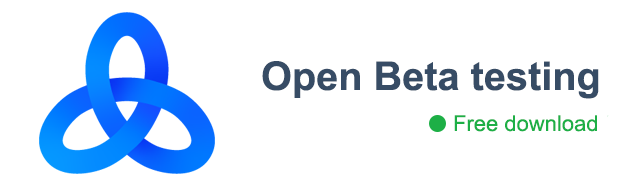- Регистрация
- 22.01.2019
- Сообщения
- 2 047
- Благодарностей
- 4 478
- Баллы
- 113

Searching Elements by xPath in Action Designer
Take any actions (SET, GET, RISE) with elements with the cutting-edge XML/HTML-handling language xPath!
Syntax structures offered by xPath will enable you to implement a data processing algorithm that will be more versatile and tolerant to website layout changes than regular expressions.
Select a preferable search mode in Action Designer. After that, ZennoPoster will automatically generate several appropriate expressions.
If you need any adjustments to be made, you can edit the request at any stage.
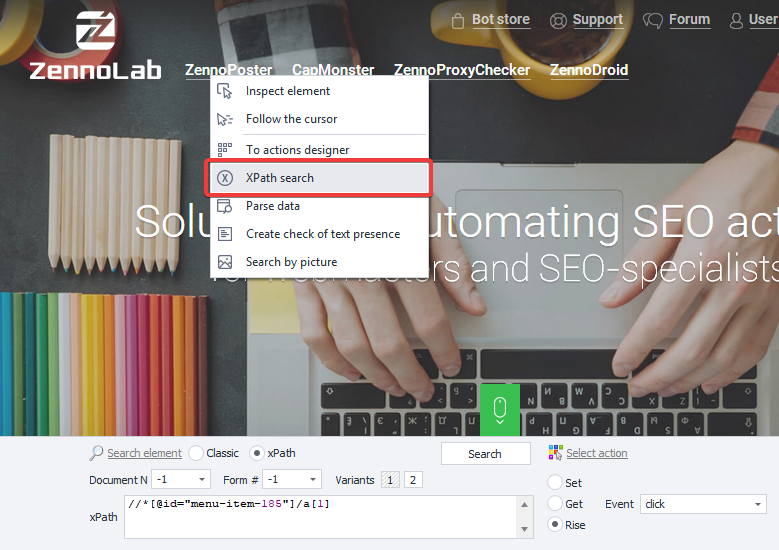
Action Properties Window Layout Settings
Manage the Action Properties window grid by making it fixed or flexible (content fits to the window width).
By default, the width is set to ensure the best possible viewing experience.
But you can change it at any time. Go to Edit → Settings → Editor.
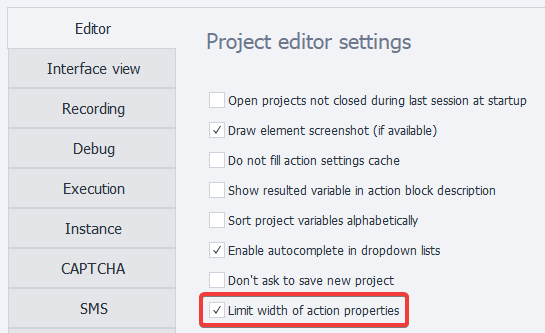
Action History
Available in Version 5, Action History is now back and located in Edit → History.
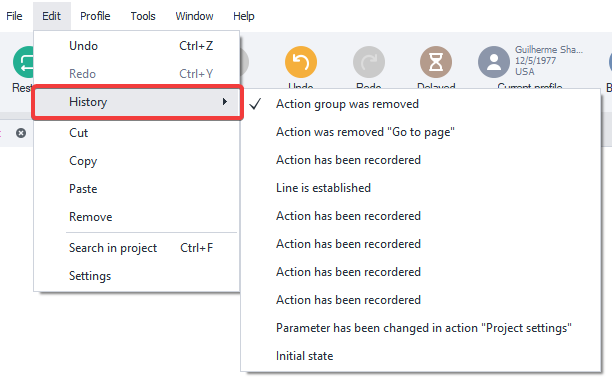
Change Note Font Size and Color
Now you can change colors of action groups and notes.
To do so, RMB-click on a note and pick a preferable color from the color box.
Also, you can adjust the font size for better readability.
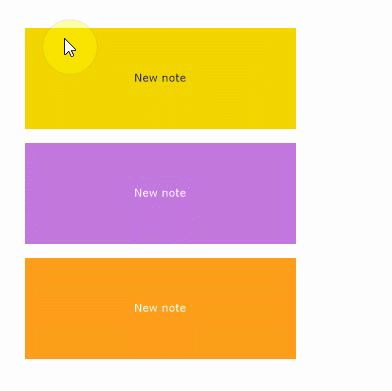
What’s New in 7.0.4.0
Added:
All changes of 5.33.0.0 included. Meet new fixes:
+ XPath-powered search in Action Designer in SET, GET, and RISE.
+ Improved emulation of special symbol typing in Chrome.
+ In the default browser profile, Chrome now has optimal settings for Windows emulation.
+ Tooltips for BotUI.
+ New option "Respect the group order during classic element search". You can find it here: Edit → Settings → Execution.
+ Change note colors in the project.
+ New option "Fit properties to the window width".
+ Project step-by-step debugging now looks better thanks to improved visual response to Next button clicking.
+ Enlarged URL bars in several actions.
+ Longer names of opened projects in headers.
+ Pin Project option is now hidden in Editor's context menu.
+ Improved tool window headers.
+ In Using Directives and Common Code, Common Code now goes firts.
Fixed:
All changes of 5.33.0.0 included. Meet new fixes:
• Operation of referer in some websites (Chrome).
• Occasional logouts during working with ZennoPoster were fixed.
• Using proxy by the instance when launching the instance from a off-browser project was improved.
• Copying of related lists/tables when copying list/table actions to another projects was fixed.
• File selection button was added in Common Code.
• Group size errors when pasting/removing actions were fixed.
• Menu button display error that led to incorrect placement of checks was fixed.
• ProjectMaker freezing when adding a comment to an action was fixed.
• A bug was fixed that led to occasional project sheet scrolling underneath opened action properties.
• A bug was fixed that led to a failure to transfer variables of actions when copying actions to another project.
• Variables icon in Modern1 and Modern2 was fixed.
• Occasional non-display of action properties was fixed.