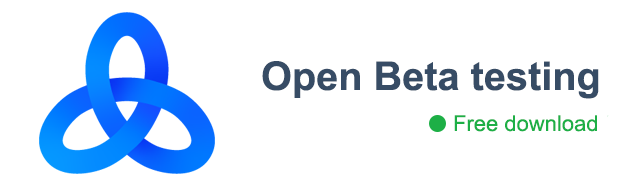- Регистрация
- 22.01.2019
- Сообщения
- 2 047
- Благодарностей
- 4 478
- Баллы
- 113

Upgraded Chrome 78 Engine
A new ZennoPoster version now comes with an upgraded
 Chrome engine ver.78. It supports numerous (more than other engines) cutting-edge web standards employed by various websites.
Chrome engine ver.78. It supports numerous (more than other engines) cutting-edge web standards employed by various websites.

- Enjoy working with even more websites.
- Improve the quality of browser profiles by enabling Chrome in your projects.
Google Sheets Integration
One of Google Sheets’ advantages is that they are not physically stored on your computer. This means you can create, view, or edit them from any device. ZennoPoster now allows all of it!
To start using Google Sheets in our projects, obtain an API key and specify it in settings of our program.
- Store data available for all templates in Google Sheets
- Set up data parsing to a sheet and view results on your phone
- Create comprehensive reports and easily share them with your customers
- Arrange online monitoring
- Lots of other capabilities welcomed by the long-awaited Google Sheets integration
To start using Google Sheets in our projects, obtain an API key and specify it in settings of our program.

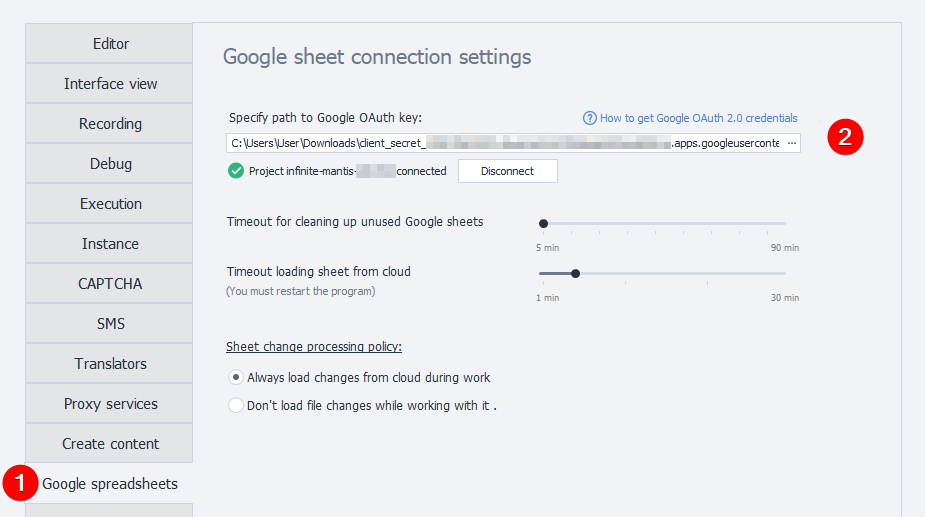
After that, you will be able to use the tables with the help of a standard sheet cube.
 How to Use Google Sheets
How to Use Google Sheets

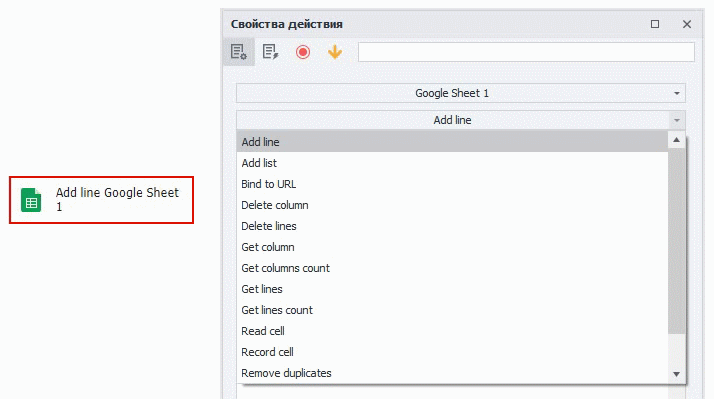
Split for Text Editing
Usually, data are stored in text files or sheets, divided by a special symbol. It may be a bunch like
login;password;email;proxy or any other dataset. When such data are processed in a template, most often it needs to be split into variables—this is what Split does. For your convenience, we relocated it from the C# code to the text processing unit.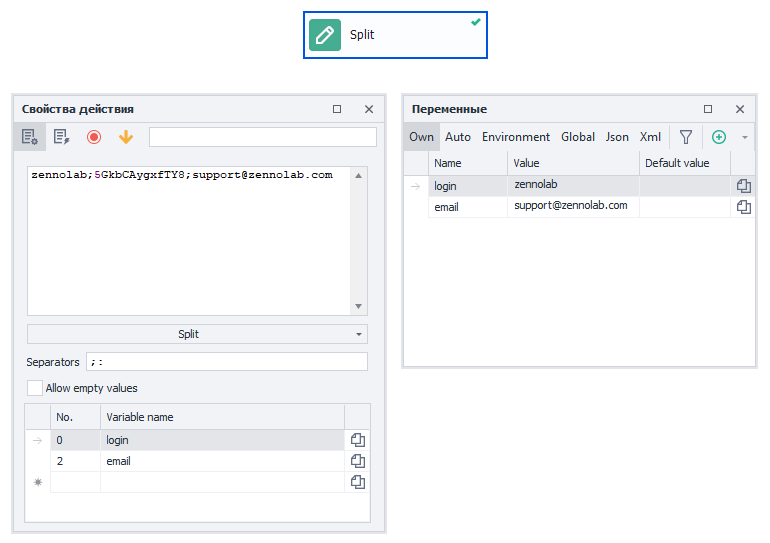
Improved Navigation in Large Projects
When there are lots of arrows in a template or actions are distant from each other, this makes navigation through a project harder. To avoid it, feel free to use the new move-to-action function that will redirect you automatically.
How It Works
How It Works
- Bring the cursor to the mount point of a action block you want to track.
- If the action is beyond the sheet, you will see an interactive hint.
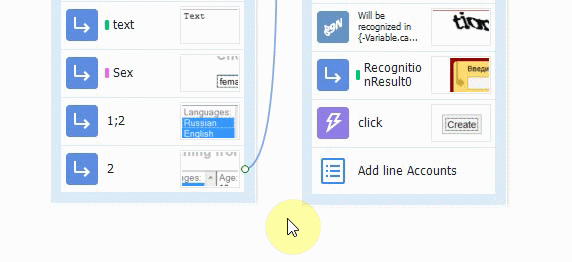
Manual Browser Control
The option to wait for user actions is now available not only from the C# code. You can find it in Browser Settings action block.
We added new Notification field where you will see an accompanying text that will remind you what to do on the page if you missed something.
How It Works and Why You Need It:
The feature will help if for some reason you need to mix into the project process and do something in the browser.
Fill out the following fields:
When you run this action in ZennoPoster, you will see an instance (browser) window where you will have to do the required actions and click Continue in the upper-right corner.
We added new Notification field where you will see an accompanying text that will remind you what to do on the page if you missed something.
How It Works and Why You Need It:
The feature will help if for some reason you need to mix into the project process and do something in the browser.
Fill out the following fields:
- Timeout during which all actions must be done (if unknown, set 99999)
- Notification (acts as a hint)
When you run this action in ZennoPoster, you will see an instance (browser) window where you will have to do the required actions and click Continue in the upper-right corner.

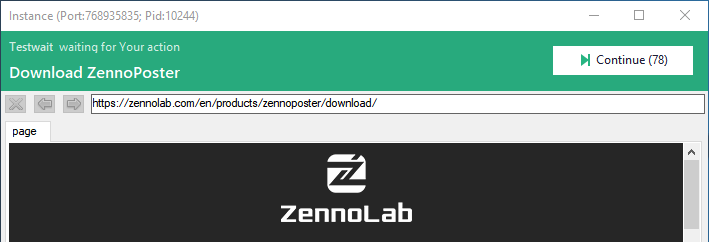
Waiting for the File
We optimized the user scenario whereby a user had to create a cycle for the Check File Availability action, waiting for it to appear. Now one only has to specify the timeout during which the action will be checking file presence. If the time is up, the quit via the red line will take place.
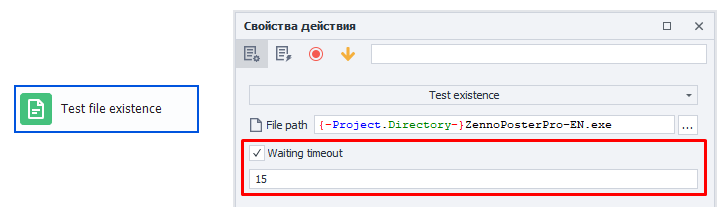
Beautify Mode in XJSON Path
Enabling this mode will let you format a perplexed XPath/JSON Path code and make it clearer and tidier, with correct indentations.
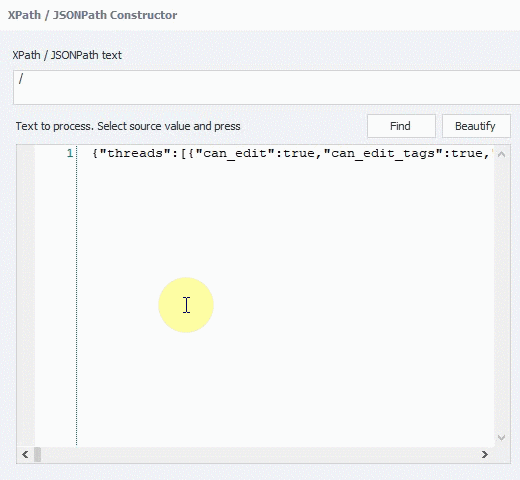
Checking Regular Expression for Emptiness
Quite often, after parsing a text with a regular expression, you need to check it for emptiness. For that, one needed to create another IF-ELSE action. To avoid piling such structures in your projects we have united those 2 actions in 1.
Set up an Error if Empty checkbox for Regex. In case of emptiness, the action will quite via the red line.
Set up an Error if Empty checkbox for Regex. In case of emptiness, the action will quite via the red line.
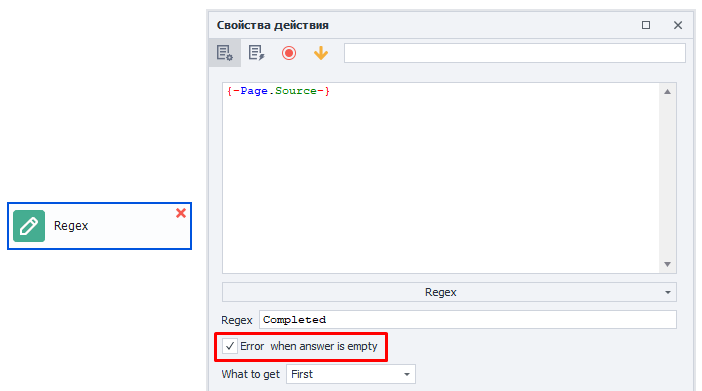
Using Several Masks in File Search
In the Directory Management action -> Get File List, one now can use several masks to filter files.
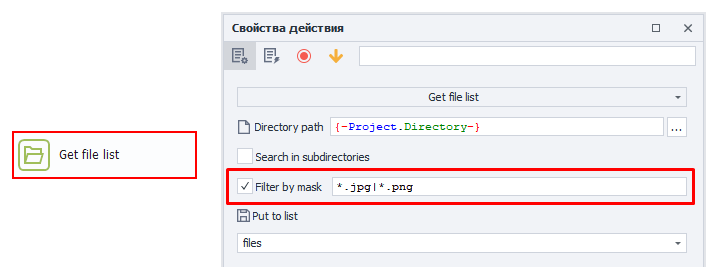
What's New in 7.1.1.0
Added:
+ Updated Chrome 78 engine version.
+ New static block Google Sheets and operations with Google Sheets.
+ New Beautify mode Xpath/JsonPath constructor.
+ Window for quick move to actions in Project Editor when hovering on bind point of connection lines.
+ Enhanced interface in restore settings manager.
+ Improved WebGL and WebRTC emulation in Chrome.
+ "Detailed log" option is now applied immediately and not disabled at program restart.
+ New action File -> Wait for file.
+ New action Directory -> Wait for directory.
+ New action Text processing -> Split text.
+ New action Browser -> Settings -> "Wait for user action" which is similar to instance.WaitForUserAction method in C# API. Notification about waiting added as well as interface for manual actions improved in ZennoPoster.
+ Action Directories -> "Get list of files" now allows to select multiple masks using the character | .
+ The option "Error at empty answer" in Text processing -> Regex action.
+ New macro {-Project.LastErrorComment-} and property project.LastErrorComment allowing to get error text or comment of last failed action.
+ Improved list and tables unloading to hard drive. Now lists and tables can be initialized and processed even during unloading to hard drive.
+ “Reload” option for re-initializing table in Google Sheets settings. For example, if you renamed a sheet in your google table, you should reload related table in ProjectMaker in order to synchronize it so that the table worked properly (compared to test version 7.1.1.0).
Fixed:
• Problem authorizing in Google has been fixed in Chrome engine.
• Bug passing document.referrer when navigate to page from action has been fixed in Chrome.
• Issues with threads hanging have been solved in ZennoPoster.
• ProjectMaker freezing bug when browser is hanging has been fixed.
• Chrome browser hanging when clearing cookies has been fixed.
• Bug cookie passing through proxy has been fixed in Chrome browser (the bug raised in test version 5.40.0.0).
• Bug loading localstorage in Chrome engine has been fixed. This could lead to authorization lost on a website and other problems.
• Error message has been corrected in action block Browser -> Settings -> Set certificate in Chrome browser.
• Bug missing “Put to variable” field in Recognize ReCaptcha action properties has been fixed.
• Fixed bug with URL updating in the ProjectMaker browser tab.
• Issues converting action blocks Text -> Split, Text -> Regex, Browser -> Settings -> Wait for user actions to C# code have been solved.
• Bug not cleaning list and tables temp files has been fixed.
• Changes in method instance.WaitForUserAction do not affect already published project anymore (the bug raised in test version 5.40.0.0).
• Problem copying lists and tables, which not bound to file, from one project to another has been solved in ProjectMaker.
• Few errors debugging C# code have been fixed.
• Bug with Settings->Instance->Mute muting other processes has been fixed.
• Bug missing values in Rise event fields (xpath field in particular) has been fixed.
• Issue missing field "Put answer to variable" in Recognize ReCaptcha action block has been solved.
• Bug not creating variables in action blocks has been fixed.
• Problems when ZennoPoster is not responding have been solved.
• Incorrect project diagram scrolling has been fixed.
• Sorting entries by time in zennoposter program log has been fixed.
• Chrome drawing with small browser width has been corrected.
• Chrome browser freezes on certain websites or in popup have been fixed.
• Issues with HTTP requests on certain websites when using alternative method have been solved.
• Numerical designation for table columns when reading cells has been corrected.
• Issue with filename in lower case when downloading files via HTTP request or browser has been solved.
• Bug opening wrong tab in common code when debugging code in ProjectMaker has been fixed.
• Proxy format checking has been corrected.
• Error parsing XML containing invalid characters has been fixed.
• Content-Type is now displayed correctly for alternative HTTP requests in traffic monitor.
• Error restarting instance in new unsaved project has been fixed.
• Bug with spaces in alternative HTTP request headers has been fixed.
• Issue with cookie container when using alternative HTTP requests has been solved.
• Problem closing connections when using HTTP Connection Pool and alternative HTTP requests has been solved.
• Bug exporting input settings with wrong values of DropDown/DropDownMultiSelect settings has been fixed.
• Proper error is given when adding lines exceeding maximum number of rows in table.
• Searching in own code>C# and JS action has been corrected.
• Full date is now displayed in timezone error, not time only.
• Problem adding new namespaces for global variables has been solved.
• Issues freezing email processing when editing extended action properties have been solved.
• Bug with freezing at Set proxy action with enabled emulation settings has been fixed.
• Columns in monitor traffic window now can't be deleted unexpectedly.
• Issues working with several sheets in google table and with not first sheet in particular have been solved. Now every sheet in google table can be initialized as separate table in ZennoPoster (raised in test version 7.1.1.0).
• Bug missing headers in HTTP GET/POST action properties has been fixed.
• Several issues which caused ProjectMaker freezing have been solved.
• Instance preview freezing bug has been fixed.
• Macro highlighting has been corrected in Timeout field in action block File -> Check file existance.
• Bug appearing entry points on action block when hovering mouse has been fixed.
• Other bugfixes and enhancements.