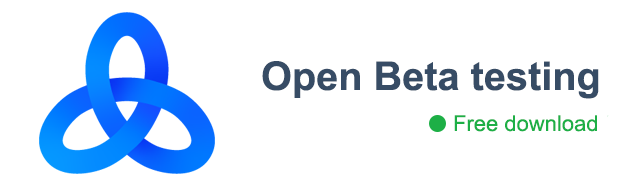- Регистрация
- 22.01.2019
- Сообщения
- 2 047
- Благодарностей
- 4 478
- Баллы
- 113

ZennoPoster 7 Release Candidate 2
Hello,
We are happy to present ZennoPoster 7’s new version. Meet ZennoPoster 7.1.4.0 Release Candidate 2!
ZennoPoster 7’s Final Release gets nearer and we keep improving the program’s stability and quality.
This build contains over 40 improvements and bug fixes, including one of the most — according to the user poll results—long-awaited functions: Touch event support!
We are happy to present ZennoPoster 7’s new version. Meet ZennoPoster 7.1.4.0 Release Candidate 2!
ZennoPoster 7’s Final Release gets nearer and we keep improving the program’s stability and quality.
This build contains over 40 improvements and bug fixes, including one of the most — according to the user poll results—long-awaited functions: Touch event support!
Touch event support
Methods
CommandCenter.Tab now has the Touch property with a range of methods. The Touch property includes the following basic methods: TouchStart, TouchEnd, TouchMove, TouchCancel. It also comprises complex methods with overloads: Touch, SwipeIntoView, SwipeBetween, etc.
This is the early stage of implementing touch events in Chrome, so they are only accessible from the C# code so far. In the next versions, we will introduce touch event control from the interface.
This is the early stage of implementing touch events in Chrome, so they are only accessible from the C# code so far. In the next versions, we will introduce touch event control from the interface.
Examples
Touch emulation:
var tab = instance.ActiveTab;
var init = tab.FindElementByXPath("/html/body/button", 0);
tab.Touch.Touch(init);
Scrolling:
var tab = instance.ActiveTab;
HtmlElement init = tab.FindElementByXPath(".//button", 0);
tab.Touch.SwipeIntoView(init);
Swiping right:
var tab = instance.ActiveTab;
var canvas = tab.FindElementByXPath(@"//*[@id=""canvas""]", 0);
var width = canvas.BoundingClientWidth;
var height = canvas.BoundingClientHeight;
var offsetX = width / 4;
var minX = canvas.DisplacementInBrowser.X + offsetX;
var maxX = minX + width - 2*offsetX;
var offsetY = height / 4;
var minY = canvas.DisplacementInBrowser.Y + offsetY;
var maxY = minY;
tab.Touch.SwipeBetween(minX, minY, maxX, maxY);Settings
By default, the following parameters are accounted and randomized: speed, acceleration, motion curve, etc. All movements will be natural out of the box; however, if you need to adjust how touch events behave, you are clear to modify.
Settings Examples:
var tab = instance.ActiveTab;
var parameters = tab.Touch.GetCopyOfTouchEmulationParameters(); // Get the current settings for touch events.
// Next we write "parameters." and after the point, the syntax editor will tell you which fields of this object are available.
////////////////////////
// Some examples
////////////////////////
parameters.Acceleration = 1.2f; // Set acceleration stronger
parameters.MinCurvature = 0; // Let the minimum curvature be a straight line
parameters.MaxCurvature = 1; // And the maximum curvature is a very strong bend
// Curve curve closer to the starting point
parameters.MinCurvePeakShift = 0f;
parameters.MaxCurvePeakShift = 0.2f;
parameters.MinStep = 1; // Lower starting speed
parameters.MaxStep = 60; // Final speed is higher
parameters.RightThumbProbability = 0.7f; // In 70% of cases, the right finger will be used, and in 30% - the left finger.
tab.Touch.SetTouchEmulationParameters(parameters); // IMPORTANT: WE APPLY SETTINGS - ELSE WILL NOT CHANGE ANYTHING
// More settings here: https://help.zennolab.com/en/v7/zennoposter/7.1.4/webframe.html#topic951.html
// instance.ActiveTab.Touch.SetTouchEmulationParameters(new TouchEmulationParameters()); // Set default settings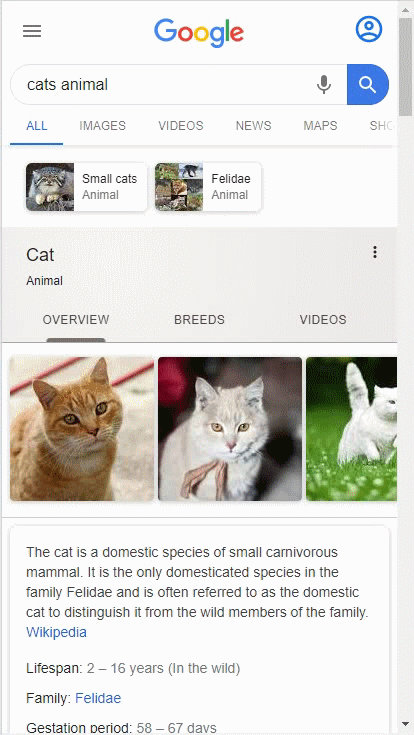
Successful result search wizard
Have you ever been there when a template has finished without any errors but hasn’t reached the result? One of the reasons why it happens is blocks that got no green transition to the next action. As a result, the template shuts down.
To avoid such situations, we have added a new tool, Successful result search. It will help you find, in a few clicks, all actions that a template can end with and avoid the above-mentioned mistakes.
The wizard can be opened from the context menu or from Edit → Successful result search
To avoid such situations, we have added a new tool, Successful result search. It will help you find, in a few clicks, all actions that a template can end with and avoid the above-mentioned mistakes.
The wizard can be opened from the context menu or from Edit → Successful result search
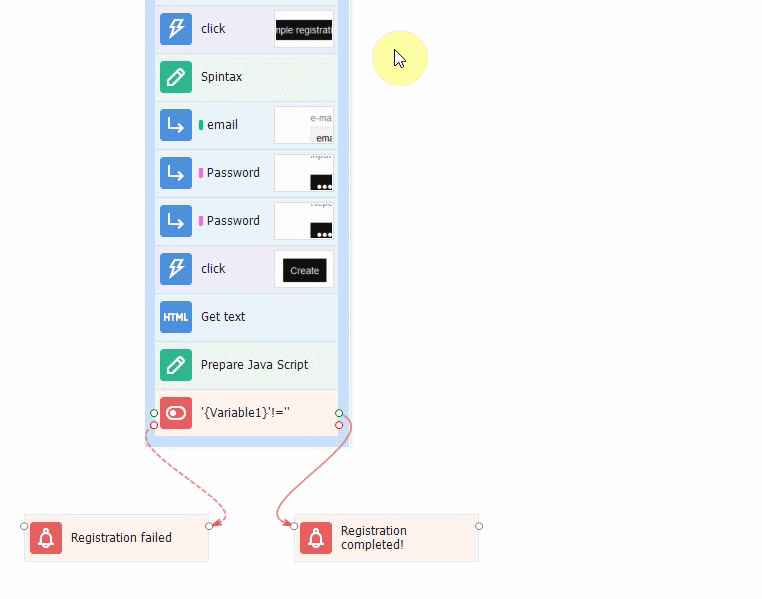
Request auto-resend in Chrome
This function can let you configure request resending in case of 5xx errors.
You need to execute the code once before starting to surf.
- instance.AutoRetry enables resending.
- instance.AutoRetry5xxResponses enables resending for 5xx-code responses (instance.AutoRetry must be enabled).
- instance.AutoRetryMaxAttempts helps adjust the number of attempts (1 to 10, 3 by default).
Код:
instance.AutoRetry = true;
instance.AutoRetry5xxResponses = true;
instance.AutoRetryMaxAttempts = 5;Integration of the text message service VAK-SMS
This new text message service comes with friendly prices and superior text message delivery speed. The program provides 12 text message reception utilities.
To use it, select VakSms.dll in Data → Text Message Services
To use it, select VakSms.dll in Data → Text Message Services
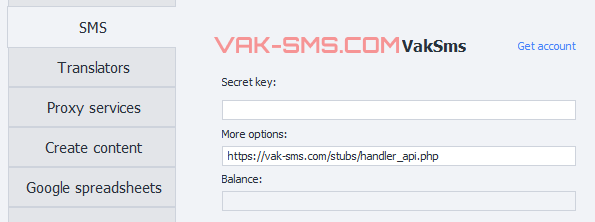
Integration of the translation service DeepL Translate
What distinguishes DeepL from other translators is focus on linguistic specifics and language nuances. All this helps make the text look more native and natural.
You can find the new translation service in Data → Text → Translation
You can find the new translation service in Data → Text → Translation
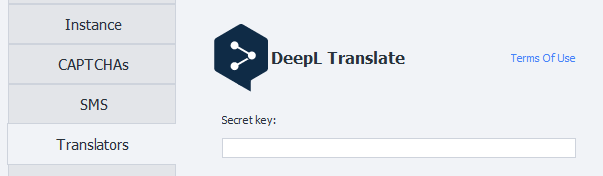
Enhanced UX
Static variable block is back
The variable block—an item from ZennoPoster 5—is now back to the static panel. You can easily copy-paste variables from template to template, just like you used to do.
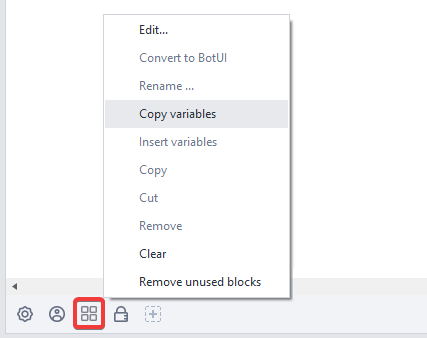
Parsing from the element tree
To make user experience even smoother, we have added parsing to the element tree menu. Collect data faster, in fewer clicks.
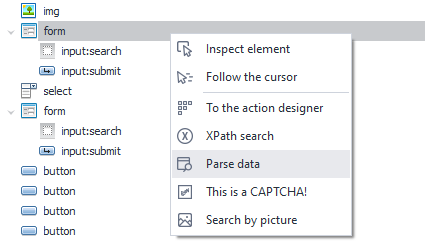
New setting “Execute BadEnd if project terminates”
This setting helps process project terminations on BadEnd. Handles both manual interruptions and timeouts. The option is located in the Termination tab.
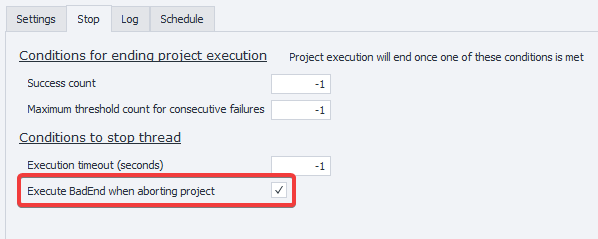
Improved ProjectMaker interface
Enhanced user action wait panel in ProjectMaker
The user action wait panel became clearer and more noticeable
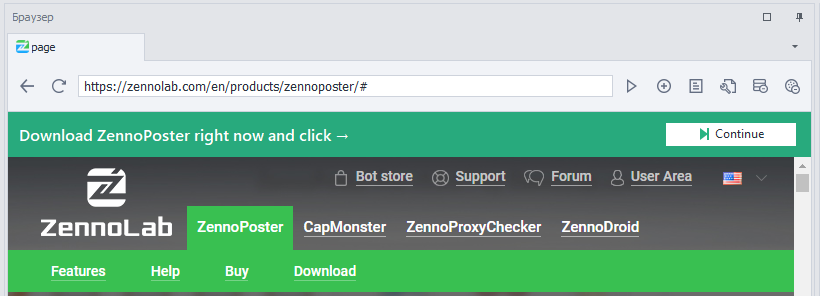
Refreshed ProjectMaker and ZennoPoster menu icons
We’ve just finished updating all the icons of ProjectMaker and ZennoPoster menus. They turned more prominent and contrast so the user can find a function they need faster.
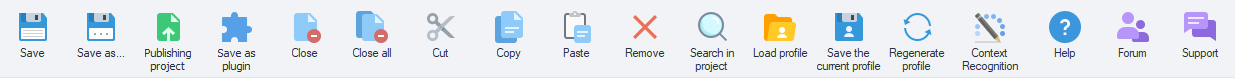
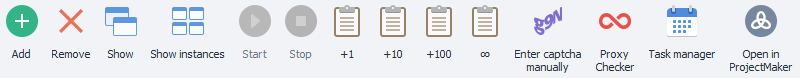
What’s New in 7.1.4.0
Added:
+ Added methods for emulating touch events in Chrome. CommandCenter.Tab now has the Touch property with a range of methods. The Touch property includes the following basic methods: TouchStart, TouchEnd, TouchMove, TouchCancel. It also comprises complex methods with overloads: Touch, SwipeIntoView, SwipeBetween, etc.
+ Added request resending in Chrome. The instance.AutoRetry property enables resending, instance.AutoRetry5xxResponses enables resending for 5xx-code responses (instance.AutoRetry must be enabled). The instance.AutoRetryMaxAttempts helps adjust the number of attempts (1 to 10, 3 by default).
+ Added a new text message service VAK-SMS.
+ Added a new text translation service DeepL.
+ Added a setting “Execute BadEnd if project terminates” to ZennoPoster’s tab “Task termination”.
+ ProjectMaker now has the successful result search wizard. You can open it from the diagram’s context menu or from Project Maker -> Edit.
+ Now you can copy all variables from the static Variables block.
+ Refreshed ProjectMaker and ZennoPoster menu icons.
+ Encryption block is not removed when a project is saved as an xmlz file; instead, ZennoPoster 7 version is replaced with ZennoPoster 5.
+ The Element Tree’s context menu now has the Data Parse item.
+ Now during user action wait, ProjectMaker displays a panel with a prompt and button “Continue execution”.
+ Added support of digest authentication in the GET request for the alternative HTTP request method.
Fixed:
• Project publication was fixed.
• Fixed C# code debugging in the several-window mode.
• Now ProjectMaker is minimized, maximized, and changes window size faster.
• Fixed functioning of a planner when selecting a specific time instead of an interval in the “When to repeat” block. From now on, the planner will work once for one certain moment, instead of working for a minute.
• Fixed mouse emulation freezing when the cursor reached the page edge.
• Fixed updating of the variable list in the Variable window when creating a variable in action properties.
• Fixed automatic settings definition in the Accept Email action.
• Fixed problem of long project storage when filling the history of recent projects.
• Now the instance window is always displayed on the front when waiting for user action.
• Fixed operation of ThreadStatic in the C# code in ProjectMaker.
• Fixed operation of the clipboard in the C# code in ProjectMaker.
• In element handling actions, the setting “Wait for the element for no more than” now functions correctly if the waiting period is longer than 5 seconds.
• From now on, when debugging the C# code, the Stop button instantly terminates the project.
• Fixed ProjectMaker launch when the code editor can’t be initialized.
• From now on, ZennoPoster better handles secondary database processes, killing them in case of a freeze.
• Fixed freezes of alternative HTTP requests and freezes occurring when using the HEAD method.
• Fixed acquisition of DOM on some pages in Chrome.
• Now Chrome doesn’t freeze when the user tries to set invalid cookies.
• Increased Chrome initialization timeouts. Now browser launch must go smoother on heavily-loaded PCs.
• In the Data Parse window, Range and Filtering tabs are swapped for the sake of ergonomy.
• Fixed editing of the match number in classic search when pasting a variable from the context menu.
• Now the minimized blocks of the C# code and general code are remembered when closing the window.
• Reduced consumption of proxy connections when working with HTTP Connection Pool for the alternative HTTP request method. Works for proxy packets limited in the number of connections.
• Fixed XML tag parsing.
• Hidden outdated settings of Settings -> Instance.
• Fixed reCAPTCHA v2 solving on some websites.
• Fixed error description when specifying the UserAgent header in HTTP requests in an invalid format.
• Fixed time zone when setting it by hours and minutes.
• Fixed the ZennoPoster thread count.
• Fixed display of variable values in action captions in ProjectMaker.
Вложения
-
25,5 КБ Просмотры: 380
Последнее редактирование модератором: