- Регистрация
- 22.01.2019
- Сообщения
- 2 047
- Благодарностей
- 4 478
- Баллы
- 113

Template localization
We introduced a game-changing function that allows you to translate your projects into other languages. Without a need to create several template versions, easily adapt your existing projects for use by users not speaking your language.
You can find this function in File → Create Translation. Once you create a localization file, you will see the file
After that, you can open the file with Excel, Google Sheets, or any other sheet editor. If you want to learn more about how to use the localization file and quickly translate your templates to other languages, read our dedicated guide.
You can find this function in File → Create Translation. Once you create a localization file, you will see the file
*.lang.csv near the existing template—that file will contain your project’s entire text, including notes, comments in actions and groups, and messages in the log.After that, you can open the file with Excel, Google Sheets, or any other sheet editor. If you want to learn more about how to use the localization file and quickly translate your templates to other languages, read our dedicated guide.
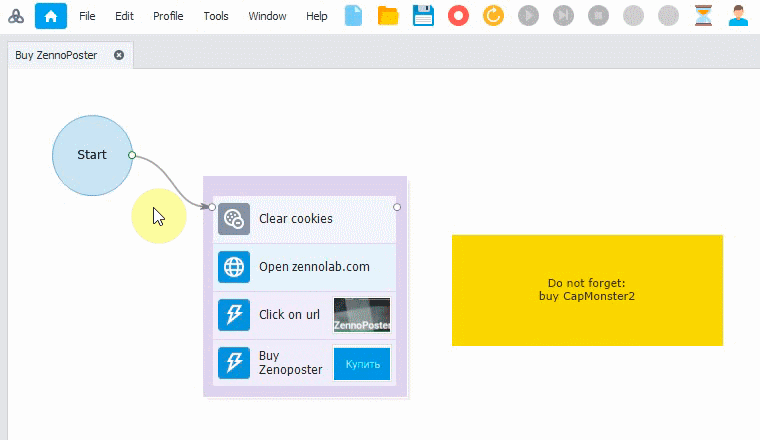
Improved Touch Events
New Action: Swipe
Now you can make a simple swipe in any direction or to an element—all using the brand new action dubbed “Swipe Into New” in the action editor.
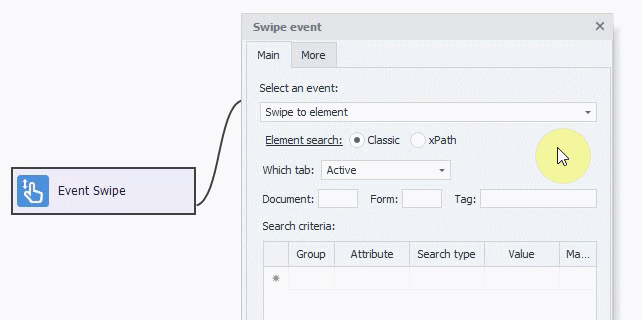
Fixed Touch-click emulation
We have done some work to get rid of a jarring bug where touch clicks were recognized as regular clicks on some websites due to malfunctioning of touch click emulation. To ensure adequate emulation, you need to trigger the action that enables the touch screen in your project.
Browser Settings → Touch Screen.
In a C# code
Browser Settings → Touch Screen.
In a C# code
instance.ForceTouch
Code Example:
instance.ForceTouch = true; // Enable Touch Screen
instance.ForceTouch = false; // Disable Touch Screen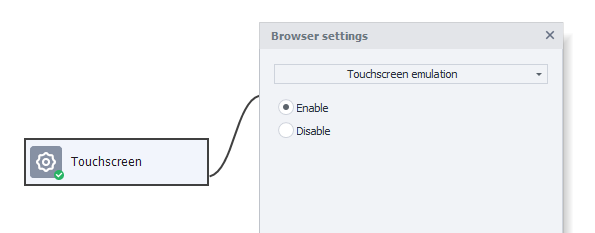
What’s New in 7.1.6.0
New:
+ Meet project localization! You can translate your projects, including notes, action texts, and messages in the log. To use localization, click Create Translation in the File menu.
+ New Swipe Event action. Now you can make a simple swipe in any direction or to an element—all using the brand new action dubbed “Swipe Into New” in the action editor.
+ Added a new class MouseEmulationParameters, which describes the parameters of full emulation, and a method overloading Tab.FullEmulationMouseSetOptions, which accepts this class. Beside the older parameters, the class now has a couple new ones—MinScrollSpeed, MaxScrollSpeed, which adjust the scroll speed.
+ Improved brief view of the Accept Mail action. Now you can edit all the action’s main settings in the brief view. Also, if the system finds more than one message, it uses a newer one instead of returning an error popup.
+ If there is no server connection, ZennoPoster will not add up attempts to the actions.
+ The Cookie field is now hidden if you enable Use CookieContainer in HTTP request actions.
+ Added support of the data-s parameter in the Solve ReCaptcha2 action.
Fixed:
• Fixed automatic updating.
• Fixed history in the Project Editor (hotfix 7.1.6.1.).
• Fixed emulation of touch events on some websites that recognized touch clicks as regular clicks. Added the action Browser Settings -> Touch Screen (analog to C#’s Instance.ForceTouch). To ensure proper touch event emulation, enable the touch screen setting.
• Fixed AudioContext emulation in Firefox.
• Improved Chrome emulation, including logging in to Google services.
• Now, while waiting for user actions, navigation through the address bar works in Chrome.
• Fixed errors of action-to-code conversion that would occur if values used macros.
• Fixed functioning of Tab.Handle for Firefox.
• Fixed mouse jogging during full emulation in ProjectMaker.
• Fixed termination of inactive base processes in ZennoPoster.
• Other improvements and tweaks.