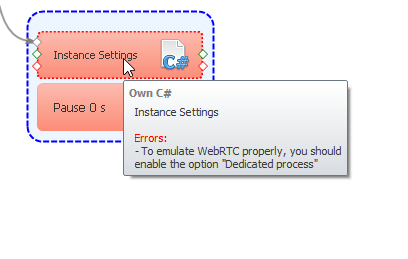Bugs in new version 5.26.0.0
- Автор темы Deemer84
- Дата начала
Software:
ProjectMaker for Zennoposter v5.26.0.0 Chrome (ran chrome browser instance)
Capmonster Lite v2.10.8.6
Problem:
Incorrect captcha solutions.
Example:
Select all fire hydrants (4/9): clicks on only 1 fire hydrant, keeps clicking same spot.
Select all crosswalks (4/9): clicks on only 1 crosswalk, then keeps clicking the same spot over and over.
I don't know why this only happens with chrome. Easily able to detect fire hydrants otherwise.
ProjectMaker for Zennoposter v5.26.0.0 Chrome (ran chrome browser instance)
Capmonster Lite v2.10.8.6
Problem:
Incorrect captcha solutions.
Example:
Select all fire hydrants (4/9): clicks on only 1 fire hydrant, keeps clicking same spot.
Select all crosswalks (4/9): clicks on only 1 crosswalk, then keeps clicking the same spot over and over.
I don't know why this only happens with chrome. Easily able to detect fire hydrants otherwise.
Zennoposter v5.26.0 keeps crashing when multiple files are selected (files for upload) and using the wordpress button to upload "select files" worked fine when image files were just named {name}+{number}. but now that I have renamed the image files with more information like {name}+{tage}+{category}.jpg the entire projectmaker program crashes when it's reaching the point to upload the files.
I have tried several things to resolve this issue, but failed.
I have tried several things to resolve this issue, but failed.
- Регистрация
- 05.11.2014
- Сообщения
- 22 626
- Благодарностей
- 5 962
- Баллы
- 113
What error do you get in execution log?On my side, there is a bug when using in table processing => "save to file"
Make sure you set correct path to file.
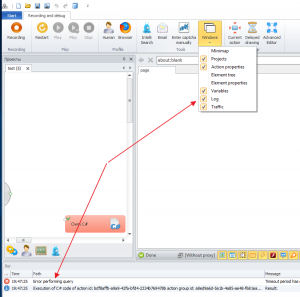
Are you sure it's clicked better in FireFox engine? the pics are recognized in CapMonster and there shouldn't be difference.Software:
ProjectMaker for Zennoposter v5.26.0.0 Chrome (ran chrome browser instance)
Capmonster Lite v2.10.8.6
Problem:
Incorrect captcha solutions.
Example:
Select all fire hydrants (4/9): clicks on only 1 fire hydrant, keeps clicking same spot.
Select all crosswalks (4/9): clicks on only 1 crosswalk, then keeps clicking the same spot over and over.
I don't know why this only happens with chrome. Easily able to detect fire hydrants otherwise.
Are you sure everything is correct with path to images? what is actual path when you have values in variables? give an exampleZennoposter v5.26.0 keeps crashing when multiple files are selected (files for upload) and using the wordpress button to upload "select files" worked fine when image files were just named {name}+{number}. but now that I have renamed the image files with more information like {name}+{tage}+{category}.jpg the entire projectmaker program crashes when it's reaching the point to upload the files.
I have tried several things to resolve this issue, but failed.
since i updated from 5.25.0.0 to 5.26.0.0 projectmaker sometimes doesn't start. there's no notification of why it doesn't start (like what happens when you're not connected to the internet it says it can't verify the license) and it doesn't appear in the task manager.
also today i still had projectmaker open from yesterday (computer left running over night as zennoposter was doing tasks) it didn't want to open any templates/projects, i closed projectmaker and after that it wouldn't start again.
after i reboot my computer it does starts fine again. but having to reboot because of projectmaker is not ideal.
also today i still had projectmaker open from yesterday (computer left running over night as zennoposter was doing tasks) it didn't want to open any templates/projects, i closed projectmaker and after that it wouldn't start again.
after i reboot my computer it does starts fine again. but having to reboot because of projectmaker is not ideal.
- Регистрация
- 05.11.2014
- Сообщения
- 22 626
- Благодарностей
- 5 962
- Баллы
- 113
Please run Diagnostic from zennoposter directory Progs folder and send us resulted report.zip file.since i updated from 5.25.0.0 to 5.26.0.0 projectmaker sometimes doesn't start. there's no notification of why it doesn't start (like what happens when you're not connected to the internet it says it can't verify the license) and it doesn't appear in the task manager.
also today i still had projectmaker open from yesterday (computer left running over night as zennoposter was doing tasks) it didn't want to open any templates/projects, i closed projectmaker and after that it wouldn't start again.
after i reboot my computer it does starts fine again. but having to reboot because of projectmaker is not ideal.
lokiys
Moderator
- Регистрация
- 01.02.2012
- Сообщения
- 4 894
- Благодарностей
- 1 199
- Баллы
- 113
In previous versions when I opened Element tree and navigated through elements element properties window updated automatically as I click around elements in tree.
But now I have to click needed element to inspect then right click on it an then to action designer or inspect element and only then data about element is updated in Element properties window.
3x more actions to get what I need ?
But now I have to click needed element to inspect then right click on it an then to action designer or inspect element and only then data about element is updated in Element properties window.
3x more actions to get what I need ?