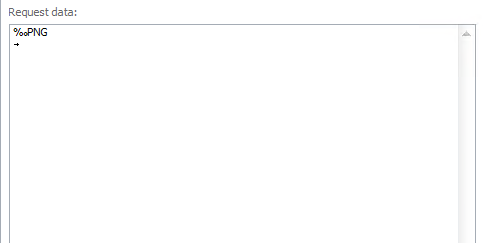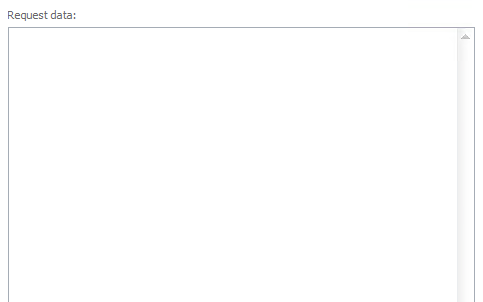How do i use HTTP PUT to upload files?
Im using C# code to send the request
how do i upload files with this?
or is there a better alternative?
Thanks in advance
Im using C# code to send the request
Код:
var response = ZennoPoster.HTTP.Request(ZennoLab.InterfacesLibrary.Enums.Http.HttpMethod.PUT,
"link",
"",
"application/x-www-form-urlencoded",
instance.GetProxy(),
"",
ZennoLab.InterfacesLibrary.Enums.Http.ResponceType.HeaderAndBody,
AdditionalHeaders: new []{"Authorization:Bearer " + oauth" }
);
return response;or is there a better alternative?
Thanks in advance