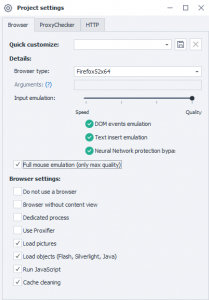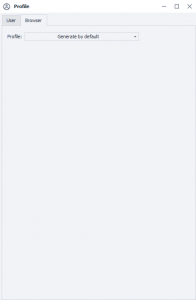Hi,
when I open https://registrierung.gmx.net/#.pc_page.tarifvergleich.index.teaser_1ucleanpbtn.registrierung in a normal browser, it opens the sign up page.
However, when I open the url via ZennoPoster 7, the website seems to detect that it is not a real browser and the website just shows this error message:
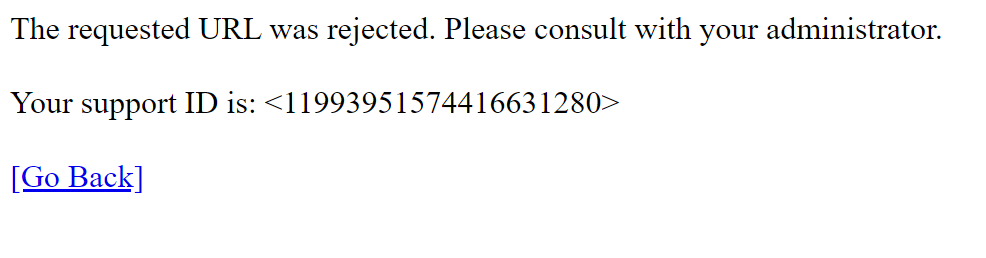
This only happens in ZennoPoster. In ProjectMaker it works most of the time. In a real browser it works 100%.
My Settings:
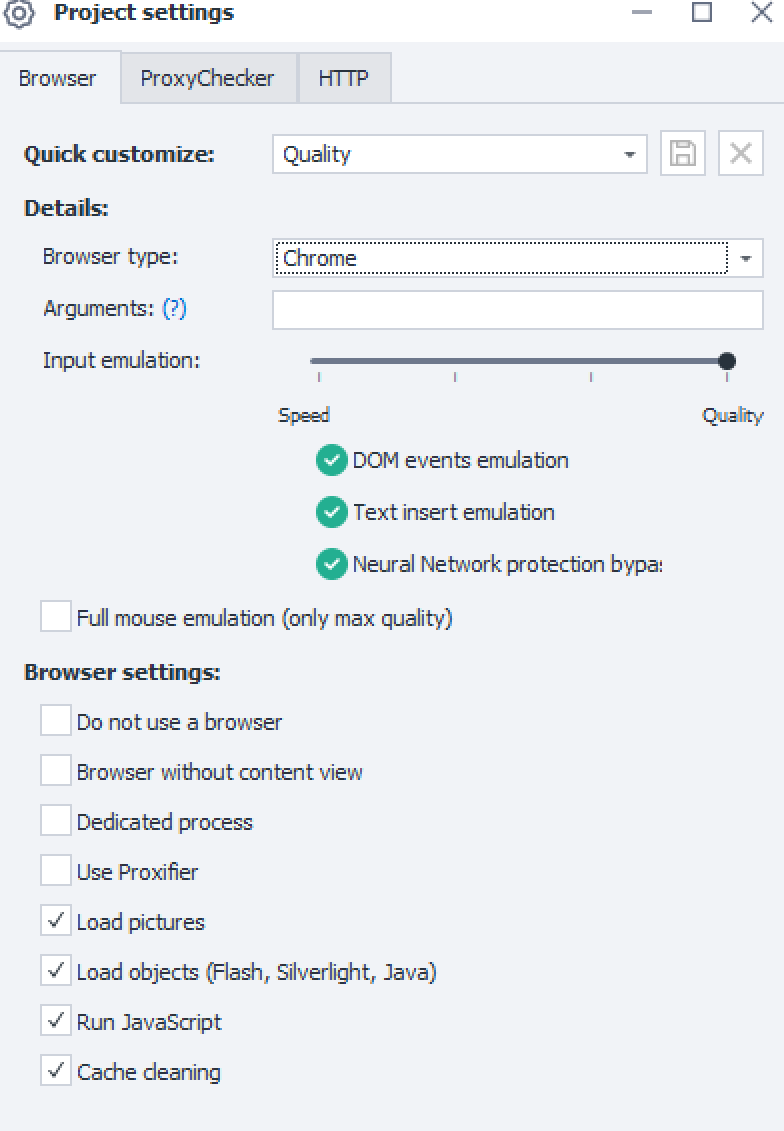
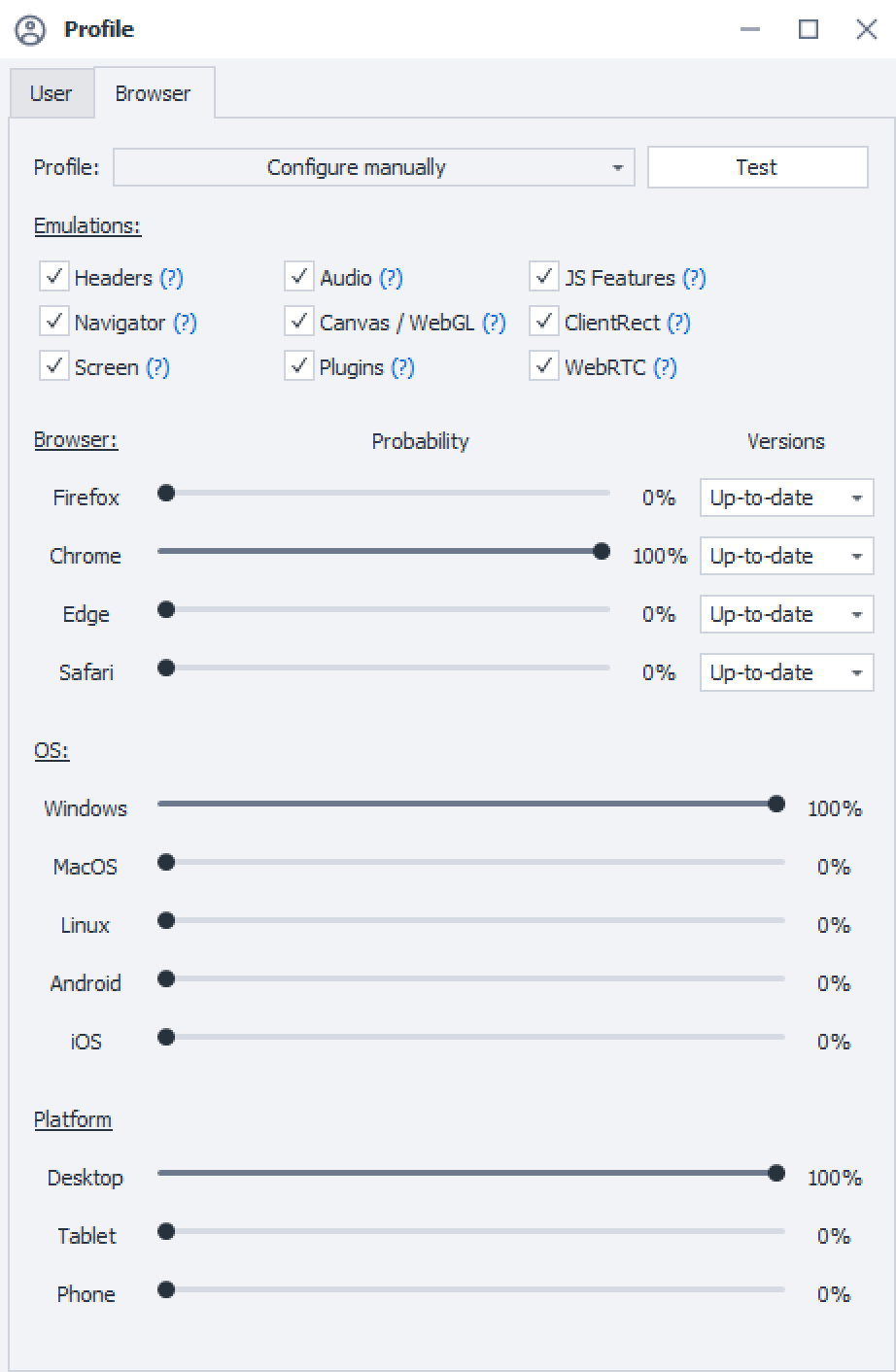
when I open https://registrierung.gmx.net/#.pc_page.tarifvergleich.index.teaser_1ucleanpbtn.registrierung in a normal browser, it opens the sign up page.
However, when I open the url via ZennoPoster 7, the website seems to detect that it is not a real browser and the website just shows this error message:
This only happens in ZennoPoster. In ProjectMaker it works most of the time. In a real browser it works 100%.
My Settings:
Вложения
-
27,1 КБ Просмотры: 158