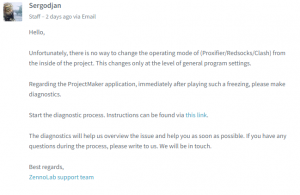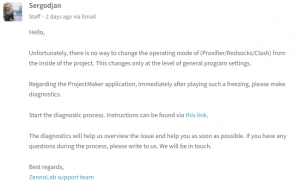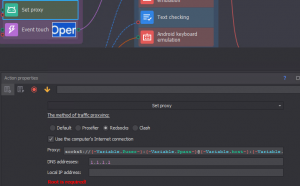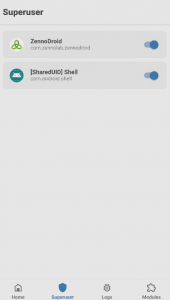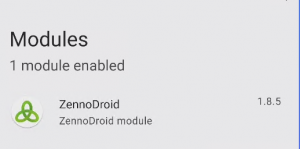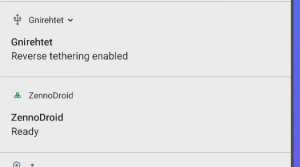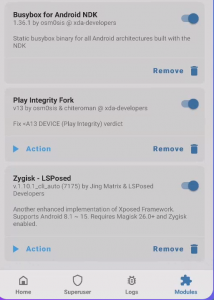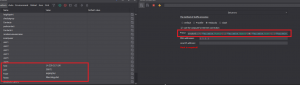- Регистрация
- 02.03.2025
- Сообщения
- 14
- Благодарностей
- 0
- Баллы
- 1
How to setting proxies for many project on ZennoDroid EN?
For example:
1. proj A will fake proxies using redsock
2. proj B will fake proxies using clash
3. proj C will fake proxies using proxifier
....
- As I asked tech support, they simply said no! Instead there will be an option for each project or a promise in the upgrade version.

- Although the Enterprise version unlimited threads but it is very limited. And not all proxies are assigned to ZennoDroid EN
- Can someone give me a solution?
Thank many!
For example:
1. proj A will fake proxies using redsock
2. proj B will fake proxies using clash
3. proj C will fake proxies using proxifier
....
- As I asked tech support, they simply said no! Instead there will be an option for each project or a promise in the upgrade version.
- Although the Enterprise version unlimited threads but it is very limited. And not all proxies are assigned to ZennoDroid EN
- Can someone give me a solution?
Thank many!
Вложения
-
53,1 КБ Просмотры: 15