- Регистрация
- 01.02.2012
- Сообщения
- 4 918
- Благодарностей
- 1 203
- Баллы
- 113
There are so many different methods and ways how to emulate clicks that I'm totally confused about what to use. So let's start with some questions.
What interest me the most are:
Move and click a number 1:
Move and click a number 2:
Which Click emulation will be better. ? Taking into account that I have a Full mouse emulation setting enabled.
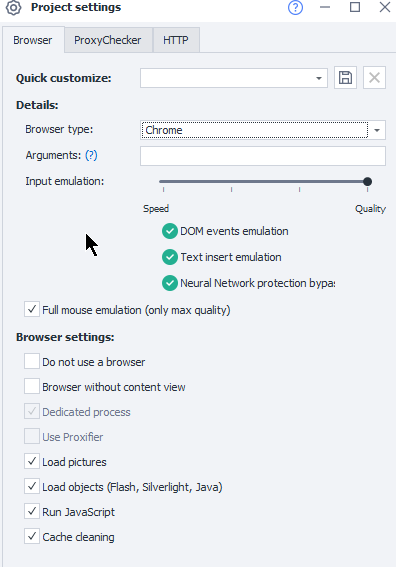
If possible I would like to know about every other method which one is better, same or worst than others.
What interest me the most are:
Move and click a number 1:
C#:
he = tab.FindElementByAttribute("a", "class", @"sn-suggest-link", "text", 0);
if(!he.IsVoid)
{
tab.FullEmulationMouseMoveToHtmlElement(he);
instance.WaitFieldEmulationDelay();
he.Focus();
// Get random emulation delay
emulationDelay = r.Next(enterDelayStart, enterDelayEnd);
tab.FullEmulationMouseClick("left", "click");
// Field delay
Thread.Sleep(r.Next(fieldDelayStart, fieldDelayEnd));
}
C#:
he = tab.FindElementByAttribute("button", "id", @"signUpButton", "text", 0);
if(!he.IsVoid)
{
he.Click();
instance.WaitFieldEmulationDelay();
}If possible I would like to know about every other method which one is better, same or worst than others.