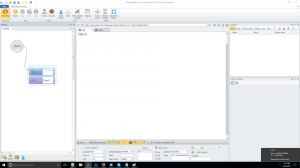Browser in ZennoPoster is not a regular browser.
If right mouse click is needed to trick some botguard or something like this you can add a rightclick on the link. But browser in Zenno does not open a new tab by rightclick. For this you should use Actions sequence.
You can try to rightclick on the white field in extended editor in Project Maker and follow like this by analogue:
It is necessary to take two steps consistently to open new tab:
1.
2.
After that it is possible to do some actions in this tab like navigate and so on.
PS.: Do not forget to close used tabs to save memory.