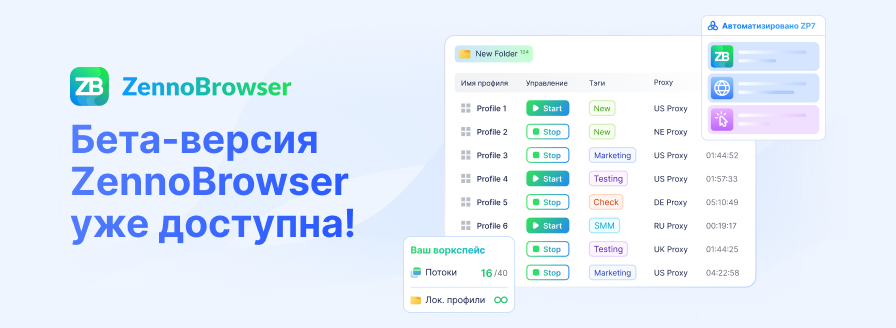Hey, please bear with me, i'm completely new to zennoposter.
I'm trying to make a template to create email addresses.
So when I create the id or complete the registration, I need to store this id (and password) possibly somewhere. How do I do this? I want to grab the value of the userid field and put it in a text file. Is that the best way? How do I do this? I've checked the doc and it says "Data saving is done through the macro 'Record line into file'. You can find this option in the Macros Builder under the heading 'Files and Directories'." but there is no such option under FIles and Directories. I did find 'work with template -> get field value from the executed branch' but I can't seem to figure out how to get the value I need, and then i'll need to store that value in a file somehow. I've emailed support not sure if they'll get back to me on questions like this. I'm hoping to find some help here. Thanks to everyone.
I'm trying to make a template to create email addresses.
So when I create the id or complete the registration, I need to store this id (and password) possibly somewhere. How do I do this? I want to grab the value of the userid field and put it in a text file. Is that the best way? How do I do this? I've checked the doc and it says "Data saving is done through the macro 'Record line into file'. You can find this option in the Macros Builder under the heading 'Files and Directories'." but there is no such option under FIles and Directories. I did find 'work with template -> get field value from the executed branch' but I can't seem to figure out how to get the value I need, and then i'll need to store that value in a file somehow. I've emailed support not sure if they'll get back to me on questions like this. I'm hoping to find some help here. Thanks to everyone.