Few things. The first thing that was causing the problem of it not progressing is the fact that you cleared the cookie after hitting the signup link. Hotmail establishes a random signup id when you click the link and you are deleting it from your cookies. Hotmail, as well as most sites don't like you going straight to the signup page. Delete that branch. You are also clicking on a couple of things twice. This shouldn't cause a problem, but better to take them out. For future reference, you don't have to click the dropdowns for the birthdate information on most sites. Just use the random.int macro for the value and it will be filled in. I noticed you used counters.
Also, you are going to have to put a substantial pause after you click the signup button in order for the email page to load. 20-40 seconds will usually work. I also noticed that when you are checking for text to see that you are in the email, the template is not finding the 1 new email text. You need to change this to Hotmail Highlights since that will always be on the page. Sometimes you will get 2 new emails in the box, and this is generated on the page where the selected text presence check won't work. Trust me, I've tried it before.
Make the changes I suggest and you should be fine. Add a few pauses in your template also. In the birthdate section. Get used to doing this on pages with this kinda form because a lot of times the template will just fly through there and one of the values will get skipped. A couple of seconds is fine.
The last thing about the template. The coders have it where the template will load a skin depending on the time of year. At Christmas and Valentine it changes. You can change it back to the basic black by clicking on the big logo button at the top left.




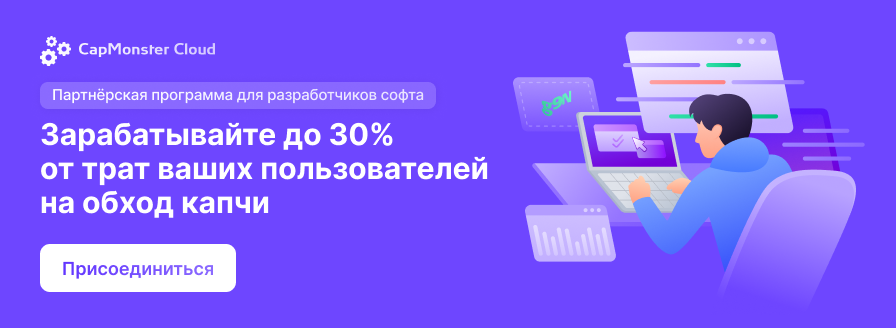
 If you don't mind to make a video I would be very grateful, of course when you get the time. I've seen the one where you pick a template in WordPress using the branch builder but I can't figure out how to click this button.
If you don't mind to make a video I would be very grateful, of course when you get the time. I've seen the one where you pick a template in WordPress using the branch builder but I can't figure out how to click this button.