- Регистрация
- 22.01.2019
- Сообщения
- 2 047
- Благодарностей
- 4 478
- Баллы
- 113

Generating Android device parameters
Using this function, you can generate new Android device parameters every time: phone model, IMEI, Android ID, IMSI, Sim Serial (sim-card serial number) and others. All this is generated at the same time when starting a thread in ZennoDroid. Also, you can regenerate the device parameters in ProjectMaker in the «Current profile» section.
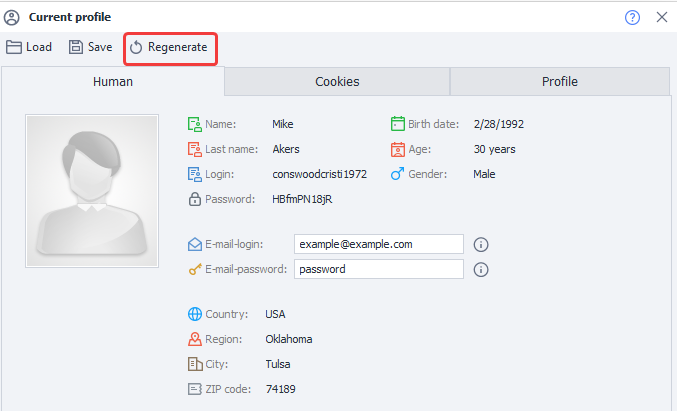
Profile generation depends on the nationality selected in the profile. For example, if USA is selected, the country code and name will be American, the phone number will start with +1, IMSI, Sim Serial will contain country and operator codes.
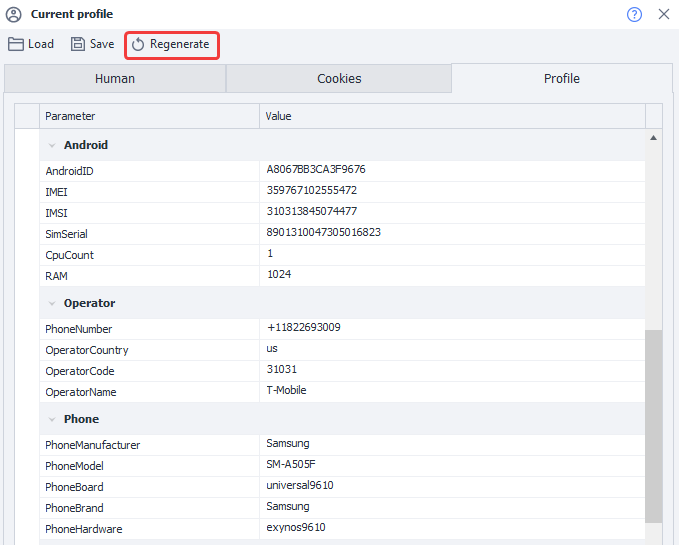
The phone model is related to IMEI. For example, the IMEI above corresponds to Samsung SM-A505F.
You can generate any parameters, except for a few that are set using ready-made actions:
- DisplayWidth, DisplayHeight, DisplayDensity – Virtual machine screen size;
- RAM and CPUCount – Virtual machine performance;
- GeoLatitude и GeoLongitude – Set Geolocation.
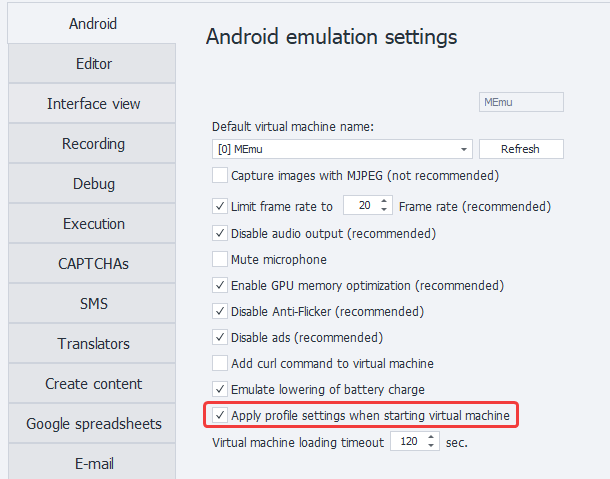
Android device parameters values in Environment Variables
Profile parameters (IMEI, Android ID, operator code, etc.) are added to the Environment Variables. Now access to the necessary data has become easier and faster.
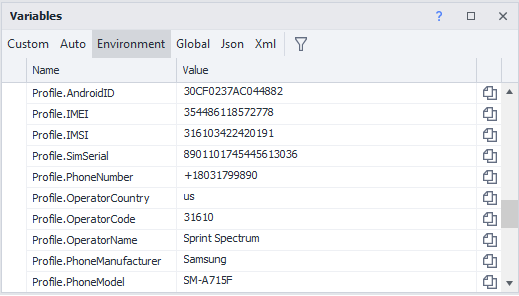
Profile parameters (IMEI, Android ID, operator code, etc.) are added to the Environment Variables. Now access to the necessary data has become easier and faster.
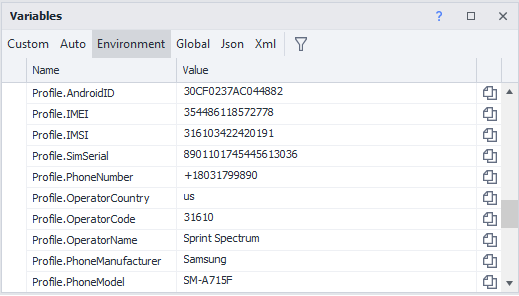
Optimized the «Search by picture» action
Ability to limit the search area
Now in the «Search by picture» action, you can set the search area on the screen. This will allow you to more accurately select the necessary element to achieve the best search result. More detailed information on working with the action can be found here.
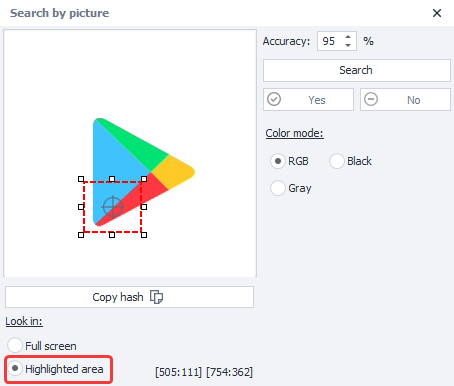
Now in the «Search by picture» action, you can set the search area on the screen. This will allow you to more accurately select the necessary element to achieve the best search result. More detailed information on working with the action can be found here.
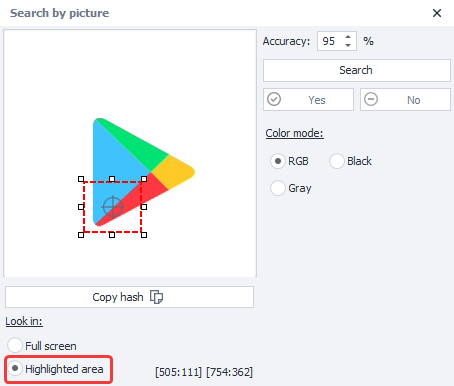
The None value
The None value has been added to the «Search by picture» action. Now you can check whether there is a control element on the page or not, without clicking anywhere.
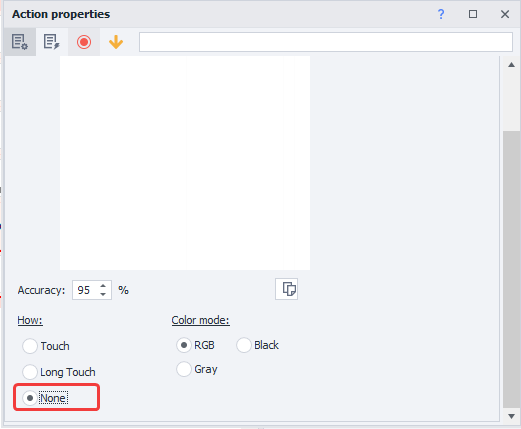
The None value has been added to the «Search by picture» action. Now you can check whether there is a control element on the page or not, without clicking anywhere.
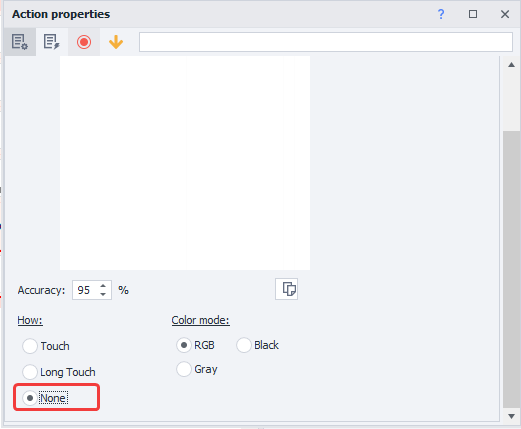
Indicators of (un)successful search
The indicator allows you to find out the search result instantly, so now you don't need to wait for a pop-up window or look at the emulator window. We've simplified the work process, which is especially important when using a large number of actions.
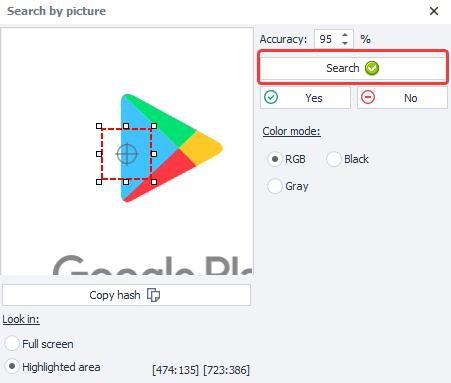
The indicator allows you to find out the search result instantly, so now you don't need to wait for a pop-up window or look at the emulator window. We've simplified the work process, which is especially important when using a large number of actions.
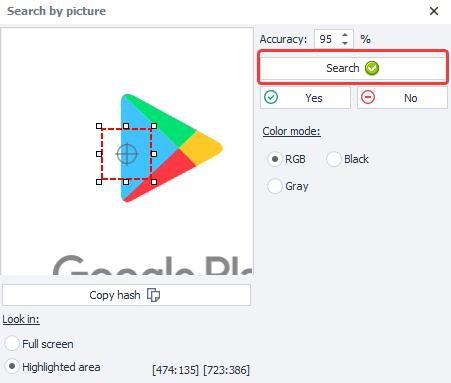
Ability to hide part of the image
We've added the ability to hide part of the image. This will help you to make sure that the search doesn't find anything extra.
Click on the button with the image of a butterfly to turn this mode on/off.
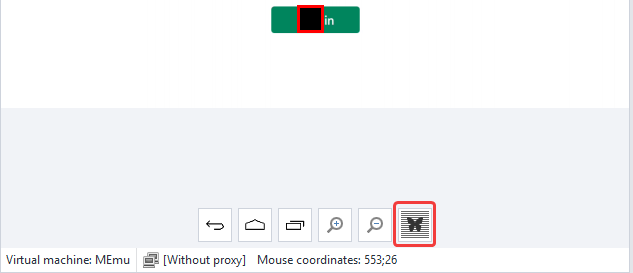
We've added the ability to hide part of the image. This will help you to make sure that the search doesn't find anything extra.
Click on the button with the image of a butterfly to turn this mode on/off.
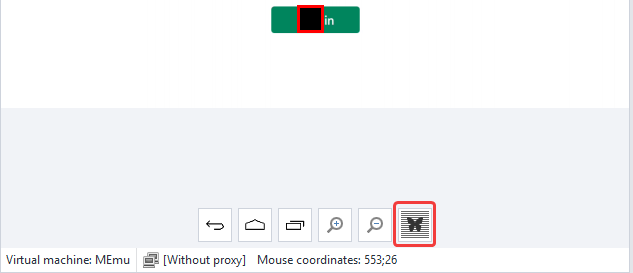
Adjustment the frame rate
The ability to adjust the frame rate has been added to the project execution settings. It affects the rendering of the image in the preview in the «Instance» tab. As a rule, during the execution of the template, a smooth picture is not required.
The frame rate limit has a positive effect on the performance, which is especially important when working with multithreaded projects.
If this setting is disabled, the preview image will be displayed at the same frequency as set in the FPS settings of the emulator.
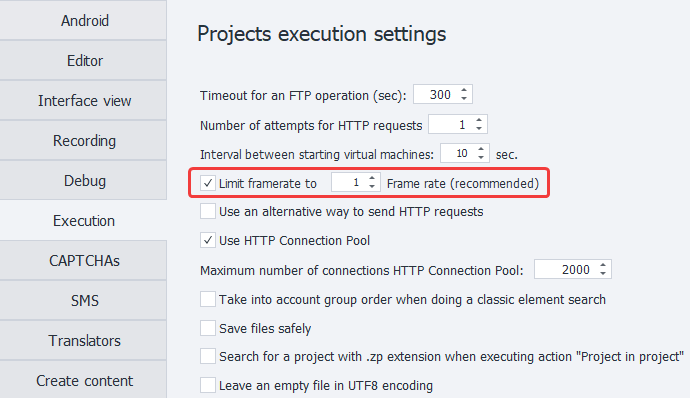
The ability to adjust the frame rate has been added to the project execution settings. It affects the rendering of the image in the preview in the «Instance» tab. As a rule, during the execution of the template, a smooth picture is not required.
The frame rate limit has a positive effect on the performance, which is especially important when working with multithreaded projects.
If this setting is disabled, the preview image will be displayed at the same frequency as set in the FPS settings of the emulator.
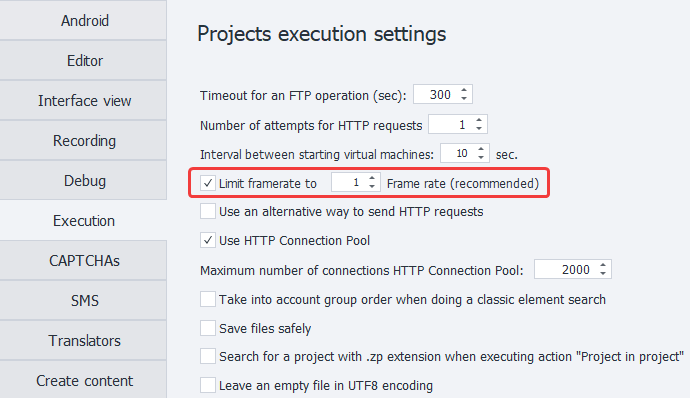
Includes the benefits of ZennoPoster 7.7.0.0
Action «Send e-mail»
With this action, you can set up notifications about the template operation (successful execution, an error occurred, etc.), which will be immediately sent to your e-mail. Also, now it is possible to send messages automatically from your address to the mail that you specify in the program settings. This will save you from unnecessary steps and save your time.
Here you can read how to add mail services.
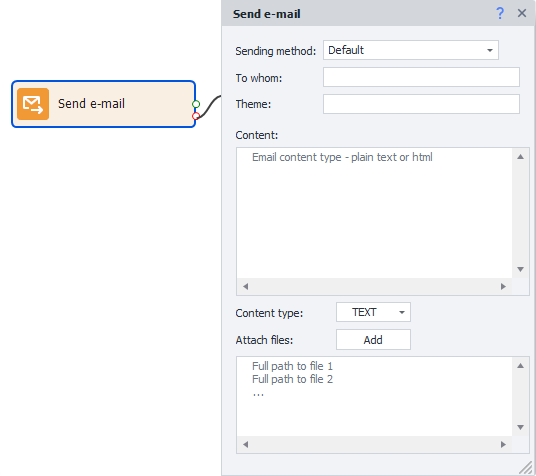
Full changelog 2.3.0.0
Added:
+ Generating device parameters (IMEI, Android ID, IMSI, Sim Serial).
+ Android device parameters values in Environment Variables.
+ Ability to limit the search area in the «Search by picture» action.
+ The None value in the «Search by picture» action.
+ Indicators of (un)successful search in the «Search by picture» action.
+ An option, which allows you to set the search area on the screen.
+ Possibility to adjust frame rate.
+ Color modes: normal – RGB, grayscale – Gray, black and white – Black.
+ The ability to save the coordinates of the found rectangle in variables.
+ The ability to get a hash of the sample search (for C# methods).
+ Interval between starting virtual machines.
+ Now ZennoPoster doesn't use the virtual machine that is currently used in ProjectMaker.
+ The ability to use ranges of values in the actions «Rise event», «Setting value» and «Getting value».
+ Setup for instant text insertion without delay in the «Android keyboard emulation» action.
+ An option that allows you to install curl in the Memu version, where it wasn't by default.
+ An option that allows you to set the boot timeout for the virtual machine.
+ Opportunity to turn off the microphone and sound.
+ Opportunity to set FPS limit.
+ An error message, if the license has expired.
+ All changes of ZennoPoster 7.7.0.0.
+ C# methods.
+ GPU Optimization and Anti-Flickering settings.
+ Improved image search algorithm.
+ When performing the «Close application» action, it is additionally removed from the list of recently launched ones («Recent application» button).
+ Action «Recognize captcha».
+ The list of installed apps in the Tools menu contains information about the active application.
+ Tracking CPU usage during project execution. A new thread will not start if the CPU usage exceeds 80%.
+ Checking the connection to the VM before performing clicks and sending text.
+ Timeout of waiting for the completion of long operations with virtual machine: creation, cloning, etc. (300 sec), apk installation (120 sec).
+ Improved image acquisition mechanism.
+ Horizontal scroll bar in the Element Tree.
+ «Open/close application» actions are added to the «Installed Applications» menu. When recording is enabled, the action will be added to the project.
+ JavaScript execution in the Chrome browser.
+ JavaScript execution in the built-in browser.
+ Ad blocking on the desktop is implemented by a new method.
+ Click on a random place of the found element. Also X and Y fields now understand macros (i.e. you can write random, end or range of values).
+ Removed all the restrictions in the settings (launch interval, FPS, download timeout).
+ The ability to change the communication module (GSM module) firmware from the C# code:
+ The ability to read messages from the notification panel using C# code:
+ Added setting that allows you to emulate battery charge/discharge.
+ Emulating an incoming SMS message from C# code:
+ Added the ability to change the time zone from C# code:
+ Added the ability to change the system language without rebooting.
Action «Set language» or «C# code»:
Fixed:
• Getting the structure of the Element tree in some apps.
• When starting the program, ZennoDroid closes all running virtual machines, except for the one used by ProjectMaker.
• The «Search by picture» action takes into account the change of content in the emulator window.
• Added environment variables %ZennoDroidDllPath% and %ZennoDroidCurrentPath%.
• Fixed a bug that caused an element to be behind a pop-up window when searching for an element in that window.
• Actions fail if the connection with the VM was interrupted at the time of execution (crash, reboot, etc.).
• BadEnd works out correctly, if the project execution timeout has triggered.
• Fixed freezing in the «Saving state» status on shutdown.
• Fixed a bug where the found element wasn't highlighted by the image search.
• The actions for working with the app (open/close/clear) will fail, if you specify the name of a non-existent application.
• Added cursor control (HOME, END, UP, LEFT, etc.) to the {AndroidKeys} macro in the «Keyboard emulation» action.
• Macros {AndroidKeys.COPY} {AndroidKeys.PASTE} work in Android 7.1 (Emulator internal clipboard).
• Fixed bugs when working with the MEmu multi-manager.
• Pressing Stop button in the ProjectMaker interrupts the execution of the action «ADB Shell Console Command».
• Fixed ProjectMaker crash when clicking the Start button, if there are no created virtual machines.
• Fixed a bug where the {AndroidKeys.CLEAR} macro didn't delete large blocks of text.
• Fixed search by notext property.
• The «Minimal ZennoDroid version» field in the Protection Block takes into account new features in actions.
• Fixed a bug where starting a cloned/imported VM didn't work the first time.
• Fixed various issues when working with Proxifier. Checking Proxifier/winsocks before starting. Restart blocking.
With this action, you can set up notifications about the template operation (successful execution, an error occurred, etc.), which will be immediately sent to your e-mail. Also, now it is possible to send messages automatically from your address to the mail that you specify in the program settings. This will save you from unnecessary steps and save your time.
Here you can read how to add mail services.
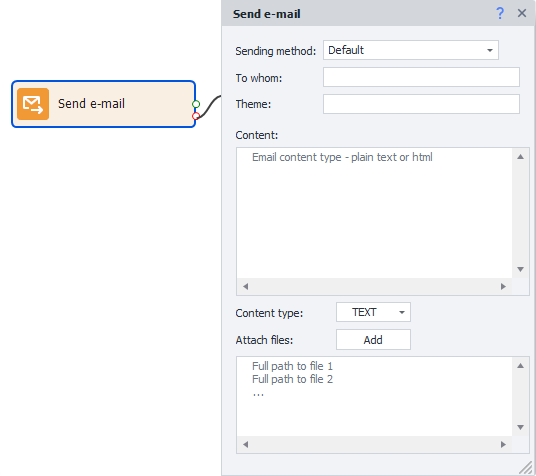
Automatic installation/updating of programs
Now the program installer has an automatic silent installation mode via the command line.
This update is especially important for those who administer multiple servers with ZennoLab products. Now you can install and update programs automatically.
Here you can find a detailed description of the commands and arguments.
Clear variables
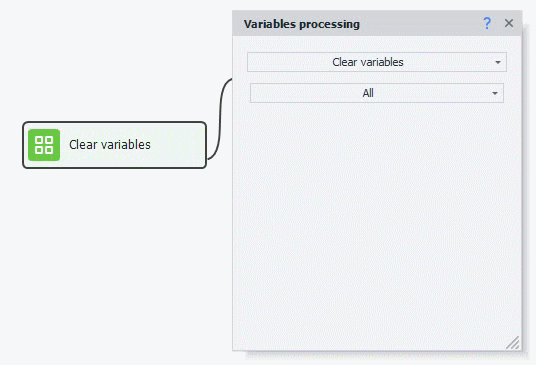
Reload Google Spreadsheet
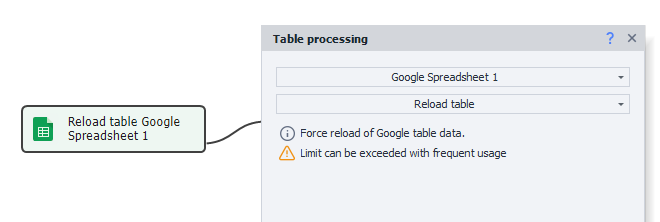
Improved context menu icons
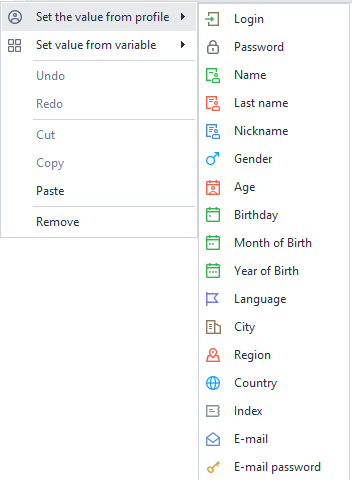
Now the program installer has an automatic silent installation mode via the command line.
This update is especially important for those who administer multiple servers with ZennoLab products. Now you can install and update programs automatically.
Here you can find a detailed description of the commands and arguments.
Clear variables
There is a new option «Clear variables» in the variables processing action.
There are three modes:
There are three modes:
- All;
- The listed;
- All except listed.
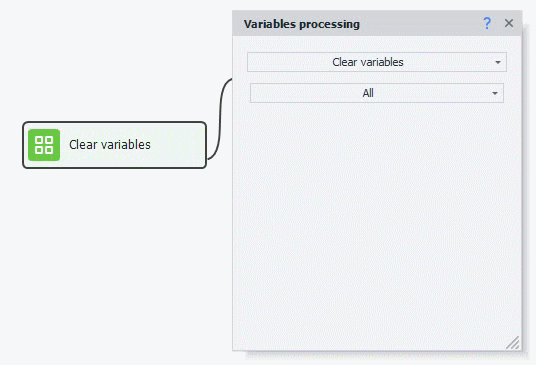
Reload Google Spreadsheet
Added a new option «Reload table» to the «Table processing» action. It performs the same function as the
 button, which can be found in the in the properties of Google Sheets. This allows you to update the data in the sheet, if you entered it manually via a regular browser or another template.
button, which can be found in the in the properties of Google Sheets. This allows you to update the data in the sheet, if you entered it manually via a regular browser or another template.

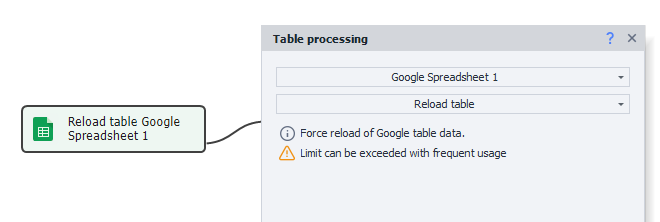
Improved context menu icons
Now the icons in the «Set the value from profile» menu have become colored to make it easier to distinguish them.
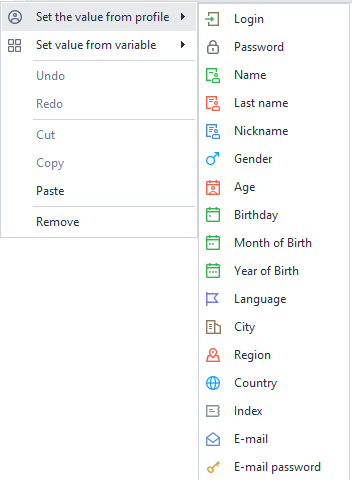
Added C# methods
Now you can find instance using C# methods. Additional functionality will help to simplify the process for those who work with the code.
The new version has C# methods for the following categories:
Now you can find instance using C# methods. Additional functionality will help to simplify the process for those who work with the code.
The new version has C# methods for the following categories:
- Data input (send special characters, insert text, typing, clear input field, execute Android Shell commands).
- Click emulation (swipe, click, draw Z, draw an ellipse).
- Working with a virtual machine (choose a random machine, choose a machine by index/name/full name, start and stop).
- Information (get the index and name of the current machine, get the structure).
- Working with the app (open, close, clear cache, complete cleaning, active app, all apps, all system apps, all third-party apps, open developer menu, close all apps, install, delete).
- Image search (set value, image search RGB/Grayscale/Black&White, search by image in a given area).
GPU Optimization and Anti-Flicker settings
We've added the ability to enable GPU Optimization and disable Anti-Flicker to reduce the load.
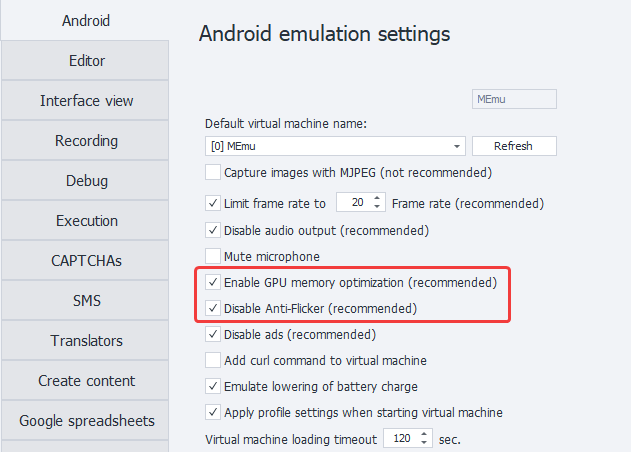
We've added the ability to enable GPU Optimization and disable Anti-Flicker to reduce the load.
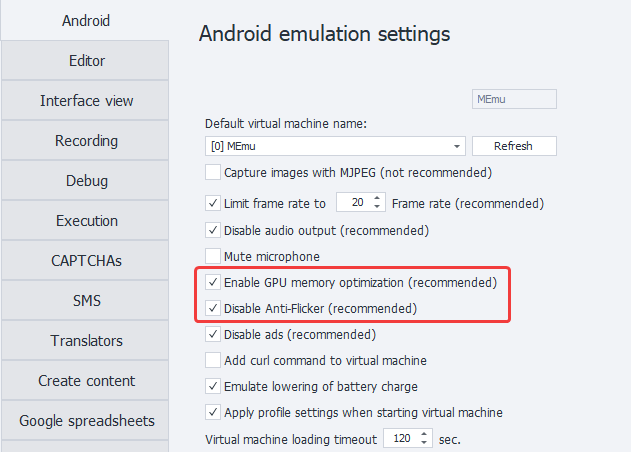
Full changelog 2.3.0.0
Added:
+ Generating device parameters (IMEI, Android ID, IMSI, Sim Serial).
+ Android device parameters values in Environment Variables.
+ Ability to limit the search area in the «Search by picture» action.
+ The None value in the «Search by picture» action.
+ Indicators of (un)successful search in the «Search by picture» action.
+ An option, which allows you to set the search area on the screen.
+ Possibility to adjust frame rate.
+ Color modes: normal – RGB, grayscale – Gray, black and white – Black.
+ The ability to save the coordinates of the found rectangle in variables.
+ The ability to get a hash of the sample search (for C# methods).
+ Interval between starting virtual machines.
+ Now ZennoPoster doesn't use the virtual machine that is currently used in ProjectMaker.
+ The ability to use ranges of values in the actions «Rise event», «Setting value» and «Getting value».
+ Setup for instant text insertion without delay in the «Android keyboard emulation» action.
+ An option that allows you to install curl in the Memu version, where it wasn't by default.
+ An option that allows you to set the boot timeout for the virtual machine.
+ Opportunity to turn off the microphone and sound.
+ Opportunity to set FPS limit.
+ An error message, if the license has expired.
+ All changes of ZennoPoster 7.7.0.0.
+ C# methods.
+ GPU Optimization and Anti-Flickering settings.
+ Improved image search algorithm.
+ When performing the «Close application» action, it is additionally removed from the list of recently launched ones («Recent application» button).
+ Action «Recognize captcha».
+ The list of installed apps in the Tools menu contains information about the active application.
+ Tracking CPU usage during project execution. A new thread will not start if the CPU usage exceeds 80%.
+ Checking the connection to the VM before performing clicks and sending text.
+ Timeout of waiting for the completion of long operations with virtual machine: creation, cloning, etc. (300 sec), apk installation (120 sec).
+ Improved image acquisition mechanism.
+ Horizontal scroll bar in the Element Tree.
+ «Open/close application» actions are added to the «Installed Applications» menu. When recording is enabled, the action will be added to the project.
+ JavaScript execution in the Chrome browser.
+ JavaScript execution in the built-in browser.
+ Ad blocking on the desktop is implemented by a new method.
+ Click on a random place of the found element. Also X and Y fields now understand macros (i.e. you can write random, end or range of values).
+ Removed all the restrictions in the settings (launch interval, FPS, download timeout).
+ The ability to change the communication module (GSM module) firmware from the C# code:
instance.DroidInstance.Settings.SetBaseband("G9300ZCU2API3");+ The ability to read messages from the notification panel using C# code:
var json = instance.DroidInstance.App.GetAllNotifications();+ Added setting that allows you to emulate battery charge/discharge.
+ Emulating an incoming SMS message from C# code:
instance.DroidInstance.Input.SendSmsMessage("+79998007060", "Hello!");+ Added the ability to change the time zone from C# code:
instance.DroidInstance.Settings.SetTimezone("Europe/Moscow");+ Added the ability to change the system language without rebooting.
Action «Set language» or «C# code»:
instance.DroidInstance.Settings.SetLanguage(""en"");Fixed:
• Getting the structure of the Element tree in some apps.
• When starting the program, ZennoDroid closes all running virtual machines, except for the one used by ProjectMaker.
• The «Search by picture» action takes into account the change of content in the emulator window.
• Added environment variables %ZennoDroidDllPath% and %ZennoDroidCurrentPath%.
• Fixed a bug that caused an element to be behind a pop-up window when searching for an element in that window.
• Actions fail if the connection with the VM was interrupted at the time of execution (crash, reboot, etc.).
• BadEnd works out correctly, if the project execution timeout has triggered.
• Fixed freezing in the «Saving state» status on shutdown.
• Fixed a bug where the found element wasn't highlighted by the image search.
• The actions for working with the app (open/close/clear) will fail, if you specify the name of a non-existent application.
• Added cursor control (HOME, END, UP, LEFT, etc.) to the {AndroidKeys} macro in the «Keyboard emulation» action.
• Macros {AndroidKeys.COPY} {AndroidKeys.PASTE} work in Android 7.1 (Emulator internal clipboard).
• Fixed bugs when working with the MEmu multi-manager.
• Pressing Stop button in the ProjectMaker interrupts the execution of the action «ADB Shell Console Command».
• Fixed ProjectMaker crash when clicking the Start button, if there are no created virtual machines.
• Fixed a bug where the {AndroidKeys.CLEAR} macro didn't delete large blocks of text.
• Fixed search by notext property.
• The «Minimal ZennoDroid version» field in the Protection Block takes into account new features in actions.
• Fixed a bug where starting a cloned/imported VM didn't work the first time.
• Fixed various issues when working with Proxifier. Checking Proxifier/winsocks before starting. Restart blocking.