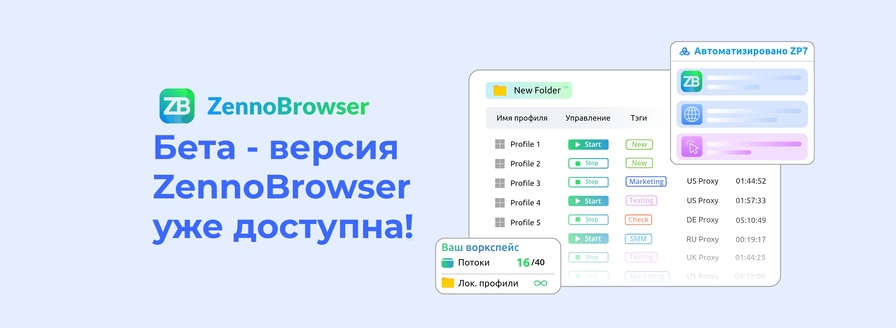Cannot open Spotify Web Player. Help!
- Автор темы Aronax
- Дата начала
The_vAe
Client
- Регистрация
- 30.05.2019
- Сообщения
- 3 711
- Благодарностей
- 1 454
- Баллы
- 113
Yes, it is.Is this official note? from support?
aleksa77
Client
- Регистрация
- 30.09.2011
- Сообщения
- 914
- Благодарностей
- 90
- Баллы
- 28
It will nice to officially, public say it, and about priority... I never get more requests for freelance for some website then for Spotify, today it is probably top 10 or maybe 5 in the world .
I now downgrade to version 46, and working only 30 sec player with note " browser not support web player"
I now downgrade to version 46, and working only 30 sec player with note " browser not support web player"
aleksa77
Client
- Регистрация
- 30.09.2011
- Сообщения
- 914
- Благодарностей
- 90
- Баллы
- 28
Thanks @VladZen, for now , is exist some version to can work full with Spotify or not?
Before 2 days, I tested with a million versions of Zenno, first version 5, then 7, install chrome 64 bit to match with zenno installation, then deinstall, install 32 chrome, then deinstall Zenno, take your files from this thread, take widevine from my folder....
Best result is with version 5, 5.45 and still player working 30 seconds, with alert about bad browser
Before 2 days, I tested with a million versions of Zenno, first version 5, then 7, install chrome 64 bit to match with zenno installation, then deinstall, install 32 chrome, then deinstall Zenno, take your files from this thread, take widevine from my folder....
Best result is with version 5, 5.45 and still player working 30 seconds, with alert about bad browser
- Регистрация
- 29.01.2015
- Сообщения
- 213
- Благодарностей
- 64
- Баллы
- 28
I've followed the a/m instructions but the player doesn't work. Is there any requirement regarding the versions of Chrome?DRM can be enabled in new ZennoPoster Chrome Edition.
Here are the instructions for it:
You should create subfolder CefPlugins\Widevine in the folder with Chrome engine in zennoposter -
C:\Program Files (x86)\ZennoLab\EN\ZennoPoster Pro (Chrome)\5.25.0.0\Progs\x64 or x86 (depending on system bitness)
and copy files widevinecdm.dll and widevinecdm.json (if exists) from Chrome browser on your PC -
c:\Program Files (x86)\Google\Chrome\Application\{ChromeVersion}\WidevineCdm\_platform_specific\win_x64\
Then restart PM.
Note! You should own the license for using DRM content. Here you can get it - https://www.widevine.com/contact
Request for license is similar to this:
"Hi! How can I get license for personal use of the widevine plugin in my Chromium Embedded Framework based application?"
I mean...I'm now using Chrome 86 and I'm not sure what is the latest Chrome version Zenno is using. I tried on 7.2.0.0 and 7.1.5.0.
So, my question is: do I need to copy the a/m files from a version of Chrome that matches the one that Zenno is using?
- Регистрация
- 05.11.2014
- Сообщения
- 22 647
- Благодарностей
- 5 967
- Баллы
- 113
Please read full topic. You should copy required files.I've followed the a/m instructions but the player doesn't work. Is there any requirement regarding the versions of Chrome?
I mean...I'm now using Chrome 86 and I'm not sure what is the latest Chrome version Zenno is using. I tried on 7.2.0.0 and 7.1.5.0.
So, my question is: do I need to copy the a/m files from a version of Chrome that matches the one that Zenno is using?
aleksa77
Client
- Регистрация
- 30.09.2011
- Сообщения
- 914
- Благодарностей
- 90
- Баллы
- 28
I am confused, I asked question above about what is workable 100% version now, not get answer, and about topic, user @
Gunjubasik
said:
"Because Zenno don't have license files for it, they are will try to fix it soon... But when its will - unknown - its not priority #1 for them. "
When I asked him is this official note, he said - yes . And if is true, what you need to fix, and what version is usable for sure , because from Gunjubasik you said to him that you need something to fix ?
Gunjubasik
said:
"Because Zenno don't have license files for it, they are will try to fix it soon... But when its will - unknown - its not priority #1 for them. "
When I asked him is this official note, he said - yes . And if is true, what you need to fix, and what version is usable for sure , because from Gunjubasik you said to him that you need something to fix ?
- Регистрация
- 05.11.2014
- Сообщения
- 22 647
- Благодарностей
- 5 967
- Баллы
- 113
Because there are no answers.I am confused, I asked question above about what is workable 100% version now, not get answer, and about topic, user @
Gunjubasik
said:
"Because Zenno don't have license files for it, they are will try to fix it soon... But when its will - unknown - its not priority #1 for them. "
When I asked him is this official note, he said - yes . And if is true, what you need to fix, and what version is usable for sure , because from Gunjubasik you said to him that you need something to fix ?
No version will work for sure, I suppose each version can play just 30 sec of track due to DRM limitation. I thought I explained this.
We don't know how to bypass it for now, if we knew, we would fix it.
aleksa77
Client
- Регистрация
- 30.09.2011
- Сообщения
- 914
- Благодарностей
- 90
- Баллы
- 28
Yes, but not straight, and now when Aronax says about his problem you again copy same message about copied files. It suggests that some version maybe still work.. I thought I explained this.
- Регистрация
- 05.11.2014
- Сообщения
- 22 647
- Благодарностей
- 5 967
- Баллы
- 113
With given dll files you can at least enable player in Spotify and play 30 secs of a track.Yes, but not straight, and now when Aronax says about his problem you again copy same message about copied files. It suggests that some version maybe still work.
- Регистрация
- 29.01.2015
- Сообщения
- 213
- Благодарностей
- 64
- Баллы
- 28
I did that, but still not working:Please read full topic. You should copy these files.
Tried chrome with arguments + plugins off, also tried chrome without arguments + default profile +with/ without plugins...nothing works.
For me it would be great even if the player would work just for 30 secs.
What am I doing wrong? Should I use an older version of Zenno? Or maybe Zenno 5 instead of Zenno 7?
- Регистрация
- 05.11.2014
- Сообщения
- 22 647
- Благодарностей
- 5 967
- Баллы
- 113
Then try to copy the same dll's from your browser.Also, when testing the PM browser on bitmovin.com, the widevine plugin is detected but I get the following error:
Посмотреть вложение 67236
There should the folder win_64 in google chrome program directlry with these files - WidevineCdm\_platform_specific\win_x64
- Регистрация
- 29.01.2015
- Сообщения
- 213
- Благодарностей
- 64
- Баллы
- 28
Tried with chrome dll's too, didn't work either. The a/m platform (bitmovin) wouldn't even recognize the widevine plugin when using the direct chrome dll.Then try to copy the same dll's from your browser.
There should the folder win_64 in google chrome program directlry with these files - WidevineCdm\_platform_specific\win_x64
I managed to make it work on v5.39 (with the files from you). It works just for 9 seconds, as others also indicated in this thread...it's ok for me momentarily, but it would be huge if you guys could make it work for a longer period of time (ideally for the entire track). The demand for Spotify bots is incredibly high right now.
- Регистрация
- 29.01.2015
- Сообщения
- 213
- Благодарностей
- 64
- Баллы
- 28
I noticed ZP 7.3.0.0 is available for testing in the Russian forum. Will this version work with spotify? Have the devs done any advancements in which regards the spotify web player?
Asking this cause I can't make any newer version to load the web player. All I could manage was to make v5.39 to load the web player and play each track for 9 seconds, but being a very old version I have a dozen of problems in which regards the anonymity and can't really work with it. Also, playing at least 30 secs of each track would be highly needed.
Asking this cause I can't make any newer version to load the web player. All I could manage was to make v5.39 to load the web player and play each track for 9 seconds, but being a very old version I have a dozen of problems in which regards the anonymity and can't really work with it. Also, playing at least 30 secs of each track would be highly needed.
- Регистрация
- 05.11.2014
- Сообщения
- 22 647
- Благодарностей
- 5 967
- Баллы
- 113
No, it won't work with Spotify.I noticed ZP 7.3.0.0 is available for testing in the Russian forum. Will this version work with spotify? Have the devs done any advancements in which regards the spotify web player?
Asking this cause I can't make any newer version to load the web player. All I could manage was to make v5.39 to load the web player and play each track for 9 seconds, but being a very old version I have a dozen of problems in which regards the anonymity and can't really work with it. Also, playing at least 30 secs of each track would be highly needed.
I'll let you know here in this topic, if developers make any fix for this.
- Регистрация
- 05.11.2014
- Сообщения
- 22 647
- Благодарностей
- 5 967
- Баллы
- 113
Do you have full subscription in your Spotify account (individual or premium) or just free plan?Still no one has ever found a solution?
I'm on Zenno 5.39, I can launch the web player with this technique, but the sounds are blocked at 30 seconds.
- Регистрация
- 29.01.2015
- Сообщения
- 213
- Благодарностей
- 64
- Баллы
- 28
Have you guys found a solution for spotify?Do you have full subscription in your Spotify account (individual or premium) or just free plan?
- Регистрация
- 05.11.2014
- Сообщения
- 22 647
- Благодарностей
- 5 967
- Баллы
- 113
I like when I'm trying to пуе more info about the problem and someone just asks if we found a solution.Have you guys found a solution for spotify?
If we found, I would not ask anything.
- Регистрация
- 29.01.2015
- Сообщения
- 213
- Благодарностей
- 64
- Баллы
- 28
And I like it "a LOT" when we (the guys in the English section) have to squeeze information from youI like when I'm trying to ask more info about the problem and someone just asks if we found a solution.
If we found, I would not ask anything.
screen-shot from the Russian forum, 7.3.1.0 test build, 2 weeks ago:
But obviously, it doesn't work...I mean, yes, the player loads in 7.3.1.0 , but it stops after 9 seconds of playing any track (used Widevine dll files indicated by an admin in a different thread, in the Russian forum)
I know this subject is annoying for you guys, because that damn Widevine dll is not made for being used in Chromium...but you have to understand us, as well...I'm not crazy to ask you about something out of the blue, or just for fun...
- Регистрация
- 05.11.2014
- Сообщения
- 22 647
- Благодарностей
- 5 967
- Баллы
- 113
Was version 7.3.1.0 shared on eng forum? nopeAnd I like it "a LOT" when we (the guys in the English section) have to squeeze information from you
screen-shot from the Russian forum, 7.3.1.0 test build, 2 weeks ago:
Посмотреть вложение 70501
But obviously, it doesn't work...I mean, yes, the player loads in 7.3.1.0 , but it stops after 9 seconds of playing any track (used Widevine dll files indicated by an admin in a different thread, in the Russian forum)
I know this subject is annoying for you guys, because that damn Widevine dll is not made for being used in Chromium...but you have to understand us, as well...I'm not crazy to ask you about something out of the blue, or just for fun...
Was it officially released? nope This is just pre-release test version not ready yet.
Anyway, if it really worked, I would be the first who wrote about this in the topic.
But, it just plays 9 secs from track as you can see. So, we didn't find the solution yet.
aleksa77
Client
- Регистрация
- 30.09.2011
- Сообщения
- 914
- Благодарностей
- 90
- Баллы
- 28
what if -option for future develop, chrome/mozzila plugin and connected with Zenno , Zenno gives instruction to plugin, it will be an alternative solution for similar websites, working only with one thread ( or more) , some advanced Imacros
We get real browser for simple tasks, click ,click, login, watch, and avoid similar problems .
Plugin works with javascript, all can be simulate, zenno gives directions and execute to plugin and plugin works live with browser, taking info from plugin giving info to plugin and execute.
We get real browser for simple tasks, click ,click, login, watch, and avoid similar problems .
Plugin works with javascript, all can be simulate, zenno gives directions and execute to plugin and plugin works live with browser, taking info from plugin giving info to plugin and execute.
Последнее редактирование:
- Регистрация
- 05.11.2014
- Сообщения
- 22 647
- Благодарностей
- 5 967
- Баллы
- 113
This would be nice option if plugins were supported. But they are not.what if -option for future develop, chrome/mozzila plugin and connected with Zenno , Zenno gives instruction to plugin, it will be an alternative solution for similar websites, working only with one thread ( or more) , some advanced Imacros
We get real browser for simple tasks, click ,click, login, watch, and avoid similar problems .
aleksa77
Client
- Регистрация
- 30.09.2011
- Сообщения
- 914
- Благодарностей
- 90
- Баллы
- 28
I see I thought about some unofficial zenno addon or some part of modification for some browser, but if this not possible, it is bad 
edit: it is not related?
 developer.chrome.com
developer.chrome.com

edit: it is not related?
externally_connectable | Manifest V2 | Chrome for Developers
Reference documentation for the externally_connectable property of manifest.json.
I am getting the error message - This browser doesn't support Spotify Web Player. Switch browsers or download Spotify for your desktop.You guys can try to play Spotify in version 7.4.0.0. There were some fixes for it.
Otherwise, the page opens and plays just fine on Firefox or Chrome outside of ZP, on the same computer.
- Регистрация
- 05.11.2014
- Сообщения
- 22 647
- Благодарностей
- 5 967
- Баллы
- 113
Do you have these dll's?I am getting the error message - This browser doesn't support Spotify Web Player. Switch browsers or download Spotify for your desktop.
Otherwise, the page opens and plays just fine on Firefox or Chrome outside of ZP, on the same computer.
I am getting the error message - This browser doesn't support Spotify Web Player. Switch browsers or download Spotify for your desktop.
Or I receive error message
Enable secure playback in your browser
Visit the Spotify support site to see how.
Otherwise, the page opens and plays just fine on Firefox or Chrome outside of ZP, on the same computer.