- Регистрация
- 25.12.2013
- Сообщения
- 216
- Благодарностей
- 18
- Баллы
- 18
Since 7.7.7.0 (all versions before didn't have this bug) I get this weird bug where the screen sometimes looks like this:
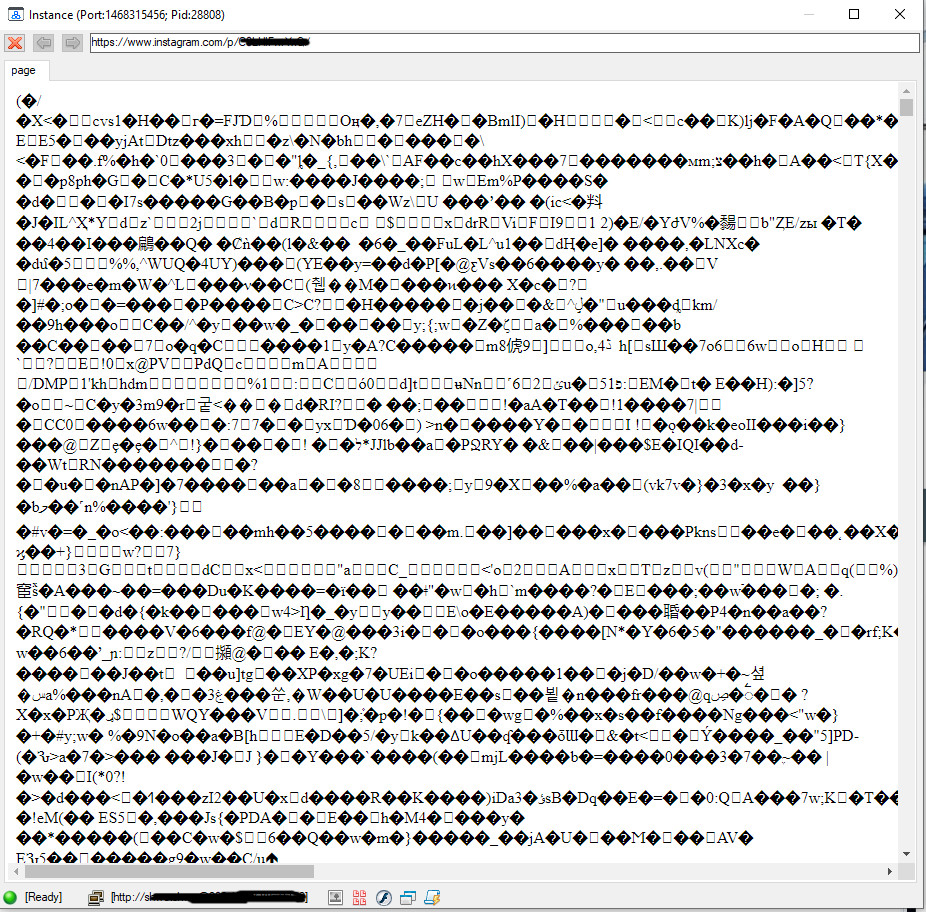
It's still in 7.7.8.0 and there is no error, only the browser looks like this. When I rerun the task again unchanged it's normal again. This problem happens about once in 20 tasks or so, quite unpredictable. I'm on Windows 10 Prof. (german), latest updates Browser used is CEF. It's only on Instagram from what I've seen. And no, I can't switch to Chrome Browser, since there you still can't post emojis normally.
It's still in 7.7.8.0 and there is no error, only the browser looks like this. When I rerun the task again unchanged it's normal again. This problem happens about once in 20 tasks or so, quite unpredictable. I'm on Windows 10 Prof. (german), latest updates Browser used is CEF. It's only on Instagram from what I've seen. And no, I can't switch to Chrome Browser, since there you still can't post emojis normally.