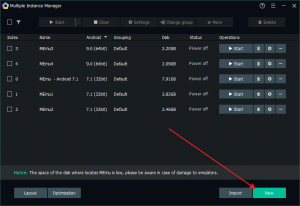- Регистрация
- 05.12.2021
- Сообщения
- 11
- Благодарностей
- 0
- Баллы
- 1
Im running the demo version of ZennoDroid 2.3.1.0.
Im running Memu 8.0.6.
After fresh install of both I startup project maker and click on "Run Device"
It says "Initialiing" below the "Run Device" button. It proceed to open Memu up but it usually starts so minimized that its just a single line on the screen about an inch or 2 tall. Then after a few seconds it gets a little bigger and turns into the box in the bottom right of the screen as shown in the picture. I can manually stretch the window to make it bigger but the Project Make never stops saying initializing. Then after about 30 to 45 seconds, Memu will just exit out and project maker says it failed.
I can open up Memu regularly without any problems at all. It starts up normal with the screen expanded the way it should be, and everything works on it perfectly fine. Also Memu's multiple instance manager works fine. When project maker does crash the multiple instance manager doesnt exit or crash. It stays running in the background with no issues.
I went ahead and attached a diagnostics along with the post if that might help at all.
Ive tried reinstalling ZennoDroid and Memu to no success. And I am running Windows 10.
Thanks for any help.
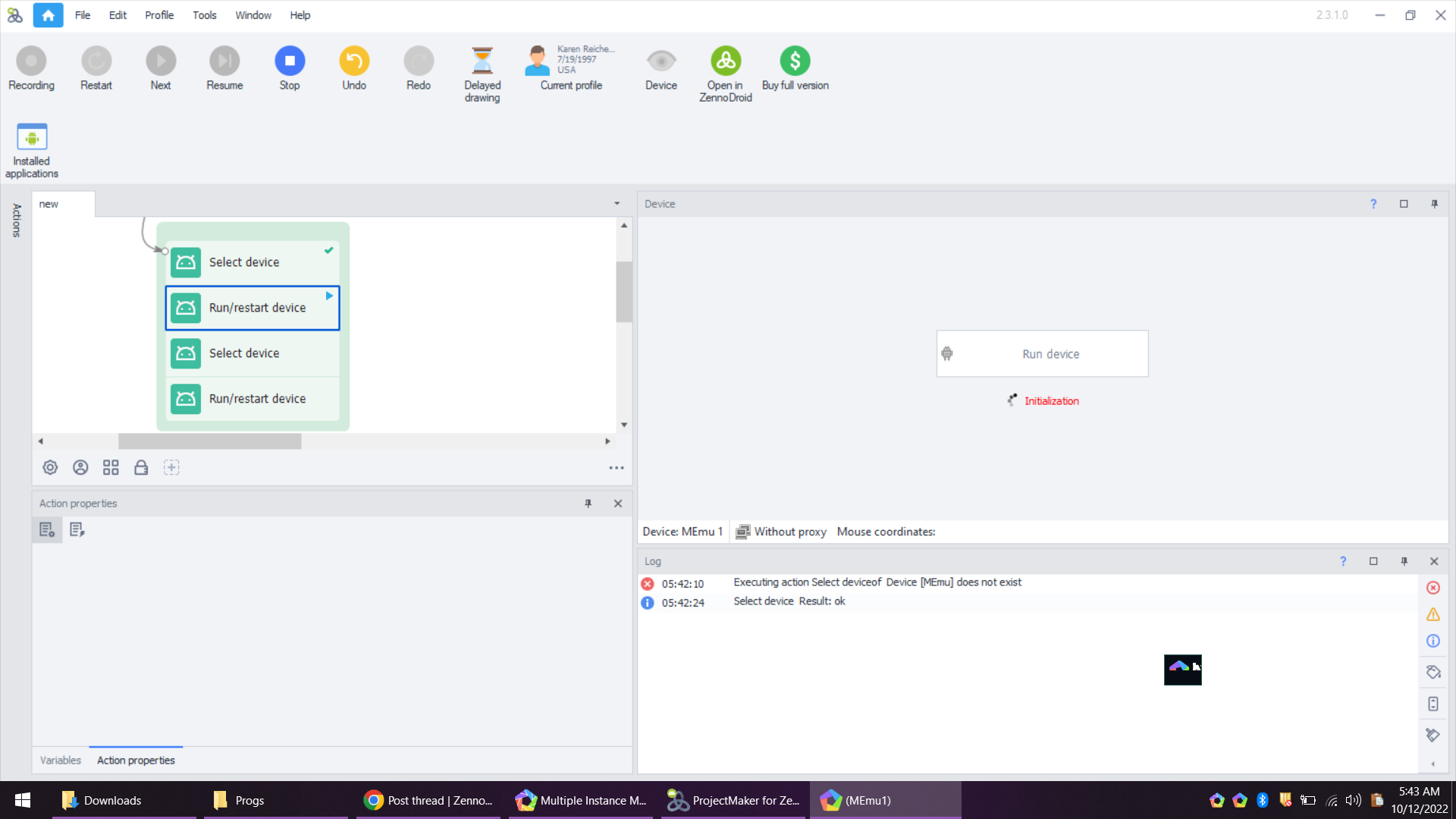
Im running Memu 8.0.6.
After fresh install of both I startup project maker and click on "Run Device"
It says "Initialiing" below the "Run Device" button. It proceed to open Memu up but it usually starts so minimized that its just a single line on the screen about an inch or 2 tall. Then after a few seconds it gets a little bigger and turns into the box in the bottom right of the screen as shown in the picture. I can manually stretch the window to make it bigger but the Project Make never stops saying initializing. Then after about 30 to 45 seconds, Memu will just exit out and project maker says it failed.
I can open up Memu regularly without any problems at all. It starts up normal with the screen expanded the way it should be, and everything works on it perfectly fine. Also Memu's multiple instance manager works fine. When project maker does crash the multiple instance manager doesnt exit or crash. It stays running in the background with no issues.
I went ahead and attached a diagnostics along with the post if that might help at all.
Ive tried reinstalling ZennoDroid and Memu to no success. And I am running Windows 10.
Thanks for any help.
Вложения
-
713,2 КБ Просмотры: 199