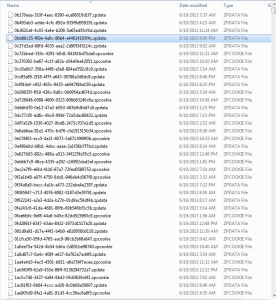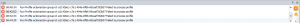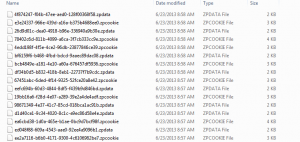There seems to be a problem when saving/loading stored profiles
I asked someone else who uses this feature and says he has the same problem. So i hope you can fix this. It has to be problem in either saving and/or loading profiles. So then the template is not able to load the profiles and basically does nothing then. I have to delete all the profiles then copy and paste the old ones.. then after couple hours same problem... Please fix this.
What happens is that the files have weird file names. I have it set to save/load profile with the username of the account it is using. But the file names have some weird numbers and letters and files ending in either .zpdata or .zpcookie
0b170eea-310f-4eec-8390-eca86010d1f7.zpdata
0e178f03-acc5-4a21-8073-2a6713989f0b.zpcookie
ETC..
There is like 1000 of files like this. There used to be a problem like this with ZP 4. And now its back in ZP 5.0.10
I have attached below a screen shot of the files
Thank you
I asked someone else who uses this feature and says he has the same problem. So i hope you can fix this. It has to be problem in either saving and/or loading profiles. So then the template is not able to load the profiles and basically does nothing then. I have to delete all the profiles then copy and paste the old ones.. then after couple hours same problem... Please fix this.
What happens is that the files have weird file names. I have it set to save/load profile with the username of the account it is using. But the file names have some weird numbers and letters and files ending in either .zpdata or .zpcookie
0b170eea-310f-4eec-8390-eca86010d1f7.zpdata
0e178f03-acc5-4a21-8073-2a6713989f0b.zpcookie
ETC..
There is like 1000 of files like this. There used to be a problem like this with ZP 4. And now its back in ZP 5.0.10
I have attached below a screen shot of the files
Thank you
Вложения
-
94,1 КБ Просмотры: 757